|
ZX Review #11-12
26 ноября 1997 |
|
New Programs - Overview of Digital Studio v1.12, Digital Studio Compiler v1.01
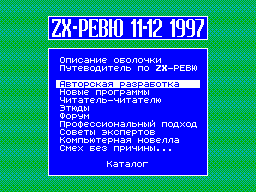
(C) Andrew Gura (EAGLE SOFT),
Kurgan
DIGITAL STUDIO
Version 1.12
COPYRIGHT (c) 1995 BY UNDERGROUND SYSTEMS
1. Specifications
- The number of patterns ...... 32
- The number of positions ........ 99
- The number of instruments ... 16
- Free memory, K. 1996
- A range of octaves ............. 4
- Frequency mixing kHz .10
2. Main Menu
Selecting items in the main menu
by using the arrows, which is controlled by buttons [Q], [A],
[O], [P], [SPACE] or [M].
The main menu contains the following items:
POSITION - the current position of number sequencing;
PATTERN - pattern number assigned to the current position;
LENGTH - count used
positions;
TEMPO - tempo Mouzon;
WORK PAT .- number of the working pattern;
SAMPLE - number of the current tool;
OCTAVE - current octave;
STEP - step (see editing).
Change the value of the above items, as well as other
items containing numeric
values by using the appropriate choice of arrows located in
front of these items.
GLOBAL PLAY - play Mouzon from the first position;
PLAY FROM - Mouzon playback from the current position;
DISK - access to the disk menu;
TITLE - Enter the name Mouzon;
SAMPLE TEST - Test instruments (see below);
ABOUT ME - in the original version
editor should be displayed on the screen: (C) 1995 UNDERGROUND
SYSTEMS.
Stop the player, as well as the return of any item in the
main menu, press [EXTEND MODE].
3. Management pattern
EDIT - enter the edit mode;
PLAY - play worker
pattern with the current line;
HOME - setting initial
string pattern;
A B C - off / on
appropriate channels.
4. Service functions
PAT. - Pattern of the source, the right pattern-receiver;
CHAN. - Channel-source, right
channel receiver;
SAMP. - Replaceable tool
the right to replace;
TONES - number of semitones;
HOME - initial setup
preceding paragraphs;
COPY - copy the contents of the channel pattern in the source
channel pattern receiver;
CLEAR - clearance pattern-channel receiver;
EXCHANGE - replacement of tools for all notes of the channel
pattern receiver (subject to paragraph SAMP.);
UP DOWN - change up or
down notes in a channel pattern-receiver set on the number of
halftones (when exiting from the existing range of octaves of
the note remains unchanged).
Note: when the
copy operation is
Association of the text on the principle of
MERGE. For a complete copy
before paragraph COPY should select CLEAR.
5. Editing
Editing patterns by using the cursor
which shows the current line and the channel pattern. Cursor
controlled by cursor keys, as well as the keys: [Q], [I] -
up, [A], [L] - Down, [O] -
left, [P] - to the right.
Notes introduce the following keys:
[Z] - (C) before, [S] - (C #) C sharp, [X] - (D) re
[D] - (D #) re-sharp, [C] - (E) mi, [V] - (F) F,
[G] - (F #) F #, [B] - (G) salt, [H] - (G #) G-sharp,
[N] - (A) la, [J] - (A #) la-sharp, [M] - (B) system.
Octave switch buttons: [1], [2], [3] [4]. Fast
tool change: [SYMBOL SHIFT] + [0] - [9], + [A], + [B], +
[C], + [D], + [E], + [F].
Special tags editor:
PAUSE - off the channel to
the next note, cl. [R];
END - end of the pattern, cl. [E];
TEMP * - change the tempo Mouzon, * is taken from the site of
the main Menu TEMPO, cl. [T].
Note: after entering notes
or label, the cursor moves down
on the number of lines specified in
paragraph of the main menu STEP.
Additional features
Editing:
[W] - replacement tool in the current row of the current
channel; [6] - insert, ie, full text
channel below the cursor will
shifted down one row
Since the beginning of the current
superposition of the cursor;
[7] - deleting, ie full text
channel below the cursor will
shifted up one row
Since the beginning of the next
cursor position;
[9] - Playing with pattern
the current line;
[0] - HOME, the cursor is placed
tsya on the zero line.
6. Test Instruments
(SAMPLE TEST)
SAMPLE TEST function is used to quickly search and listen to
instruments. Listening to the tools by pressing [0] - [9] [A],
[B], [C], [D], [E], [F]. Octave switch key [SPACE].
7. Disk menu
In the disc menu, there are two
window. The large window displays the files on disk and in the
small - the tools that are downloaded in memory. Select the
file by using cursor keys Up and down, as well as the keys [Q]
and [A]. Change the current tool by cursor keys "left" and
"Right", as well as the keys [O]
and [P]. Download the selected file 'keys [M]
or [SPACE].
File Types:
I - SAMPLES - digital tools
cops;
M - MODULES - Mouzon text with index
strumentami;
S - SONGS - text Mouzon without integral
strumentov;
Items disc menu:
READ SAMPLES - in the file window
see all tools
on the disc, cl. [1];
READ MODULES - in the file window
displays all the modules on the disc, cl. [2];
READ SONGS - in the file window
displays all the song on the disc, cl. [3];
SAVE MODULE - module to record
disk, cl. [4];
SAVE SONG - recording a song to
disk, cl. [5];
CLEAR SAMPLE - clear the current
tool, cl. [Z];
CLEAR SONG - clear all the patterns, cl. [C];
EXIT TO DOS - a system restart, cl. [E].
Note: After you download the tool, pressing [SPACE] changes
the current tool to the next.
*
DIGITAL STUDIO COMPILER
Version 1.01
DIGITAL STUDIO COMPILER used to compile the music
its further use in
your programs. Input file is a module that
After compiling and kompressipovaniya converted into several
output files, each of which corresponds to a specific
memory page. Namely, it is
files are:
COMPFILE main file with the player in
ers, which has
fixed boot
address and length.
COMPFIL0 These files contain the integral
COMPFIL1 information on the music and the Institute
COMPFIL3 strumentah. Last
COMPFIL4 figure in the name of the corresponding
COMPFIL6 corresponds to the page number.
COMPFIL7 If any country
sample editor does not use
call, then the corresponding
The corresponding file does not create
given.
To run the compiled
Mouzon is necessary:
1. Download all files written off by the compiler into memory
by their addresses, after switching the page that correspond to
these files.
2. Decompress Mouzon,
which requires typing the command RANDOMIZE USR 31238.
3. Launch player - RANDOMIZE USR 31232. To
stop playback, press the [EXTEND MODE] (CAPS
SHIFT).
Player uses the second mode interrupts has its stand-alone
stack. When you stop the player and stack mode interrupt return
to their original state.
Amateurs (or professionals)
programirovat assembler
the opportunity to hang (or hang) on termination of a small
program.
In the player there are two types
Interrupt:
a) Standard (50 Hz) for
the use of which is enough to write in cell 31424, (5)
address of your applets. Initially, these cells are
address sub STOP PLAY.
WARNING!!!
All used registers
your program, except for IX, IY and
alternative band, you need to memorize the stack, and then
restores. Avoid changing the interrupt mode.
b) Interruption "on rate" -
interruption after processing the next note. The address of the
interrupt service program is in the 31526 cells, (7).
Preservation of registers in the
mode is not required.
If you use the trap mode (a), to stop
Player must pass control to the address 31235.
When you next start player
playback starts from the current
position. Number of current position
located at 31241.
The above information and
well as information about available memory and can generally be
Mouzon obtained directly in the compiler under INFORMATION.
*
Other articles:
Similar articles:
В этот день... 17 February