|
City #33
17 октября 1999 |
|
Iron - scheme scanner for ZX Spectrum.
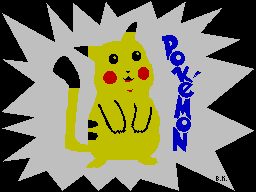
************ ********* PLANET SHELEZYAKA
SCANNER V1.3
(C) V. Kazakov
(C) A. Dremov, D. Ivanischev, VI Yudin
In this section you can read a description of circuit design
and the scanner performed based on the printer that was given
in the article with the same name in the magazine DEJA VU # 8.
As amended Our newspaper has a full program description and
itself is a maintenance program the scanner "SCANNER V1.3",
as well as a print driver for the Scorpio.
All materials provided VEL / PXM / CTL.
HOW IT WORKS
Ckaner kopiruet izobrazhenie a lista nA ekran,
prosmatrivaya ego posledovatelno, tochka za tochkoy with
pomoschyu fotodatchika. To move fotodatchika
ispolzuetsya movement golovki printera at pechati.
Scanning head
This version includes a trio of graduation
the contrast of the image a little
redesigned scanning head (Fig. 1).
Before the photosensor (FT)
/ Paper proposed that a
screen / medical segment u
/ / \ Fototranzis-ly in diameter 0.3-0.5mm,
/ / Operator in the needle length of approximately ,3-5mm.
This lamp must be underneath / / take the experimentally
/ / Specific fotodat
Chiku, depending on the
head of the sensitivity of its
admission.
It is also proposed to equip the scanning
head, or rather, the backlight heads -
shield (EC), amplifying the light flux
on the scanned image.
Optimum tilt angle needle photosensor (FT) -
10 - 20 degrees.
WIRING
Scanner version 1.3 from previous
version produced by electric adjustment
oo o +5 V circuits, according to the ri
R1 R4 1 March sunku 2.
R3 'o o1 main difference
R2 oo 2 of this scheme is
VT1 D1 June 4 that the output
o <o> o 'o o2 cascade amplification wasps
A1 e R5 5 naschaetsya filter RD
O o 'o o3 3 levels for at
R6 nine power resistors
oooo R4, R5, R6 and diode
D1, D2. Outputs 1, 2, 3 filters - are connected
respectively with terminals: down - right - left (4
1 - 2) port 31 Kempston-joystick.
Some parts for the electrical ratings:
R1 20-120 kohm R2 40-100 ohms
R3 0.8-1 kOhm 2 kOhm R4
R5 R6 20 k 60 k
D1, D2 - any diodes with direct resistance 1,5-2
ohms.
IC 555LE1 or similar.
If the production head, you could not save the contact plate
on the printhead, something in its place Glue necessarily PCB
thickness of 0.5 mm in order to save the contact printer.
ORDER SETTING PROGRAM
1. In the programme ustanovlen drayver compatible with
LPRINT III with paralelnym protocol obmena and
system komand tipa CENTRONICS. Try
zapustit programmu and achieve change zaderzhki
rhythmic movement pechatayuschey head. At the moment
peredachi informatsii nA printer nA curb
voznikayut black and white stripes. White border
pokazyvaet the printer in time danny zanyat. Unto you
Women should ensure that the movement sleva napravo
proisxodilo with black curb. Ha first etape unto you
do not need fotodatchik. Printer at the same time draws two
vertikalnye line. If the printer goes
erratically, or his movement proisxodit in moments
kogda white border, then programma in vas rabotat not
be. More precisely, neobxodima peredelka code chasti.
Poka udalos reveal only large screen razlichnyx tipa
printera - "Robotron" - pechataet informatsiyu srazu,
after receiving komandy "BK", a "SPRINT", "MC
6912 "-nachinayut pechat previous line only
after receiving upravlyayuschix komand with the following
line.
Because sinxronizatsiya otobrazheniya nA ekrane
carried out on time, for podprogrammy
skanirovaniya, rabotayuschie with printerami raznyx types
little razlichayutsya.
If your printer is not Vash dvigaetsya, then
sledovatelno, unto you do not use podxodit
drayver. Because the vas have a printer, then the vas
should be drayver pechati. Zapishite him adresa
41604 and try snova. Trebovaniya to drayveru
simple: it must bayt "13" - "BK" complementary code
"10" - "LF", a ostalnye codes peredavat nA printer
without obrabobotki. Address zapuska should sovpadat with
nachalom and his dlina dolzhna be less than 256 bytes.
2. Having made fotodatchik - check it out with rabotu
using the "test fotodatchika, it must clearly
reagirovat nA color bumagi.
The "Test fotodatchika" program allows you to check
rabotosposobnost fotodatchika. Bozmite sheet bumagi with a
large, kontrastnym izobrazheniem and peremeschayte fotodatchik
nA black with a white band. Emerging chisla box testirovaniya
should vary from zavisimosti Colors zone.
3. Ustanoviv fotodatchik nA printer and changing
parametr "shift" until you get the appearance nA ekrane
Although some would kakogo izobrazheniya. If you ustanovili
color: bumagi - 7 (white), a color ink - 0 (black)
then izobrazhenie should be "positive." Lack of
izobrazheniya pokazyvaet that, either at the time
skanirovaniya datchik not moving and Women should be
change zaderzhku or datchik not feel
Colors change vashego risunka and Women should be
repeat item 2 (test fotodatchika).
4. If you have received neproportsionalny figure, but
did not change parametry nastroyki except sdviga, then
Women should be zapomnit znachenie parametra "Shift" and
Go to the menu nastroyki, change parametr
"Speed printera and ustanovit mode STANDARD
SETUP ".
Increasing the speed printera vyzyvaet szhatie
izobrazheniya on gorizontali. In the skanirovaniya
Women should be snova ustanovit naydennoe vami znachenie
sdviga, and after nastroyki vsex regimes zapisat
nA disk obtained znacheniya. When you zapuske
programmy nastroyka would merely be to choose one
of the regimes.
Other articles:
Similar articles:
В этот день... 13 February