|
#06
31 мая 1996 |
|
Part 3 - Snapshot Pack VI.
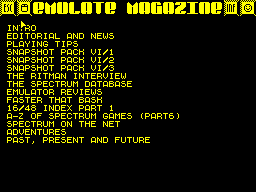
==========================================
********************************
* PART 3 - SNAPSHOT PACK VI *
********************************
This weeks snapshot pack includes:
MANIC MINER SPECIAL!
Manic Miner Editor
Manic Miner III - Exclusive by Blood!!
ALCHEMIST NEWS - Issue 20 of the
excellent Spectrum tape
-magazine!
VALHALLA - Great RPG featuring real
AI! (Well..sort of!)
FAHRENHEIT 3000 - A Jet Set Willy clone
(Hey - Aren't they all?)
MONTY PYTHON - A new breed of snapshot
- the SLT multiload!
EXOLON - First in a new series
chronicling the games of
Raf Cecco!
GARFIELD - The ever popular cartoon
cat in his first ever
game!
SPECTACLE 3 - The next in our series
of teletext programs!
RITMAN SPECIAL - A collection of Jon
Ritman's finest games,
including Head Over
Heels, Batman, Matchday
and his first ever
effort, Namtir Raiders
for the ZX81!
==========================================
MANIC MINER EDITOR
By Richard Swann
Supplied by Blood
Intro
-----
Bored of the continual stream of Jetset
Willy editors, I recalled from my youth
owning a copy of an editor called Manic
Designer which let you change the way your
Manic Miner levels looked. I also
remembered a type-in editor for Manic
Miner which was printed in YS. I decided
that it would be my Quest to provide the
Internet Speccy community with copies of
these little gems to have and to hold, and
to show their grandchildren one day.
Having tracked down a copy of the YS
editor, thanks to Henning (who photocopied
the pages and sent them to me), I set
about typing it in. And lo, it is here for
you all to try. My fingers are now on
fire. The instructions from YS are here in
full, as well as some little notes of my
own. I STRONGLY SUGGEST that you read ALL
of this file before proceeding, or you
might feel a bit funny later on. Or
something.
Unfortunately, the course of my life never
runs smooth and I found that my single
copy of the Manic Designer editor (which I
also intended to include here) was trashed
beyond repair. If ANYONE could provide me
with a new copy of Manic Designer, I would
be eternally grateful! It's very old,
released about 1984, and as far as I
recall was released by a very small
software house and was written by two
authors. It was half MC and half BASIC,
had a bad loading screen with lots of
flashing red and yellow squares, and you
had to do LOAD "" CODE to load it. Please
can someone help to restore this icon from
my childhood....! ;-)
Enough of my ramblings, on with the
instructions!
==========================================
Rich Swann's Level Editor
-------------------------
These instructions are taken directly from
YS :
Now this is class! After four years of
constant helping out in Dr Hugo's Clinic,
Dicky (or Rich, as I believe he prefers to
be called) of sunny Camberley, has decided
that Pitstop could also benefit from his
magic touch. And this is what all Manic
Miner fans have been longing for for
years - it enables you to customise each
of the 20 screens, and also lets you
change the sprites, so that you can have a
completely new set of baddies. The editor
is split into two distinct parts - this is
the screen editor, and the sprite editor
will follow next month. However, the
clever thing is, each program is
self-supporting, so you can run the screen
editor, and play your new screens, without
waiting until next month for the next bit!
I'm just so considerate.
HOW TO DO IT
Type in the delicious BASIC listing and
save it to auto-run with SAVE "filename"
LINE 1. When run, the editor asks you to
play the Manic Miner tape. The actual bit
it's looking for is the main chunk of code
called "MM2", which is the bit that comes
after the "title screen" loader. Once
loaded, you will be asked which level to
edit, and then you'll see a representation
of the level, and, hiding down there at
the bottom...
The Main Menu.1
This option enters the actual editor
itself - study the symbols closely (a
knowledge of the actual level will help
here) and decide whether you want to add
floor, wall, poison pansy or whatever.
Press O, and enter the character
corresponding to the bit you want to add,
e.g. $ for a conveyor, or a blank space
for nothing. You can then move the cursor
around the screen using 5,6,7 and 8,
pressing 0 to insert your chosen feature,
be it a poison pansy, a collapsing floor,
or whatever. There are three other
features which make up the editor :
Pressing L lets you type in a new name for
the level; however, be wary - as the name
is poked into memory rather than assigned
to a string, you'll need to type in enough
characters (and spaces if necessary) to
take it up to at least the length of the
original name.
Pressing K lets you change the position of
the keys (shown as red stars on the
screen). You're asked for new X,Y
co-ordinates, but be careful here, as when
I gave a Y value of 8 the program stopped
with an error message. If this happens to
you, just type GOTO 15 to try again (what
do you want, perfection?).
Finally, pressing S lets you change
Willy's start position (shown by two cyan
arrows) - enter new X,Y co-ordinates as
before.
When you've finished editing, press SPACE
to get back to the main menu.
The Main Menu.2
This option lets you swap between levels -
note that you don't have to save before
you swap.
The Main Menu.3
The File-handling menu. From this you can
save your levels, load ones you made
earlier, or print the current level out.
There is also a Test Game option, but bear
in mind that you can't get back to the
editor after selecting this, so save your
levels first, eh?
To play your levels simply start loading
Manic Miner as normal, and when the
horrible flashing loading screen comes up,
swap the game tape for your saved levels,
and play that instead. One thing I noticed
when having a brief trial run, was that my
repositioned key in Central Cavern was
made invisible. Is this a one-off or does
it happen all the time? (I don't know).
And if it is a regular occurence, does
anyone know how to get round it? All
suggestions gratefully received. Of
course, some people might see invisible
keys as a good challenge; other, more
cynical people might call it dodgy
programming. I, obviously, wouldn't dream
of such a thing.
Rich Swann's Sprite Editor
--------------------------
These instructions are taken directly from
YS :
Given that z=3+4i, find the argument of
1/z, giving your answer in degrees to one
decimal place... Oh, this one's easy - you
just realise the denominator, er, then
find the arctan... er, or something... I
know, let's have a look at the second
instalment of the Manic Miner editor
instead! Infinitely preferable, I think.
This here is the Sprite Editor, which
follows on directly from last month's
instalment, but runs independently, giving
you a perfectly customised version of the
ancient classic. As usual, type it in and
save it with SAVE "filename" LINE 1. Run
it, and you can either load in the new
levels you created last month, or you can
start from scratch by loading the original
tape in, and do the levels later. The
instructions, I'm sure you'll be pleased
to know, are much less complicated than
last month's, so here they are in their
entirety...
1/Z : Move memory pointer up/down by 8
bytes. This is equivalent to a "coarse
tuning" control, and you can use it to
scan through the memory looking for
sprites.
Q/A : The "Fine Tune" control - this moves
the memory pointer up or down by just one
byte, for if you come across an incomplete
sprite.
X : Switches between viewing sprites as
8x8 or 16x16 types. There are some of
each, and generally speaking, the 8x8
sprites tend to come before the 16x16
sprites every level.
E : Edit the sprite at current location.
Use the cursors (5,6,7,8) to move around
the grid, 0 to set a pixel, and 9 to reset
it. Space stops the editing and writes the
sprite into memory, but BE WARNED -
editing data that isn't an actual sprite
may well corrupt the game, so make sure
you recognise the sprite first!
L/S : Load/Save your creations, the same
as last month's.
2 : Lets you select an address at which to
look for sprites.
And it's as simple as that! Have fun, and
I'll expect to see Manic Miner 2 in the
shops before Christmas! (Somehow, I think
not. Ed)
==========================================
Blood's Notes
-------------
These instructions are taken directly from
Blood's Head :
The editors are provided as two .SNA
snapshots. To get the most out of the
editor, however, your emulator must
support .TAP files (or something similar)
to allow you to save data from one of the
editors and load it into the other. It's
perfectly possible to redesign screens
only with a non-TAP editor, though.
I have loaded the standard Manic Miner
data into both of the editors. When you
load the snap, the data is there already
and you can begin to edit straight away.
Should you wish to load your own data,
you'll have to break into the program and
GOTO 1. This should allow you to load your
own .TAP file of the MM2 data.
Take heed of the warnings not to place
objects with a Y axis of 8! These generate
an out of range error, as they try to poke
a memory location with a value greater
than 255. The maths to work out the value
to poke is pretty darned complex, so I
haven't attempted to fix this. If anyone
does, please let me have an updated copy!
Funny things may happen if you put objects
or ground in the path of an oncoming
monster! Generally, it's best to avoid
doing this. It's also not a good idea to
block off the light beam in the Solar
Power Generator...
You may have problems with special ground,
such as conveyor belts or collapsing
floors (i.e. new conveyor belts not
animating). The best way to learn about
this is to experiment!
The screen names are not automatically
centred! You'll have to do it yourself!
DON'T TEST THE SCREENS WITHOUT SAVING
FIRST! You'll end up kicking yourself, I
know you will.....
POKE 35136,0 should give you infy lives.
POKE 34795,195 : POKE 34796,241 : POKE
34797,135: POKE 36233,195: POKE
36234,149 : POKE 36235,141 will give you
infinite air.
Send me your creations! I'd love to play
any redesigned Manic Miners....!
Epilogue
--------
Errm....that's it really. Thanks to :
Henning - for finding the editor and
sending me the photocopies.
Rich Swann - for writing the editor!
Matt Smith - for writing the game!
Craig Broadbent - for publishing the
editor in YS.
Your Sinclair - for being a top, top, top
mag.
Richard Hallas - for continued support
and encouragment.
Any questions, write to me at the address
below. Now, let's all see if we can do
better than the AWFUL Manic Miner 2
hacked-up version which is currently doing
the rounds on the Internet!
==========================================
==========================================
MANIC MINER 3
Tales From a Parallel Universe
Designed by the infamous BLOOD!
(l.d.tonks@braO202.wins.icl.co.uk)
(c)1996 Cheese Freak Software
Manic Miner programmed by Matthew Smith
(c)1983 Bug Byte Software
Title Screen produced by BLOOD using a
cartoon of Matt Smith I found on NVG,
PaintShop Pro for Windows, Melbourne Draw,
and BMP2SPEC (a cunning little utility I
wrote to port my Windows graphics to the
Speccy).
INSTRUCTIONS
It is rumoured that there are an infinite
number of parallel universes where every
possibility is played out. Things in these
other dimensions may be very similar to
our own reality, but subtly different
because of certain decisions which were
taken differently.
Miner Willy is no exception to this rule.
Previously, thousands of Speccy owners had
thrilled to his adventures in his battle
to escape the Manic Mining machines, but
now Cheese Freak Software brings you the
escapades of ANOTHER Miner Willy from a
parallel universe! Just like his
counterpart in this reality, Willy has
fallen into a mine packed with dangers and
must escape from 20 lethal caverns in
order to locate the untold treasures of an
ancient civilisation. However, in this
universe things are subtly different...
Can Miner Willy emulate the antics of his
trans-dimensional counterpart, or are the
Speccy owners of the other universe doomed
to a life with no Jet Set Willy?
GAME CONTROL
Three keys are used to control the game:
Q,E,T,U or O - Move left
W,R,Y,I or P - Move right
Shift to space - Jump
Also :
A to G - Pause
H to ENTER - Music On/Off
FOR THE EASILY FOOLED
In case you hadn't noticed, this is a
version of Manic Miner which I have edited
with the Manic Miner Editor to produce a
very different game! All 20 screens have
been replaced (and the scrolly message!)
and should prove a new challenge for MM
addicts. I can't pretend that my screens
are as good as Matt Smith's originals, but
I GUARANTEE that they're much better than
the very crap 'Manic Miner 2' snapshot
which has been doing the rounds on the
Internet.
I haven't changed many graphics, for two
reasons :
1) The graphics were very good anyway
2) I'm crap at drawing
You won't recognise any of the rooms
anyway - it's completely different.
They're not all rock hard either - some
are easy and some are like The
Warehouse.....Eeek!
I'm not asking for anything for this -
it's free, just play it and enjoy it. And
when you've done, why not grab a copy of
the editor and have a go at redesigning it
yourself? The editor's free too. I'm just
too nice. I'd like to see any of your
creations..... Regards, Blood.
P.S. The screens are as follows. If you
want to take a peek at 'em, use the level
skip cheat or watch the
demonstration......
1. Slightly to One Side Cavern
2. Brass Penguins?
3. Bernard Matthews' Personal Hell
4. Sealed with a Glasgow Kiss
5. Future Echoes
6. Pac Up Your Troubles
7. Altar of 7th Day Advent Hoppists
8. Alan Sugar's Take-Over Bid
9. Perils of a Bad-Hair Day
10. Dr. Jones WOOD Believe This!
11. Revenge of Brian's Phone Bill!
(dedicated to Brian 'No Binaries!'
Gaff)
12. Alan Sugar must DIE!
13. The 'Difficult to Edit' Cavern
14. Crashing More Often Than a ZX81!
15. Matthew Smith's Unpaid Royalties
16. Zucchini! Or Something.... (dedicated
to the hard working YS team)
17. Farmer Barleymow's DDT Store
18. Eye o' Oktup (dedicated to 'dat ole
looney...bwah!)
19. Warp Core Breach
20. Join the Jet Set (with apologies to
Richard Hallas!)
==========================================
==========================================
TRAILBLAZER
Determination, speed, and dexterity are
the key assets needed to complete
TRAILBLAZER successfully.
Thundering into the unknown at breakneck
speed, are you agile enough to negotiate
the perils? Roll left and right to avoid
the cracks but be careful not to fall off
the edge of the path as you go. Be sure to
identify and avoid the squares which will
either speed you up or make you jump
automatically. Keep a careful eye on the
clock as the more time you have left at
the end of each level, the more bonus time
you will be awarded.
The aim of the game is to guide the ball
down each of 14 courses as quickly as
possible, whilst avoiding the holes and
other obstacles. Each course has its own
time limit. Differently shaded squares
have different effects.
(Note: there's actually a diagram of the
different types of square in the
instructions, but it's a bit difficult to
draw in ASCII, so I'll try and describe
the squares as best I can.)
Normal - light pattern
Reverse controls - darker shaded squares
in a chequered pattern
Increase speed - lines along the direction
of travel
Decrease speed - lines across the
direction of travel
Bounce - solid colour areas
There are two options which can be
selected - these are:
a) PLAY THE ARCADE - You are limited to
four jumps per course and have a time
limit on each course. Your aim is to
complete as many courses as possible and
to accumulate the highest score.
b) THREE COURSE TRIAL - (press 4 to select
this option) this gives you the
opportunity to practice any three courses
with a 99 second time limit on each one.
Scoring
Your score increases depending on the
speed at which you are travelling.
==========================================
==========================================
EXOLON
This is the first game in another small
series which will be running throughout
the next few issues of Emulate!
chronicling the games of the infamous Raf
Cecco!
The aim of each level is to get from one
side to the other. There are 125 screens
in all, divided into 5 levels of 25.
You can move your man (Vitorc) left and
right using the appropriate keys, and up
will make him jump. Pressing the fire
button down and then quickly releasing it
will fire one shot of the laser. Pressing
and holding the fire button will launch
one of your rockets, which will arc
through the sky and shoot forward,
destroying any scenery in the way.
At a certain point through each of the
levels, there is placed a cubicle allowing
you to select the exo-skeleton. This will
give you greater protection, and double
your rate of fire, but it does mean that
you will not get the score bonus at the
end.
There are also teleporters spread around
certain screens. Walking into one of these
and presing down will teleport you to the
other teleporter located on the screen.
To replenish you rockets and laser, simply
walk into the power packs that are spread
around the levels. Their colour determines
which item they will replenish.
When you get to the end of a level, there
is a small skill test. An arrow will
quickly switch between several scores, and
you must press the fire button at the
right time to select the highest.
==========================================
==========================================
Другие статьи номера:
Похожие статьи:
В этот день... 19 ноября