|
#06
31 мая 1996 |
|
Part 6 - Emulator reviews.
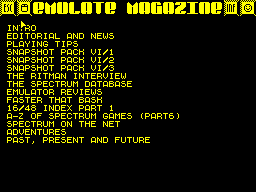
==========================================
********************************
* PART 6 - EMULATOR REVIEWS *
********************************
I thought as the magazine is entitled
"Emulate" it was high time we took a look
at some of the Emulators currently doing
the rounds on the web pages, FTP sites and
BBS's around the globe!
As more and more computers become
obsolete, more and more emulators appear
to start people "retro-computing" in the
hope of bringing back the memories of the
days when games were playable, cheap
(well..some of them!) and were above all
good fun! (Stop me if I begin to sound
like an old fogey!) So, I have scoured the
web and have come up with short reviews of
a few of the newer emulators, not only for
the humble Speccy, but also some for
computers which made the Speccy obsolete,
now having been relegated to the bargain
shops themselves!!
WSPECEM
I start with a Speccy emulator which has
just been released on the Internet. When
this emulator was announced recently on
C.S.S, it took me slightly by surprise - I
had heard no mention of it before -
therefore it couldn't be very good, could
it? How wrong I was...
This new Spectrum Emulator for Windows
3.1/95 is top class. It runs in a window
which can be re-sized as you wish, and it
even multitasks under Windows 95 (well, as
much as W95 can multitask!) It recognizes
and can convert between nearly all of the
Spectrum file-types, even including TAP
and SLT support.
The version I have tried shows great
potential. There are several features
missing which would make it a major rival
to Z80, the main one being 128k support.
Currently, you cannot use 128k snapshots
with it, although the emulator will
bravely try to load any snapshot you throw
at it, giving you the appropriate "This
probably won't work" warning!
Nevertheless, you can take a good look at
a 128k game's title screen before the
emulator crashes, and I am sure that 128k
support will appear in a later version.
Another drawback is speed. The emulator
runs at normal Spectrum speed on my 7SMhz
Pentium while in a small window. Enlarged
to a whole screen, the emulator does drag
quite significantly. Also, there is no
option to alter speed, although the author
may be saving this option for registered
users (though the emulator is
freeware...at the moment!).
Finally, there are no real "advanced"
features implemented yet, such as Plus-D,
Microdrive or Tape-File editing.
If you just use your emulator for games,
download this gem immediately, otherwise
stick to your DOS emulator until more
features are added.
PCбЧ
A complex Commodore Emulator, PCбЧ offers
a massive amount of features, including
support for Disks and Tapes, with the
option of connecting up to 8 external disk
drives. However "complex" is the operative
word and after a few hours usage, I felt
that I still hadn't got to grips with most
of it's features. However it is a well
designed DOS-based emulator, although I'm
sure no readers of Emulate! will be using
it - if only out of principal!!
VGB
The "Virtual Gameboy" is the first of
several console emulators that have
recently appeared. There are versions now
for Unix, Windows and DOS, although the
latest Windows version is not very nice to
use, as a big "Register this or die" (or
words to those effect!) message is printed
across screen at all times! I know the
idea of shareware is just for trial, but
surely it would have been better just to
disbale some features? Anyway...
The VGB is a nice emulator, running about
85% of gameboy games at a near perfect
speed on my P75. It is hard to make copies
of Gameboy carts yourself without an
expensive piece of equipment, although you
need look no further than the newly
created Alt.Binaries.Gameboy newsgroup to
find enough games to keep you happy for
many a day!
SMS
Another console emulator, this time for
the Sega Master System. I have fond
memories of this, as the MS was my first
step away from a Speccy (boo..hiss I hear
you say!) This emulator has only just (by
a matter of days) been released in a
playable form with version 0.2.
The previous version 0.0 (!) was only
capable of playing the soundtrack of a
game (Bet that was gripping stuff!), but
the latest version is looking very
impressive. I played two games (Alex Kidd
and Wonderboy) and found that the emulator
run at an excellent speed, with perfect
sound. The only problem is the sprite
update in some games, which causes old
sprites to be left on the screen. This
should be fixed shortly according to the
readme file. LATEST - It has been fixed
with version 0.3!
SPW
Another console emulator, this time for
the Super Nintendo. When run, it looked
fine. It only works under Windows 95 and
seems a bit slow, but the game I loaded
(Kick Off 3) seemed to run perfectly. I
couldn't fathom out any of the control
buttons, but I never let that put me off!
Also, there is apparently no game that
runs 100% and very few games that run
better than 50%, but I'm sure that will be
improved upon in future releases. My
advice - leave this one alone until a
later version (and also when the
instructions have been translated into
English!)
UAE
They said it couldn't be done....they
shouted it couldn't be done...they
SCREAMED it couldn't be done...but it has!
The subject of many a debate on the
Emulators newsgroup was the possibility of
creating a functional Amiga emulator for
the PC. Well, after many false starts, we
finally have an emulator that is worth
downloading. The Unix Amiga Emulator
(previously called the Unusable Amiga
Emulator due to the fact that it couldn't
even boot!) is now up to version 0.6 and
looks set for a proper release soon. A lot
of games still do not work with the
emulator, although Monkey Island and The
Bards Tale amongst others, work fine. The
emulator is still quite slow and there is
a slight problem with the screen
centering, but this seems to have proved
all the doubters wrong!
Anyway, thats enough emulators for this
month. If you want to download any of the
emulators listed above, you can find links
on the Emulate! Web Pages.
NOTE: The Amiga Emulator requires an image
of the KickStart ROM to be able to boot.
This can be obtained by using a small
program supplied with the emulator on a
real Amiga. Alternatively, check out one
of the warez newsgroups as they will
probably soon be doing the rounds there (I
didn't say that!!!)
==========================================
Другие статьи номера:
Похожие статьи:
В этот день... 18 ноября