|
#02
30 сентября 1995 |
|
Part 4 - Emulate technical.
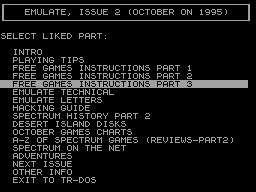
==========================================
*********************************
* PART 4 - EMULATE TECHNICAL *
*********************************
TECHNICAL EDITOR'S WELCOME MESSAGE
Hello, I'm Phil Reynolds, your technical
editor.
I would like to tell you a little bit
about what I would like to do, as your
technical editor. First of all, letters.
Much of what I would like to do for the
magazine involves answering your letters.
I don't mind whether they are on "I'm
having trouble doing this...", or "How do
I do this...", or even requests for
articles on how to do certain tasks. Think
of me as the Rupert Goodwins of Emulate.
I am including for this month's issue an
article on how to convert tapes to work
with emulators, from a PC point of view. I
am also including a .TAP file containing
the latest version of SPECTEST, my
Spectrum tester, which is fairly good, and
much faster than the earlier versions (if
any of you ever used those).
To get in touch with me, for requests,
articles, and similar, you can e-mail me:
phil@hedgford.demon.co.uk, or you can fax
articles. The number is 01543 428082. (If
outside UK, dial international prefix then
44, then the number, omitting first 0)
Queries will only be answered in the
magazine as a general rule.
HOW TO CONVERT TAPES TO WORK WITH
EMULATORS Written from a PC point of view,
by Phil Reynolds
Suppose you have a lot of those truly
great Spectrum games. They are all stored
on the standard Philips cassettes. You
want to run them on your PC, using an
emulator. How can you do it?
A fairly simple solution which will not
cost much money is to use Pedro Gimeno's
emulator called SPECTRUM. It is possible
that you have tried to read the
instructions, only to discover that they
are in Spanish. Not to worry, the relevant
parts are included here:
What you need is a lead with a connector
to suit the EAR socket on your tape
recorder, usually a 3.Smm mono jack plug,
on one end and a 25-pin male D-plug on the
other. The tip of the jack plug wires to
pin 13, the sleeve to pin 25. This lead
connects to the LPT1 port on the PC. You
will also need a voltmeter, in order to
test the output voltage from the tape
recorder, which must not exceed 5 volts,
or you may damage your PC. Having done
that, you should be able to load the tape
in the same way as on the original
Spectrum. Having loaded it, snap it to
your hard disk.
Advantages: Cheap, fairly reliable, works
with most standard loader schemes.
Disadvantages: Not suitable for 128K
games, snapping may affect randomness
(e.g. Colossus Bridge), not suitable for
many loader schemes. Emulator itself
unstable. Difficult to work with.
The alternative is to get the registered
Z80. In order to handle tapes with this,
you will need a tape interface. You can
construct this yourself, like I did, using
the circuit diagram that comes with Z80,
or you can buy one, like I did later on,
from Brian Gaff. This has the advantage of
not having wires to break, and it is also
two-way.
Whichever interface you have, you can
connect it to any parallel printer port.
You need to calibrate it for 50%
deflection in the DIAGRAM program or 128
tape tester.
The tape interface can be treated just
like the EAR and MIC ports of a Spectrum.
The difference is that the speaker does
not echo the tape sound.
Z80 has loader routines that will handle
most standard loaders regardless of the
speed of your machine. For non-standard
loaders, you must do all of the following:
Set R-register emulation and LDIR
emulation ON.
Set emulation speed to 100%: failing
that, get a tape recorder that runs at the
highest relative speed you can obtain.
After the standard blocks, switch to REAL
mode until the program is loaded.
You can snap a program to the hard disk.
For games in which randomness is affected,
or those which load levels, provided they
use a standard loader, you can use a
mirror .TAP file. This behaves rather like
a tape.
You can, of course, try connecting the
tape recorder to your sound card. This is
not usually as reliable as the printer
port connection. However, you can sample a
tape to a .VOC file, and use Z80's .VOC
file support, load a non- standard loading
program or levels. This even works on slow
machines. The only problem is that some
samplers cause interference, which will
cause the loading to break. This may be
worth doing with a good quality setup.
SPECTEST
SPECTEST is a good test program, designed
to work with the Spectrum 16K, 48K, 128K,
+2, and variants using the Henk de Groot
or IMC ROMs or the South American clone,
the TK95. It tests colour (not for 128,
which includes a test card in ROM), ROM,
top 32K RAM on 48K machines, sound and
joysticks. It also attempts to tell you
the issue number.
Loading: Set up .TAP file, or insert
tape.
LOAD "" will load the program,
which in turn loads data.
==========================================
Другие статьи номера:
Похожие статьи:
В этот день... 16 ноября