|
ZX Club #06
31 декабря 1997 |
|
Toys - a description of the game "BISMARK".
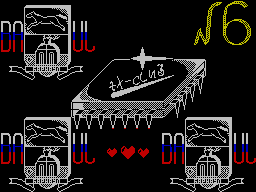
Program Settings
After you download and launch the program
appears first menu - the choice of control:
1. Keyboard
2. Kempston - joystick
3. Sinclair - joystick
4. DC
Choosing 1-3, press <4>.
Control in the game for the most part isnovano
on icons, so in the future
just hover the cursor to the desired
picture or a label and press the "Fire".
So, you've come to the second menu, where
You can choose:
1. DC (The window for the transition to the third menu)
2. On whose side you will fight:
Germany or England
3. The choice of scenario games:
3.1. Standard Game
3.2. "Bismarck" and "Prinz Eugen" against
"Hud" and "The Prince of Wales"
3.3. "Bismarck" against "Rodney" and "King
George V "
3.4. Attack of the "Bismarck"
Air - torpedo
3.5. Attack of the "Bismarck" Cruiser
3.6. Bismarck attacks the convoy.
Scripts from 3.2 to 3.6 may encounter
Scenarios 3.1 and are like him
sublevels.
Specifying in the 2 nd and third boxes needed
options, go to the third menu, where
You can change the game mode:
1. Sound. Enabled (ON) / OFF (OFF)
2. Speed of the game. Fast (FAST)
Medium (MED)
Medlennaya (SLOW)
3. Difficulty level. Easy (EASY)
Medium (MED)
Heavy (HARD)
4. Start the game.
After specifying the mode, press 4 and
start the game.
Game control
If you chose the second menu script
standard game, then immediately after the start
Games will map showing
North Atlantic Ocean and
cursor in the form of a frame (Fig. 1).
In the lower right corner of the placard is located on
depicting the current date and
is timing.
Bottom of the screen you can see
information string that contains the information
about the object known, to which you have guided
pointer.
At the top of the screen is wide
placard displaying the
Features squadrons (some ships)
Let us examine it in detail:
BB - Battleship
CV - Aircraft Carrier
CH - heavy cruiser
CL - Light Cruiser
DD - Destroyer
ME - Transportation
FUEL - fuel supply
SPD - speed.
Now move the cursor to any
squadron. Information line will give you
the name of the flagship of the squadron, and the scoreboard
show the squadron, its speed and
the amount of remaining fuel.
To set the course of the ship or
Squadron, move the cursor on a frame and
Press "Fire", and then must
The pointer turns into a crosshair.
Move it to the desired point on the map and
Again, press "Fire". Squadron (ship)
will move at a given point, not yet
reach it.
Once again, look closely at the map. In
upper left corner is an image,
showing the cardinal directions. This menu
work with the drive:
1. Record delayed game
2. Download itlozhennuyu game
3. Quit Game
4. To continue the game.
Drawing of thundercloud - a
meteorological services, inform you
weather conditions in the theater of combat operations.
Image weathervanes - command post
naval aviation. Here you can learn
characteristics of the area of your
Aviation.
Figure in the form of a check box - shows
the location of the Naval Staff
(Admiralty). It tells you when
prompted fresh intelligence about the enemy.
When the opposing squadron
face, the game returns to the sea
battle in which you operate one
from ships.
At the top of the screen you will see a panorama
review of the turret.
In the middle part - display with pictograms
control of the ship (Fig. 2).
At the bottom of the screen - the ship which
You command (in reserve), or radar screen
(Heavy or light cruiser -
Fig.3)
We analyze in detail BOARD OF MANAGEMENT
On the left are three icons
control of the ship (from top to bottom):
- Policy of rapprochement with the ship
- Movement parallel course
- Focus on the discrepancy vessels.
To the right shows two icons to
switching towers of the main fire:
- Top - front tower
- Lower - rear tower.
Icon depicting the points -
used to identify ships,
appeared in sight.
In the center panel two squares represent the
state protruding above them guns:
- Green - gun ready to fire
- Red - charging.
Under the squared upper figure shows
percentage of damage the ship in the area
visibility, and bottom - the percentage of damage
Your vehicle.
On the right board three figures in frames
tell you (from top to bottom):
- The distance to the craft in sight
- Distance shooting over which the
Your tools
- Rotation angle of the tower of the main fire
relative to the longitudinal axis of the ship.
To the left are three icons (from top to bottom):
- Damage control
- Fire control
- Exit this mode.
Take a closer look
Selecting the icon with the struggle for survival
allows you to control the actions of team
to save the ship. At the bottom of the screen
A cursor will appear, which you can
installed on the vehicle compartment, covered
flames, and pressing the "Fire"
sink it. To exit this mode - of
key X.
If you are in command of an aircraft carrier or
cruiser, the functions performed by this
icon, change: for the carrier -
lift aircraft in the air, and for cruisers -
launch of the torpedo.
Selecting the icon with the image of the gun
Tower will allow you to control fire guns
the main fire. "Top-down - change
elevation of guns, that is, distance
shooting, "left-right" - turning the tower,
"Fire" - the firing of guns.
Exit - by pressing X.
The attack "Bismarck" from the air occurs
a situation where you want to manage
aircraft. This is done very simply:
pointer leads to the goal, pressed
"Fire" and the torpedo, manufactured by torpedo bombers, or hit
the target (Hits), either passes (Misses) "Bismarck."
In the conduct of the battle can be recommended
following steps:
- Look around yourself from the front, and
if the enemy would not be detected, and
from the rear turret;
- Finding the point on the horizon, identifies
silhouette;
- Recognized the enemy, attack him.
Tactics of warfare is different for different
Ship:
- For aircraft carriers, the main thing - to raise
planes in the air and quickly
withdraw from the battlefield;
- For battleships and heavy cruisers needed
lie on a parallel course with the enemy
and more precisely to fire him;
- For light cruisers and destroyers
to more precisely aim and
their torpedoes at the enemy.
Other articles:
Similar articles:
В этот день... 19 January