|
ZX Konig #02
31 декабря 1994 |
|
Beginners - How to work with DCU v2.32 & GAME BOOT v2.01
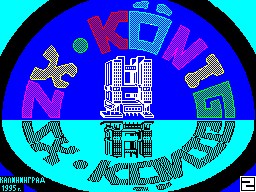
In this new column, which
addressed primarily
novice computer science, we
think to introduce and educate you
work with the simplest, but
At the same time necessary to
every day programm. If
It will show you an interesting and
necessary, send your
feedback to the editor. If you
not interested in arguments for
common themes, we will also
interested to hear your opinion on
this account.
At this time we look at three
program that we
hope will help you
daily work. This Disk
Control Utility version 2.32,
written by Nikolai Rodionov
from St. Petersburg in 1992;
Games boot version 2.01 of
SHRSoft InfoSoft group of
Rybinsk, 1993, as well as
Catbase version 1.00, written
our countryman, Kaliningradians
Vladimir Krashenki in 1992.
Let's start with the most
used and simple, with Games
boot.
This program is designed
to facilitate the work with your
game collections, and writing
it on a floppy disk with the games under
name of the boot, you get rid of
necessary each time to
start the game type RUN "name",
and to view the catalog
drive to recruit CAT or LIST.
Just move
(White stripes in the title game)
to the desired name and press
ENTER. Clearly, quickly and conveniently!
Next, we give help on
Managing keys Games boot
(Caps-, Symbol shift - CS, SS
respectively):
Once the program
start and you have seen on
display a list of names of games
who are on this disc
(If there are no games on the disc, you
will be notified
message-NO PROGRAMS. If
number of programs over 20
You also get the message -
MORE 20 BASIC FILES), you have to
submission are the following
Keys:
8, A, CS +6 - cursor down;
9, Q, CS +7 - cursor up;
0, Enter, Space - Start the game.
Information on the disk can be
obtained by pressing the CS + SS (Extend
mode), while in the service
window will appear:
TITLE: drive name
FILE (S): Number of files
disk and a "/", count
Deleted Files
FREE: count of free
sectors on the disk.
Clicking CS +1 You will be in
Editor summaries of
game. Here you can write
about the game all you
please. Management
Editor:
CS +1 - switch to
Latin to Russian letters and
vice versa;
CS +0 - Remove character;
CS + SS - extend mode (becomes
possible set of such symbols
as {,},,|,[,]);
Enter - Moves the cursor to the
next line;
In addition, the cursor can be
managed by CS +5, CS +6,
CS +7, CS +8 - respectively
Left, Down, Up, Right.
CS +9 - exit from the editor.
Keep up the lyrics
You can by clicking the CS +3, pre-
exit.
Now for the next program,
intended for
formatting, validation and
Restoration disks - about the DCU.
Most complete information about
this program you can
obtained by purchasing the book the author
and A. Larchenko - ZX-Spectrum 'TRDOS for users and
programmers, it is not good
deficit. True, there is described
An earlier version - 2.21, but
fundamental differences in versions
does not exist, and therefore we
confine ourselves to brief
certificate program.
Running the DCU, after its
download, you will find yourself in the main
menu, where to get a
the following functions:
Diagnostics - displays the number
version of TR-DOS, the presence of hard
drive the current drive, type and
name of the disc when the disc
formatted with the DCU
or Format Utility (FUT), with
which we intend to introduce
You in the near future,
program will notify you,
If the disk is not formatted,
You will also receive
appropriate message.
Format disk - formatting
disc (a more detailed description
function - below).
Check disk - check disk on the
bad sectors.
Restore disk - if, during
test drive revealed
"Bad" sector,
recommended to
restoration of the disc, which
is consistent
reading, reformatting,
recording and cross-checking of each
tracks on a disc, if any of the
these operations did not succeed, you
will be informed about this
program and further action
program will saviset from you.
And Check and Restore disk
the program will prompt you to choose
"Fast" you drive (Fast disk)
or "normal" (Ordinary disk).
Change drive - change the current
drive, offered a choice
A, B, C or D.
About me - information
copyright on the program.
Set time - set the current
time (the function is purely
decorative and does not affect
work program).
Quit program - out of
program in TR-DOS, the program
ask for confirmation.
Now more about Format disk:
By selecting this option, you will get
at least a large menu, rather than
than the principal and be able to choose:
Single sided odno-/dvuhstoronDouble tions sided disc.
40 Tracks soroka-/vosmidesya -
80 Tracks tidorozhechny drive.
Maximum tracks - Formatting
drive to the maximum possible
for your drive number
tracks.
Fast disk "fast" / "Honey -
Ordinary disk lenny "disk.
Check media - a format
test or not.
GO - top formatirovaniya.Posle
choice of this function, the program
ask you for the name of the drive after
will begin formatting.
And the last program razdelaCATBASE.
It is addressed to those of our
Readers who have a
difficulties with information storage
on floppy disks, and further work
with her.
This program you can
run from the Application section,
but first on the program:
Having started, the program prompts
You a menu from which you can
choose one of their future
Action:
READ DISK - assumed names
programs from the disk;
READ NEW FILE - read file with
software archives;
SEARCH FILE - search name
archives;
LIST FILES - list the contents
archive on the screen or printer
(Answering "Y" to a request TYPE TO
PRINTER Y / N?) To mask or not,
ENTER replying to a query name;
SORT FILES - sort of archive;
QUIT - exit the program;
SAVE DATA - upload the archive
disc.
As you can see, nothing complicated in the
program does not, so we
remains only to wish you
good luck in working with the program and
say that the choice of menu items
carried out by
pressing the cursor keys (6,7 and 0).
Other articles:
Similar articles:
В этот день... 13 February