|
Echo #01
31 октября 1996 |
|
ZX-PROFI - Managing resources. Map of the computer system, SP-DOS. FDD 5.25/1.2Mb, 3.5/1.44 to SPECCY.
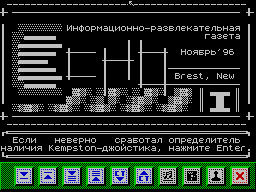
Writer: Andrew Panyutich.
Computer ZX-PROFI.
Resource management.
I welcome all fans of the computer ZX-SPECTRUM in Belarus,
and congratulations on the publication of the first national
e-newspaper. I think that everyone is clear is an urgent need
in obtaining and exchanging information among our programmers,
hackers, and all the others. Feature of the computer market in
Belarus sphere Spectrum-compatible machines is the almost
complete lack of quality and advanced computer models (PROFI,
SCORPION, ATM, KAY, etc.) and information on them. In
connection with the This appearance of newspaper covering among
other things features the work of such computers, a very
important event.
I will cite just one example of ignorance of hardware
features: HARDWARE analyzer in ECSTASY Mega Demo. At PROFI
startup indicates a lack of turbo mode even if it is included! A
everything is very simple - in PROFI TURBO mode sampled signal
MOTOR (parallel connection of output 32 and 28-RDY-HOLD LSI
Microcontroller 1818VG93) Controller TR-DOS. This fact means
that at the time of the controller TR-DOS (or rather the time
turning the engine drive disk drive) TURBO mode automatically
turns off. Now it is clear the program's behavior when you
start: download the program has occurred, and immediately began
working analyzer computer hardware, although the signal is VG93
MOTOR has not withdrawn (time delay) and TURBO-mode is not
enabled. Treat this feature so the computer is very simply:
- Installation procedure to delay before starting the program.
- Blanking signal by programming the VG93.
Well, Now for the most entimi resources PROFI. Unlike
proprietary 128-th SPECCY PROFI has not one but two system
ports and CMR0 CMR1, which control all modes computer. In this
case, port CMR0 (# 7FFD) is fully compatible with computer
"SPECTRUM-128", and port CMR1 (# DFFD) is an extension of and
manages the equipment and additional features, This is very
important in some cases, has the switch.
With the port and CMR0 CMR1 16 kilobyte segments
Extended memory can be included in the card processor
one of two fixed place (with address # C000 - Box
Projection Room 1 at address # 4000-window projection room
2). In addition to a memory card includes a processor has 2
segments: a Address # 0000 - segment 0 from the address # 8000
- segment 2.
Appointment bit port CMR1 (# DFFD):
D0
D1 - the projected number of extended memory segment of RAM.
D2
D3 - the choice of the window projection:
"0" - the window number 1, "1" - Box No. 2.
D4 - "1" - disables lock port CMR0 and off ROMs, putting in
its place memory segment 00.
D5 - "1" - blocks the controller TR-DOS, and includes ports
controller on the CPU access.
D6 - "1" - projecting an additional screen (segment 06) on the
map processor memory to place the segment 02, while bits D3 CMR0
must be equal to "1".
D7 - "1" - includes an additional screen to display (toggles
the clock).
Map of the computer (in the SP-DOS):
07 - The segment, which is up and running
07 / / operating system.
06 - Additional ekrannnoe RAM for screen
06 / / / 512 * 240 pixels.
05 - Hardware-dependent modules.
05 / / /
04 - Reserved for system expansion and downloadable
04 drivers.
03 -----"----
02 - Transit Programs (lies in the addresses
02 / / / # 8000 - # 0BFF).
01 - Transit Programs (lies in the addresses
01 / / / # 4000 - # 7FFF).
00 - Transit Programs (lies in the addresses
00 / / / # 0000 - # 3FFF).
This extra segments of the extended RAM. They
08 can be used in the system as a RAM disk
Their presence, location and sequence
09 of the computer is not mandatory.
.
.
2F
The structure of the enlarged screen and other features of
PROFI continue next time.
(Prepared according to the firm describing PROFI v3.2)
******
FDD 5.25 '/ 1.2Mb and 3.5' / 1.44 to SPECCY.
Probably not one person buying or just SPECCY
procured in some way above mentioned drives, ran with cries of
joy home with them to quickly connect to your treasure (and
benefit from this there is a line - at least in Minsk, 5-inch
BASF DDHD can buy much simpler and cheaper than the floppy
DSDD!). And what was the same mold as wonderful working in the
IBM-PC drive with a rare tenacity refused read and format in
the TR-DOS. In this case, do not flee to the sellers with
accusations of selling substandard technology, or seize
favorite hammer. All is not easy, but very simply (though not
always). To begin with some information: Controller TR-DOS for
the normal operation requires index impulses coming from the
drive, and not just a collection of every kind rubbish of any
frequency - as a strictly defined. All drives, designed to
800Kb, give these pulses with a frequency of 5Hz (disc rotation
speed of 300 rpm). Drives, calculated at 1.2 MV, rotate the
disc at a speed of 360 rpm (ie, 6 Hz) and the system TR-DOS in
this case simply Crazy. Try to circumvent this trouble can be
by jumpers (which can change the speed to acceptable) to be
installed on board drive. But here too a clear council can not
be, because there is a huge selection of drives of different
companies, guided by the principle: I want - then tossed!
Accordingly, I am simply not able to check them all and
This opens space for young technicians. It is quite possible
that on some models of disk drives such bridges are not
provided and will be one solution - to regulate the speed of
rotation ROM manually. This will require an oscilloscope or
frequency counter and a bit of experience in amateur radio. You
can izgolnutsya and in the absence of special devices: connect
the drive, take out the panels VG93 and tire selection drive to
sit on the ground, apply for a tape input or any input, say
Kempston J. signal with an 8-second contact interface
connector, write a program that counts pulses from a connected
port, find Trimmer on board disk drive that regulates speed,
insert a floppy disk, turn on the computer ...
Better yet, find a specialist in this field and instruct
all these things to him.
(C) FALCON 24.7.96
phone 8-01632-21390 (Andrew)
********
-------------------------------------------------- -------------
A huge thank you, Falcon, that you responded and sent it
letter. We are waiting for more information from you! Hello to
all the other members of your group!
--------------------------------------------------
-------------
Other articles:
Similar articles:
В этот день... 13 February