|
ZX Pilot #39
11 октября 2000 |
|
Coding - driver mouse Kempston mouse.
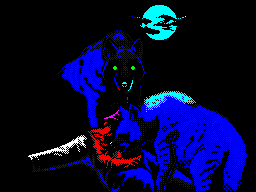
C O D I N G
(C) SERGIUS PUZZLER
Again, the driver kempston mouse.
How many times asserted the world coders
but in any unwilling to believe
that there are controllers with two ways to connect buttons,
and do not account for writing software both. Is it
so difficult? It turns out that, yes. Perhaps it will be easier
to persuade all owners of mice to put the switch that changes
the left button on the right. But that is not enough to
all switches. So where is the exit? A
He has long been known, but for some reason many of his
hitherto ignored.
It turns out, and experiments confirm this, we can write a
program that very artful way manages to define and does not
make a mistake, which button your mouse is connected to the
0-th bit of the Comptroller kempston mouse. But the difficulty
is that this program takes about 16K, and time for ee install
takes almost as much as much as you want to install Windows. : (
But the result is worth it to wait an hour or two. : (First
press the mouse button after a successful installation, but
should notice, this happens quite often did compared with
Windows, will be responsible for the function of Fire.
Okay, the last two paragraphs are overt joke. But in every
joke there is some truth. And you'll have to find yourself. :]
If you are too lazy to write new or modify
my old driver, then for God's sake, use pre-written, much less
that they have long walk in the country, tested
and used more benevolent
programmers.
We have already published a similar prog Andrew Rachkina,
but it was a small glitch, and that imperfection is not called.
Namely - the inability to changes to limit the minimum window
coordinates (in, skazanul a), within which may move the arrow
on the screen (with a maximum there all okay). I address this
shortcoming, and added the code snippets that have turned this
driver from easy-to-turbo, so has become fashionable in recent
years.
If such an opportunity you do not need it, simply remove the
listing from the line marked in the comment box with `* '
or change the old value for RANGE # FF.
Others may be to your taste configure the following drivers:
- RANGE - odnointovoe maximum displacement
generalization mice, within which the effect
The turbo does not work;
- ACCEL - offset to add to the solution
exponentially, exceeding the parameter RAN
GE, for more rapid movement
arrows on the screen.
We assume that other parameters
the explanations are not needed. And so you do not
it was boring, I suggest themselves to understand
how to interview the driver of the cell, keeping
current values of the mouse buttons out of it, it
damn hard. :)
Just want to draw your attention to
"Variable" DIRECT, bits of which correspond to bits in the port
kempston joystick (# 1F) and interface II (# EFFE, sinclair
joystick right). This is the case, if you need to know in which
direction she ran mouse, then to make it easier to find. :)
Instead of NOP can put the command RET,
Then CALL M_BUTT will only work
with buttons, and CALL M_MOVE - only the coordinates of the
mouse, such a separation is useful.
-----------------------------------------; Kempstone Mouse
Turbo Driver With Button ; Autoconfig
; (C) Dictator
; (I) Sergius Puzzler
MIN_X EQU 0
MAX_X EQU # B8
MIN_Y EQU 0
MAX_Y EQU # F8
RANGE EQU 8; *
ACCEL EQU # 10; *
MOUSE
M_BUTT
JR INI_KMD
BUTTON DB 0; fire button
DB 0; cansel ~
DB 0; middle ~
DIRECT
DB 0; 76,543,210 bits
; MCLRDUF directs
A_COOR DW 0; arrow coord
M_PORT DW 0; mouse coord
NO_DEF AND 3; fire not def
JR Z, NO_PUSH; not press
CP 1
JR Z, PUSH_ON
XOR A
LD (BIT_1), A
INC A
LD (BIT_0), A
PUSH_ON
LD HL, 0
LD (BLANK), HL
POP IX
INI_KMD
PUSH IX
LD HL, BUTTON
PUSH HL
POP IX
XOR A
DUP 3
LD (HL), A; clearing
INC HL; of direct buffer
EDUP
LD (HL), A
LD BC, # FADF; button control
IN A, (C); port of buttond
CPL
BLANK
JR NO_DEF; until not def
RRA
BIT_0 EQU $ +2
RL (IX +0)
RRA
BIT_1 EQU $ +2
RL (IX +1)
RRA
RL (IX +2); BIT_2
NO_PUSH
POP IX
NOP
M_MOVE
LD HL, (A_COOR); last a_coord
LD DE, (M_PORT); last m_coord
LD BC, # FBDF
IN A, (C); port X (0 - # FF)
LD (M_PORT), A
SUB E
JR Z, READ_Y; no move
JP P, MOVE_RT
CP-RANGE; *
JR NC, TURB_LT; *
ADD A,-ACCEL; *
TURB_LT; *
SET 4, (IX +3); move left
ADD A, L
JR NC, SET_MIN_X
CP MIN_X; minimum X-coord
JR NC, NO_SET_X
SET_MIN_X
LD A, MIN_X; minimum X-coord
JR NO_SET_X
MOVE_RT
CP RANGE; *
JR C, TURB_RT; *
ADD A, ACCEL; *
TURB_RT; *
SET 3, (IX +3); move right
ADD A, L
JR C, SET_MAX_X
CP MAX_X; maximum X-coord
JR C, NO_SET_X
SET_MAX_X
LD A, MAX_X; maximum X-coord
NO_SET_X
LD L, A
READ_Y
LD B, # FF
IN A, (C); port Y (0 - # FF)
LD (M_PORT +1), A
SUB D
JR Z, ALL_READ; no move
NEG
JP P, MOVE_DN
CP-RANGE; *
JR NC, TURB_UP; *
ADD A,-ACCEL; *
TURB_UP; *
SET 1, (IX +3); move up
ADD A, H
JR NC, SET_MIN_Y
CP MIN_Y; minimum Y-coord
JR NC, NO_SET_Y
SET_MIN_Y
LD A, MIN_Y; minimum Y-coord
JR NO_SET_Y
MOVE_DN
CP RANGE; *
JR C, TURB_DN; *
ADD A, ACCEL; *
TURB_DN; *
SET 2, (IX +3); move down
ADD A, H
JR C, SET_MAX_Y
CP MAX_Y; maximum Y-coord
JR C, NO_SET_Y
SET_MAX_Y
LD A, MAX_Y; maximum Y-coord
NO_SET_Y
LD H, A
ALL_READ
LD (A_COOR), HL; new a_coord
RET
-----------------------------------------
That's all.
Other articles:
Similar articles:
В этот день... 27 February