|
Speccy #02
31 октября 1995 |
|
Programming - Universal program I / O sprites.
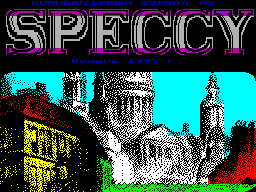
PROGRAMMING
We bring to your attention a program sent to us Kotov AV
from the city of Rybinsk.
Kotov AV
Universal routine
I / O sprite
This works with prtsedura
File format editor
sprites "SPRITE EDITOR 2. For
those who have it do not have to report that
file format from the editor
as follows:
If the file is created with
Mask option turned off and
Color, ie contains only
information about the schedule, the first
are the first 8 rows familiarity
sprite then 8 second, and so
on.
The data in podprogramku transmitted through IX register, it
recorded address parameter table.
Table Format:
IX + 0 X - X coordinate of O
on the screen (in the familiarity)
+ 1 Y - Y coordinate output
on the screen (in the familiarity)
+ 2 Xraz-size sprite
horizontally in the familiarity
+ 3 Yraz-size sprite
vertical familiarity
+ 4 n - number of the sprite to
conclusion (smaller than the actual
1) for tables of sprites.
+ 5 \
+ 6 / size of the sprite in
bytes.
* SPBUF DEFW 0; address here
; Early table sprites
sprite DI
LD B, (IX +4); received
; Number sprite
LD A, B
CP # 0
JR Z, sl2; entry point
; For the first or
; Single
; Sprite
LD E, (IX +5)
LD D, (IX +6); download
; Size
; Sprite
LD HL, (spbuf); address
, Or sprites
; Table
; Sprites
sl1 ADD HL, DE
DJNZ sl1
sl2 LD B, (IX +3); the size of the Y
LD D, (IX +0)
LD E, (IX +1); coordinates
, O
; Sprite
PUSH HL
CALL GET_ADR_S
POP DE
sl3 PUSH BC
LD B, 8; beginning of the cycle of
; Familiarity
sl4 PUSH BC
PUSH HL
CALL Outspr; drawing
; One line
; Sprite
POP HL
INC H
POP BC
DJNZ sl4
DEC H; correction HL
CALL next_b; transition to
, The following
; Character
; Line
, And correction
; Transition
, Across the border
; Third of the screen
POP BC
DJNZ sl3
EI
RET
, This procedure allows for both
; Display the sprite on the screen and
; Take it with ekrana.Vyvod
; Possible line of XOR, OR, AND
; Only need to replace the command
; NOP to the one you need.
Outspr:
LD B, (IX +2); length
; Line
outsp1 LD A, (DE)
NOP
LD (HL), A
INC DE
INC HL
DJNZ outsp1
RET
next_b INC H
LD A, H
AND # 7
RET NZ
LD A, 1
ADD A, # 30
LD 1, A
RET C
LD A, H
SUB 8
LD H, A
RET
* Set_Adr_S; this procedure
, Finds the address of the display
; On familiarity
; / Coordinates DE, address
, Returns to the HL (vzya
, Then from the book "Priklodnaya
; Graphics Inforkom) /
LD A, E
AND # 18
OR # 40
LD H, A
LD A, E
AND # 07
OR A
RRA
RRA
RRA
RRA
ADD A, D
LD L, A
RET
Solomon Anton from Chelyabinsk
asks a question related to use of the printer.
I have a computer "Ssorpion 256"
Version 2.4d. When connected to a
circulated via Centroniss
Printer "Seikosha", when filing
commands to the printer with control codes LPRINT CHR $ 15 in
text mode provides a completely not what you need ...
In graphical mode when you reset
Pictures from the screen to the printer
instead of a picture, and printed
letters ...
To answer such questions
You must have complete information. As is known, to the printer
to work, required to fulfill two conditions: 1. Correctly make
the connection
(Hardware).
2.Install support program
printer (software).
In corporate ZX-Spectrum'e in ROM
is a program that only works with the printer specially created
for this computer. If your computer is connected to any other
printer, for its work program is required (driver) supports
this type of printer. Unfortunately
Most programs contain
Driver Epson - Compatible
printers.
In order for your printer earned must be purchased,
or write a driver for this
printer and install it
in both graphical and text editors.
Piobresti such a program can be
on the radio market. If there is any
will not appear, contact the NGO
"URALavto (sm.reklamu).
Request to readers:
Due to the fact that so many
users to ask questions related to repairs
computers, connecting any external devices, writing programs
poddetzhki, then let him who is able and willing
do such work, will give
Advertise in our magazine.
*
Other articles:
Similar articles:
В этот день... 5 February