|
Wallpaper #07
06 ноября 1999 |
|
zhelezyaki - memory expansion ZX Spectrum (connection SIMM 4Mb).
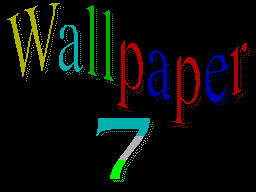
3. Zhelezyaki
From the Editor: We have long thought before
make a material number below
scheme. In any case we do not want to incite the recurrence of
"the collapse of standards" for memory expansion. But the time
demands. For more than one or two user timidly expressed the
need to overcome the barrier 1MB for memory expansion, but many
in his voice is required to give a hard standard
the connection memory 4MB.
(C) Sergey Karachentsev
CONNECTING SIMM 4M
To expand its RAM PROFI I thought I already
long. But still could not decide
what scheme and what amount of RAM to choose.
Originally stood on my PROFI 512 KB.
512 KB for normal operation is no longer
missing. In IS-DOS'e becomes quite closely with a "good" use of
RAM-RAM disc even 1 MB. In addition to the PROFI initially
missing the normal regeneration of memory, which leads to
destruction of information in the RAM-disk at the first press
RESET. All this led to decision on how to connect SIMM 4M.
Second question: what ports should I use?
The versatile port # 7FFD
programs included with the bit latch (D5) and can address 1 MB
of RAM. But the installation of this port on the PROFI
meaningless because as PROFI already has an expansion port RAM
to 1 MB. We had to just find a place for two additional bits of
memory management. And then came the idea: why not to use
high-order bit port # 7FFD. As a result, the number of ports,
memory management is not changed, and the number of completions
is minimal. And most importantly, achieved the main goal -
addressing 4Mb RAM. It remains to eliminate unwanted operation
bits of the port # 7FFD when referring to him as a port
SPECTRUM-128. You can use the bit latch
(D5). In this case, the high-order bits are
available if D5 = 1. If D5 = 0 Port # 7FFD
will work as usual. The very same latch
already lost its significance as 99%
SOFT'a written with the port # 7FFD.
So the new idea of using the port
# 7FFD can be depicted as follows:
D5 1 O 1 TM2_C
# 7FFD_C
To connect a 4-megabyte memory modules will need to change
the scheme multiplexer address for RAM conservation
regeneration.
Table Multiplexer RAM PROFI
(To change)
E1 A0 A7 DA0 DA11 D50.1
E2 A1 A8 DA1 DA15 D50.2
E3 A2 A9 DA2 DA16 D51.1
E4 A3 A10 DA3 DA17 D51.2
E5 A4 A11 DA4 DA18 D52.1
E6 A5 A12 DA9 DA21 D52.2
E7 S0 'SEGA1 DA16' POLEKR D54.2
E8 A6 A13 DA10 DA20 D54.1
E9 S2 'SEGA3 DA15 GND D53.1
S0 '= SEGA0 (+) / A9 S2' = SEGA2 (+) A8
DA16 '= DA16 (+) 80DS
SEGA1 ... 3 - select signals pages
POLEKR - select signal memory
E1 ... E9 - address inputs of RAM chips
Table Multiplexer RAM PROFI
(Revised)
E1 A0 S7 'DA0 DA11 D50.1
E2 A1 SEGA2 DA1 GND D50.2
E3 A2 SEGA0 DA2 / 80DS D51.1
E4 A3 SEGA4 DA3 GND D51.2
E5 A4 A11 DA4 DA18 D52.1
E6 A5 A12 DA9 DA21 D52.2
E7 A9 SEGA1 DA16 POLEKR D54.2
E8 A6 A13 DA10 DA20 D54.1
E9 A8 SEGA3 DA15 GND D53.1
E10 A10 SEGA5 DA17 GND D51.2 '
E11 A7 SEGA6 DA11 GND D51.1 '
S7 '= SEGA7 (+) A7 for connectivity SIMM 1M.
If this feature is not necessary to have a sufficient signal
only SEGA7
Signals SEGA6, SEGA7 removed from Triger TM2 completion port
# 7FFD.
Connecting to a PC SIMM
Z80 1533AP6 · SIMM 4M ·
·
D0 DA0 DB0 D0 MA0 E1 M1
D1 DA1 DB1 D1 MA1 E2 M2
D2 DA2 DB2 D2 MA2 E3 M3
D3 DA3 DB3 D3 MA3 E4 M4
D4 DA4 DB4 D4 MA4 E5 M5
D5 DA5 DB5 D5 MA5 E6 M6
D6 DA6 DB6 D6 MA6 E7 M7
D7 DA7 DB7 D7 MA7 E8 M8
+5
Other articles:
Similar articles:
В этот день... 11 February