|
ZX-News #08
08 октября 1996 |
|
FIDO novice - View the files.
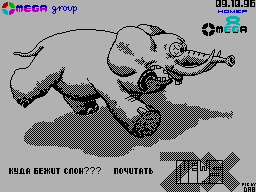
Fido beginners
Part III.
Ending, the beginning - in 5 / 6 rooms.
Menu file File Menu
------------------------------
> FILE MENU <
M: menu chapter J: menu TOGETHER
A: Change Region L: Search for a file
F: List of file V: Browsing a file
D: Reception U: Transfer
S: Statistics of N: New Files
G: Exit?: Help
M: Main Menu - Returns to the MAIN menu
J: Message Section - switch to the menu community
perturbations
A: Area Change - change the file domain
STI
L: Locate - Search the file on a
these parameters
Perhaps the job command modifier:
- L * - look for files that were loaded
wife after the last session
communication
- L? - Tips on possible modes of pa
Bots Team Locate
The team searches regardless of
Register (uppercase or lowercase).
F: File Titles - list of files in a given
Noah field, together with
their descriptions
For some files in the list instead of the date
create and file length may be an inscription or <Missing>
<Offline>. This means that the file does not exist on disk and
if you want to download it, usually enough to leave a message
SysOr-y and he the next day to "put" the file to disk.
D: Download - free file bbs
U: Upload - send file to bbs
S: Statistic - working with statistics
station; analogichno
point "S" in the Main
N: New files - new files
G: Good bye - output bbs
So you met with all types of menus, which can be found on the
bbs. These Overview quite enough for
to more or less tolerable to begin work in
Fido.
We got to the end of the third part of the series
articles designed to help the novice understand the work of the
stations bbs. In the next room you will find out what Smileys,
get acquainted with the "net lingo" and much more.
Stay with us.
__________________________
Other articles:
Similar articles:
В этот день... 14 February