|
City #28
15 сентября 1999 |
|
Iron - CONTROLLER IBM-compatible keyboard and mouse for each computer type ZX-SPECTRUM (How to work and connect V 2.0).
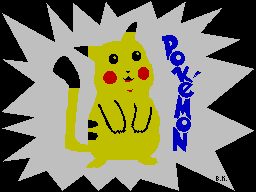
Saransk. Republic of Mordovia
Free computer magazine for ZX SPECTRUM
# 28 of 16.09.99g
PLANET SHELEZYAKA ************* ************
CONTROLLER
IBM-compatible keyboard and mouse for each
computer type ZX-SPECTRUM
How to work and connect V 2.0
(C) Company SCORPION 'SCORPION CLUB
continued
3. WORKING WITH IBM-KEYBOARD
Key F6 ... F12, PrintScreen, until
involved.
Key Shift (left) switches the registers
enter numbers and characters as well (unlike ZX
keyboard) registers uppercase and lowercase letters.
The ESC key generates CS / 1 (EDIT), a CapaLock -
CS / 2.
Key Shift (right) mimics SS in ZX, Ctrl -
key, CS, a Alt - Ext Mode. This enables
implement numerous specific to each
Editor commands (for example: CS / SS + symbol = Alt
+ Symbol); CS / SS + SS + symbol = Alt + Shift (R) /
character), and for the ZX-48 to get tokens, for example,
DEFFN, GRAPHICS, ASN, etc. At the same symbol
selected Latin (as indicated in the descriptions
editors), regardless of the current layout
ENG / LAT. However, if the mode requires ENG Editor
enter any Latin text, it is better
temporarily switch to the Latin keyboard layout.
Switching RUS / LAT for all layouts
by pressing the Shift (L) and Shift (R)
simultaneously, with each layout
generates the appropriate command. When you enter
Some characters (such as underlining mode
RUS), automatic switching occurs
ENG / LAT or CapsLock on when entering this
symbol. On the main keypad when
Shift (L) and Russian keyboard layout, the following
signs! "/ $:. ().
Marks [] {} ™, available on the keyboard PC,
do not require a prior call EXT MODE (he,
and SS are generated automatically).
Functional-numeric keypad acts
similar to IBM PC, switching its function keys
NumLock. In this case, as is customary in PC, Shift (L)
change the set values of these keys to
reversed. Key arrow keys, as well as
keys / * - + ENTER and not depend on the Shift. Pause button to
trigger the effect on / off WAIT CPU, which allows the program
to stop (at the time of the next survey of the keyboard) or to
continue it. Pressing Ctrl + Alt + Del clears the computer and
controller. Pressing Ctrl + Scroll_Lock
simulates pressing MAGIC. Selecting and mouse
editor, according to the following combinations
keys (the keys must be pressed in this
sequence).
MODES OF MOUSE:
Ctrl + Alt +1 - mode KEMPSTON-MOUSE
Ctrl + Alt +2 - joystick emulation KEMPSTON
Ctrl + Alt +3 - joystick emulation CURSOR
Ctrl + Alt +4 - joystick emulation SINCLAIR
Ctrl + Alt +5 - 2 joystick emulation INTERFACE
Ctrl + Alt +0 - switching the left and right mouse buttons.
To be completed
Other articles:
Iron - CONTROLLER IBM-compatible keyboard and mouse for each computer type ZX-SPECTRUM (How to work and connect V 2.0). |
what-where-how much - a new catalog of Nemo, and I hasten to acquaint you with its Table of Contents BRIEF (06/21/1999 was). |
Likbez - a full disassembler ROM (part 21). |
Beech - The Adventures of Shtiplitsa and one another in ppiklyucheniya Bopmana. |
Advertising - Ppodam, buying, exchanging ppogpammy for the ZX Spectrum. |
Similar articles:
В этот день... 13 February