|
#05
29 февраля 1996 |
|
Part 7 - Technical forum.
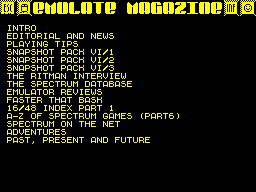
==========================================
*******************************
* PART 7 - TECHNICAL FORUM *
*******************************
TECHNICAL WRITES
Although nobody has sent me a message
about this query, a friend, who
occasionally reads this magazine, has
asked for an explanation of
"hand-blocking", a method sometimes used
to transfer old games to different media.
Basically, it works like this:
1. Use a tape header reader to determine
the start line of the first BASIC block,
and the addresses and lengths of other
blocks.
2. Reset the computer and MERGE the BASIC
loader. After a pause, it should give OK.
Programs larger than 7K may cause a system
crash if they have been made MERGE proof.
It should also be noted that all auto-run
programs on Microdrives are MERGE proof.
3. Edit the LOAD statements so that they
access the new device rather than the
tape, including filenames. If a screen is
loaded by LOAD ""CODE, change this to LOAD
*"m";1;"filename"SCREEN$ (or LOAD
"a:filename"SCREEN$, or whatever your
device needs). Any block which passes
through any of the addresses 23672 to
23674 needs its start address added after
CODE.
4. SAVE the loader to the new medium.
Remember the LINE parameter.
5. Reset the computer. Except for screens
and blocks which pass through 23672 to
23674, LOAD further blocks to their
original addresses, and SAVE them to the
new medium from those addresses with their
original lengths. Remember to CLEAR one
byte below the start address first, unless
the bytes load to the system variables or
printer buffer.
6. Screens and frame-count-protect blocks
(those which affect 23672 to 23674) need
their contents preserved. CLEAR 32767
(25855 on a 16K) and LOAD the block to
32768 (25856 on 16K). SAVE it to the new
medium from 32768 (or 25856) with its
original length.
7. When all blocks are completed, reset
the computer and LOAD the loader from the
new medium. The game should start
normally.
Technical editor, Phil Reynolds, can be
contacted by e-mail:
phil@hedgford.demon.co.uk, or faxed
(+44/0) 1543 428082.
Technical queries will usually be answered
in the next issue of Emulate.
==========================================
Другие статьи номера:
Похожие статьи:
В этот день... 31 января