|
ZX Konig #01
31 декабря 1994 |
|
SUPER SONIC - Description of the musical editor of the Code Busters: SUPER SONIC.
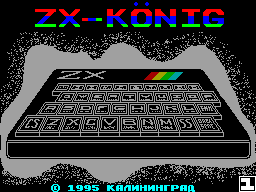
1. Introduction
Music editor "SUPER
SONIC "was conceived on the occasion of absence at the moment,"
human "music editor for Music coprocessor (working version of
the editor appeared in January 1993). The basis for this
program put music player, "torn" from the game "STARTRIP" (as
later it turned out, this player is "owned" music editor "SOUND
TRACKER"). Taking into account this fact
we can say that the possibility of
These editors are basically the same, but the program "SUPER
SONIC "there are some features
which allow to handle
different music files (in
including STM-s). By the author expresses deep gratitude to all
my friends and friends for their valuable advice and assistance
in writing this program.
2. How to work with the editor
Editor comes on a floppy disk, which except for the
editor contains several
dozens of instruments, as well as
4 music file. After starting the program editor goes into
insert mode. Press CAPS SHIFT and 1 to call the help window.
Thoroughly studied it, you'll understand how to manage
cursor, insert and delete
row to move around
etc. Try to put a little music:
I1 = STRP09
PA
* VA O3I1CDEFGABO4T3CT0O3BAGFEDC
* VB T8 ..
* VC T8 ..
EP
SA
Click SYMBOL SHIFT (SS) and A
to exit the menu. Select the PLAY button and click it PARAGRAPH
. After a successful compilation of
you are prompted for the name of the section, which will lose.
Press A and our music begins to play. Pressing SPACE, you
return to the main menu. For example, can try to lose gotovyyu
music recorded at disk. To do this it must be downloaded (via
the LOAD menu FILE) and compiled entirely by the option WHOLE
MUSIC menu PLAY.
3. Description of the main menu.
FILE - option the disk:
+ SAVE - write to disk music file
+ LOAD - Loading from CD music file
+ MERGE - supplementary cargo music
File
+ CLEAR TEXT - clearing the current
text (performed after the response
"Y" on request "ARE YOU SURE?").
+ CATALOGUE - Image oglavle -
of disk
Exit from any menu and the
also return to main menu
done by pressing the keys
CS +1.
PLAY - play section
or all of the music:
+ PARAGRAPH - playing pa -
section. On request
"WHICH PARAGRAPH?" Should be
enter the name of the section (a Latin letter from A to Z).
+ WHOLE MUSIC - execution of all
melody entirely.
TEST - option to count the number of notes in each channel pro
- arbitrarily defined sections.
COMPILER - compile and upload the disk is ready to be
file. After a successful compilation
prompted "INCLUDE
PLAYER? "When you answer" Y "which occurs Docking
music player (if not written to disk
data only). Then requested the file name and is
Record the results compiled by
disc.
INSTRUMENT - the transition to the Editor
instruments.
PL.SPEED - Enter the speed of music playback (the number in
the range 1 .. 9, Standard 6).
EDITOR - Return to text
editor.
To select menu items
using the arrow keys and the keys <ENTER>. Selection
menu items can also
when you press the key corresponding to the first letter of the
name of the menu.
4. Editor tools.
After starting the editor
tools is a request
file name tool, after
which searches for it in
memory, and in case of failure to
disk. If the file is not found,
Tool is new. In
This player tool
represented as a chain of successive parameters descriptions
zvuchaniya.Vsego their 32.Itak: CS +5 + keys and CS +8 by the
choice of the moment. + CS +6 keys and CS +7 set the volume
level. + P - PERIOD - a number from 0 to 31
determines the period of noise in the current
moment.
+ T - TONE - YES / NO - specifies
tone generation.
+ N - NOISE - YES / NO-defines
generate noise.
+ R - REJECT-number from 0 to 4095
- Determines the deviation from the calculated division factor
(Used to obtain the effect of frequency vibrato).
+ S - SIGN - sign "+/-"-determines the direction of deviation
(+ REJECT or - REJECT).
In the editor, there are also
The following "global" command:
+ - Playing an instrument.
+ F - FREQ - Enter rate
division for an audio channel with respect to which an
instrument is played. + C - CLEAR - cleaning the entire
instrument.
Exit the editor by pressing the button
<ENTER>, And when you reply "Y" on
request "SAVE INSTRUMENT?" editing tool is saved in memory and
on disk.
5. The data structure editor.
As you have already noticed,
music file to the editor
prepared for certain
rules. Here they are:
1. At first describes the tools in the form: "In = filename",
where n - number of the instrument from 0
to 9 and A through F, filename - name
file that contains the tool.
When compiling music from file
tools take data that describe it and substituted in
player instead of the specified
facilities. Apart from the tools contained on the supplied
disc, after loading the editor memory are already several
Tools:
BASSDRUM POPSNARE
HIHAT STRP05
STRP06 STRP07
SINTEZ STRP09
NOISE STRP0B
STRP0C
They can be used along with
others.
2. Description of sections of music in
form:
"Pn
* VA Party for channel A
* VB party for channel B
* VC party for Channel C
EP ", where
n - number of the section - from A to
Z (total 26). After drawing
section is a good idea to use the main menu option TEST
to check the number of notes in
channels.
3. Description line sections in
form: "S. .." Immediately after the operator S are written the
names of the sections (A to Z). Lack of One of the items listed
the music file will result in
best in an error when trying to play music, or compile it. If
the parties used in the descriptions of undocumented in the
beginning of the file tool, then an error error 'MISSING
INSTRUMENT n'; if the instrument is not described
found in memory and on disk,
I get a message 'NOT FOUND
"Filename". '. If not found
all sections, then an
message "NOT FOUND TURN
PARAGRAPHS ".
6. Syntax Editor.
Syntax Description score
reminds the operator with the Basic PLAY
128, but there are some differences. So, we list in full:
-Notes:
symbols C, D, E, F, G, A, B, namely:
C-up, D-re, E-mi, F-F, G-salt, A-la,
B-B;
# - C sharp and '- flat (put
to note: # C);
-In - to switch the current tool (n = 0 .. F);
-Wn - switching current ornament (n = 0 .. 9);
-On - selects the current octave (0 .. 7)
-Tn - choice of the current rate
(N = 0,1 ,..., Z);
-Rnmm - select number of the envelope
(N = 4 .. E) and lower byte of its period (mm = 0 .. FF). High
byte = 0; -. - Break;
-! - Function calculate the period
envelope for a given note (placed before the note:! D or! # F).
Designed to "miking" basslines.
7. Using compiled
blocks of.
Compiled the music is loaded into memory at address 49152
(Provided you connect the player). Initializing music
: RANDOMIZE USR 49152. Point
entry for "strumming": RANDOMIZE
USR 49155.
Here is a sample program BASIC'e
performing the downloaded ringtone:
1 RANDOMIZE USR 49152
2 RANDOMIZE USR 49155: PAUSE 1: GO
TO 2
Here, it seems, and all this time ...
The next version of the editor
expected to:
- Empowerment of text editor
- Editor of ornaments
- Something else ...
Other articles:
Similar articles:
В этот день... 14 February