|
ACNews #06
01 ноября 2001 |
|
Scoop - Controller IBM-compatible keyboard and mouse for all ZX Spectrum computer (How to work and connection). How to write your own driver for the ZX-Word
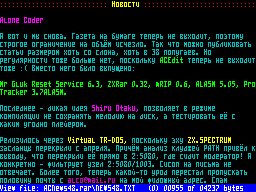
/------------------------ SENSATION! --------------------------/
1. Oleg Gaydarzhi g.Bolohovo of the Tula region. sent an
interesting document entitled "Controller IBM-compatible
keyboard and mouse for all ZX Spectrum kompyutera.Instruktsiya
to work and connection. V 2.1. Company Scorpion 'DK (St.
Petersburg - 1995, 96). "To quote a passage devoted to the
Kempston Mouse:
4. Working with the mouse.
When you use the mouse in your own programs, consider the
following: When you move the mouse MOUSE in the output ports of
origin are summarized received the increment in the light of
signs (up and right - positive, down and left - negative). In
this case, port # FBDF contains the coordinates of X, and the
port # FFDF - Y. In the port # FADF at the released the left
button D0 = 1, when pressed - D0 = 0, for the right button is
used similarly D1 ".
Hence, the controller skorpionovskom SAME layout
The mouse button that is on most of the pentagon!
Well, zhelezyachniki? (TS - ay!;)) Take the soldering iron
and place a correct layout! :)))
2. Sergei Ignatov sent an excerpt from the documentation for
ZX-Word. Read! I figeyu% -)
"How to write your own driver.
If your printer's wiring diagram is different from the
above, in order to avoid alterations in the computer, you must
create your driver. This is a small program in machine code,
located at the address # 5B01 (! - DB) and having a length of
not more than 255 bytes. (This is the unused area of the
buffer ZX-printer). In the beginning program, place an entry
point for which the editor will contact the driver:
# 5B01 - initialization of the port; (! - DB)
# 5B03 - transfer a byte from register A to the printer
port;
Initialization procedure must configure the programmable
Port (if any), check the readiness of the printer and
the need to issue to the printer escape sequence.
This procedure does not return anything.
The procedure for the transfer of bytes to the printer
must wait for its availability and transmit bytes to the
printer port with gating. The procedure should be interrupted
by pressing the BREAK or when errors. If the bytes for any
reason is not passed to the printer port, the procedure returns
a pointer to "C" setting.
Both procedures may modify any registers protsessora.V
case of successful completion of the second procedure flag "C"
must be reset. The procedure for the transfer of bytes to the
printer caused by Illicit interrupts. (! - D.B.)
When writing a driver is not allowed:
1.Vozmozhnost hopeless loop;
2.Vozmozhnost out in BASIC (the RST # 08, or through the bottom
of the stack); 3.Izmenenie interrupt type;
4.Razreshenie interruption during data transfer via
5.Obraschenie to DOS;
6.Perenaznachenie canals and streams, as well as their opening
or closing; 7.Programmnye interrupts (RST # NN);
8.Modifikatsiya stack pointer register, or a pair of IR;
9.Narushenie stack;
10.Modifikatsiya memory outside the buffer ZX-printer. (However,
If needed, use the lower 2 / 3 of the screen area. This,
Of course, unaesthetic, but painless).
Well, and what do I do now? ;]
Other articles:
News - In the emulator Z80Stealth interrupts come 55 times a second! |
Scoop - Controller IBM-compatible keyboard and mouse for all ZX Spectrum computer (How to work and connection). How to write your own driver for the ZX-Word |
Soft - AC Edit'u - 3 years! Positive aspects of the editor, plugin system, a list of plugins. |
Soft - Customize keyboard shortcuts and change cursors ACEdit. |
Honor and Eternal - List of Honored Members AC Edit. |
Similar articles:
В этот день... 14 February