|
ZX-News #27
08 апреля 1997 |
|
Exchange of experience - Control characters and sequence of control characters in the standard printers Epson.
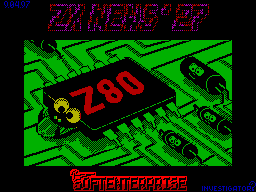
EXCHANGE OF EXPERIENCE
(C) Yuri Buravtsov (OneSOFT)
812/01.14
Control characters
AND SEQUENCE OF GOVERNORS OF SYMBOLS
THE STANDARD EPSON
In the connection with PC printer receives
from PC-alphanumeric characters and symbols, which are called
managers. Control characters perform in the device returns
carriage, linefeed, transfer format,
Return to step etc.
Since the set of control characters is not enough to
implement all the functions printer uses the escape sequence.
Each sequence starts with ESC (27 dec or 1B hex). Control
characters and escape sequences form a set of control commands.
If the printer receives sequence, which in this version
ROM, the printer is not recognized, then this sequence is
ignored.
Using escape sequences allows the programmer to manage
following properties printer:
- The active position of the print
head;
- Print density of horizontal;
- Tabulation of horizontal;
- Border-line horizontal;
- Print density in the vertical;
- The length format;
- Border vertical format;
- Tabulation of the vertical;
- Identification device;
- Downloadable znakogenera
torus;
- Change the print modes graphics
information;
- The mode index;
- Print mode with high quality.
1. "None" denotes Code NUL. The team is used as the end
Tabulation of positions and some control sequences.
2. "Call" is denoted by code BEL, that
is sounding a buzzer.
3. "Return to step" denotes the code
BS. According to this code print data nahodyayuiesya in the
buffer line, and then the print head moves one character to the
left.
4. "Horizontal tab" denotes the code HT. Print head moves to
the position of horizontal tab pre-installed by
ESC "D" n1 ... nk 0. Ignored if not
defined tab stops or cancellation of pre-defined.
Note. Horizontal position taboo
lostopov on paper
varies
horizontal density ne
Chutney characters.
5. "Newline" denotes the code
LF. Prints all data in the
buffer line, and the paper moves on
one row forward. Cancels the enhanced printing, set by the code
of SO.
6. "Vertical Tab" denotes
Code VT. Prints all data from the buffer
line, followed by the paper moving
until the next vertical tab position, sequencing ESC
"B" n1 ... nk 0.
If the position is not vertical tab
were installed, the code acts as VT LF.
Cancels the enhanced printing, set by the code of SO.
7. Translation format "denotes Code
FF. Printed contents of the buffer line and
Paper moves to the first line in the following format in
accordance with its pre-set length.
8. "Carriage Return" denotes the code
CR. Printed contents of the buffer line, and
the print head returns to position
first character of next line. If the
No data buffer, the head does not move.
9. "Advanced Printing" is denoted by SO or code sequence ESC
SO. Prints of characters in one line with the increase their
width in half.
10. "Padded printing" denotes
Code SI or sequence ESC SI.
Prints characters in one line mode
condensed print. When you enter the code in the SO
condensed print mode, the characters are printed compression
and expansion.
11. Select Device Code designated DC1. Puts the printer into
a state of readiness to receive data.
12. "Cancellation of compacted Print
denotes Code DC2. Cancels condensed printing mode is set by the
code SI.
13. "Cancellation of the device selection"
designated code DC3. Puts the printer
in the state are not ready to receive data.
Annihilated by all the data taken printer, except DC1.
14. "Cancellation of the expanded Print
designated code DC4. Cancels
expanded printing set code
SO.
15. "Cancellation of the line in the buffer memory designated
code CAN. Void All the data previously placed in
string buffer.
16. "The expansion of the control commands" denotes code ESC.
Increases number of control commands.
17. Delete previous character buffer "denotes the source
culling. Removes prior to her character in the print buffer.
Does not extend to control characters.
18. "The vertical density of 3,175 mm"
denotes the sequence ESC "0".
Sets the distance between rows
3,175 mm.
19. "The vertical density of 2,54 mm"
denotes the sequence ESC "1".
Sets the distance between rows
2,54 mm.
20. "The vertical density of 4,23 mm"
denotes the sequence ESC "2".
Sets the distance between rows
4,23 mm.
21. "The distance between rows nx0, 118
mm "(0 <= n <= 255) denotes the sequence ESC" 3 "n. Sets the
spacing between lines of equal nx0, 118 mm (Fold 1 / 3 the
distance between the punches print needles). For n = 1 or n = 2
is possible inaccurate presentation of paper and a
superposition of two lines.
22. "Extending the character set" is denoted by a sequence
ESC "6". Allowed to print characters with decimal codes 128 ...
159, 255.
23. "Cancellation of the expansion of recruitment
Symbol denotes the sequence
ESC "7." Forbidden to print characters with decimal codes 128
... 159, 255.
24. "Disabling the sensor end of the Paper
denotes the sequence ESC "8."
Blocks the search for the end of the paper and allow
printer to print on (for example, the paper roll type).
25. "Including signaling the end of the paper" denotes a
sequence of ESC "9". Reverses the action of the management team
ESC "8."
26. "The choice of characters character generator"
denotes the sequence ESC "%" m
0 (seen in normal print). When
m = 0 or 48 selectable character generator
from ROM. For m = 1 or 49 is selected from the character
generator that is loaded by the user and a specific sequence of
ESC "'".
27. "Writing is defined that" denotes a sequence of ESC "'" 0
nm a p1 p2 ... p11 (0 <= n, m <= 255). Describes
constants p1 ... p11 configuration symbol
feed instead of characters having a position with the n to m
code table. If you load a single character, then n = m.
Constant "A" is an attribute of downloadable characters, which
includes vertical and horizontal determinants described
symbol. Vertical determinant (MSB attribute) indicates the use
of nine points in the vertical. When using the nine points the
determinant of the vertical reset to zero. If the ninth the
point is not used, vertical determinant is set to one. Example
pictures and descriptions of the character "H" is shown in Fig.
1.
Example images and descriptions SYMBOL "H" IN THE MATRIX
> The attribute "a"
8A 00 82 7C 82 10 00 10 82 7C 82 00
Fig. 1
Note. The command is executed, if ne
print mode switch is on
printer is set to
"Normal density".
28. "Installing the eight-graphics mode" denotes a sequence
of ESC "*" m n1 n2 p1 p2 ... Relevance data bits in the
eight-graphic mode pins the print head is shown in Fig. 2.
Establishes eight-bit graphics print mode with the parameters
given by m:
m = 0 or 48 - the normal density (60
dots per inch (25.4 mm));
normal speed (1080
points / s);
m = 1 or 49 - double density (120 then
points per inch) reduced
speed (540 points / s);
m = 2 or 50 - double the density, the normal
radial velocity;
m = 3 or 51 - quadruple density
(240 dots per inch); pony
nounced velocity;
m = 4 or 52 - graphics ELT1 (80 points on
inch);
m = 5 or 53 - graphics plotter
(72 dots per inch);
m = 6 or 54 - graphics ELT11 (90 points on
inch);
p1 p2 ... - The graphical information;
n1 n2 ... - The volume of graphic information
tion:
n1 - balance graphics information
deformation;
n2 - number of total blocks (256
bytes) of graphic information
mation.
COMPLIANCE If the number of data bits
In the eight-column graph
Graphics mode virtually informaIGLAM PRINT HEAD function to
determine
as X, then n1 =
= X-256n2, and n2 =
* 1-st byte
* 2-byte
Fig. 3
Sets devyatibitny graphic
print mode with normal and double density. Density is given by
"a":
a = 0 - 60 dots per inch;
a = 1 - 120 dpi;
n1 n2 - the amount of graphic information
(See ESC "*").
Data m11, m12, m21, m22 ... mk1, mk2 -
graphics, where mk1 - is used to actuate the eight
upper needles and mk2 - the lower (ninth) needle
printhead.
30. "Copying the contents of ROM to RAM"
denotes the sequence ESC ":"
NUL NUL NUL. Copies the character set KOI-8 in the area of
downloadable character generator. Cancels all previous
user-defined characters.
31. "Printing in the same direction" denotes a sequence of
ESC "<". Blocks bidirectional printing one line.
32. "Set the top bit" denotes the sequence ESC ">". Causes
in character mode printing setup highest bit of all subsequent
data bytes.
33. Reset MSB "denotes
sequence ESC "=". Causes a
character mode printing dumping older
bits of next byte of data.
34. Cancel ESC ">" and ESC "=" denotes a sequence of ESC "#".
Cancels the action sequences ESC ">" and ESC "=".
35. "Printing with an underline" denotes a sequence of ESC
"-" n (n = 0, 1, 48, 49). Sets or cancels underline mode (0 -
OFF, 1 - ON).
36. "Setting up the printer to its original state" denotes
the sequence ESC "@". Causes the printer to its original state,
the contents of buffer is cleared.
37. "Selecting the print mode" is denoted by
sequence ESC "!" n (0 <= n <= 255).
Changes the print modes displayed in
Table. 1, the appointment of bit constant "n" in
sequences are shown in Table. 2.
Table 1
Assigning Parameters "n" TEAM
"Select Print Mode"
n Adv Double-distinguished-sealing with a step
sured lennaya nennaya 2,117 mm
0
1 **
2
3 **
4 **
5 **
6 **
7 ** **
8 **
9 ** **
10 **
11 ** **
12 **
13 ** **
14 **
15 ** **
16 **
17 ** **
18 **
19 ** **
20 ** **
21 ** **
22 ** **
23 ** **
24 ** **
25 ** ** **
26 ** **
27 ** ** **
28 ** **
29 ** ** **
30 ** **
31 ** ** **
32 **
33 ** **
34 **
35 ** **
36 ** **
37 ** **
38 ** **
39 ** **
40 ** **
41 ** ** **
42 ** **
43 ** ** **
44 ** **
45 ** ** **
46 ** **
47 ** ** **
48 ** **
49 ** ** **
50 ** **
51 ** ** **
52 ** ** **
53 ** ** **
54 ** ** **
55 ** ** **
56 ** ** **
57 ** ** ** **
58 ** ** **
59 ** ** ** **
60 ** ** **
61 ** ** ** **
62 ** ** **
63 ** ** ** **
Table 3
PURPOSE BIT CONSTANT "n" COMMAND "Select Print Mode"
Bit 7 6 5 4 3 2 1 0
1 Always Double-Adv distinguished compaction Always Step
0 sured printing LIMITED 0 2.117 mm
print print print
Step 0
2,54 mm
38. "The distance between rows nx0, 353
mm "denotes a sequence of ESC
"A" n (0 <= n <= 85). Set line spacing to equal nx0, 353 mm.
39. "Setting the vertical tabulostopov" denotes the sequence
ESC "B" n1 ... nk NUL (1 <= k <= 32). Sets up to 32
tabulostopov in the specified format.
40. "Set the length of format strings"
denotes the sequence ESC "C" n
(1 <= n <= 125). Sets the length of the format in
lines. The length of the format is stored in memory
printer as an absolute value equal to the product of the
current interval between the lines of a specified number of
lines. Therefore, this length format after installation does
not depend on changes spacing between lines.
41. "Setting the horizontal tabulostopov" denotes the sequence
ESC "D" n1 ... nk NUL (1 <= n <= length of the field,
1 <= k <= 32). Sets horizontal tab positions. When you change
the width of the character does not change the position of the
horizontal tab.
42. "Set in bold print" denotes a sequence of ESC
"E". Causes subsequent printing characters
in bold.
43. "Cancellation of the regime in bold print" denotes a
sequence of ESC "F". Cancels the printing in bold.
44. "Selection of a double printing" denotes
sequence ESC "G". Causes
double print follow-up data. In the double printing after
printing one line of paper is moving at 0,118 mm (1 / 215
inches) and is re-printing.
45. "Cancellation of double printing" denotes a sequence of
ESC "H". Cancels the double printing.
46. "Quick Print mode" denotes a sequence of ESC "i" n. Sets
or resets the mode of rapid printing depending on the "n":
n = 0 or 48 - normal mode;
n = 1 or 49 - faster printing.
47. "Moving paper nx0, 118 mm
(0 <= n <= 255) "denotes a sequence of ESC" J "n. Moves the
paper to nx0, 118 mm.
48. "Return of paper on nx0, 188 mm" denotes a sequence of
ESC "j" n (0 <= n <= 255). Paper is fed back to
nx0, 118 mm.
49. "Graphic print mode with a normal density" denotes a
sequence of ESC "K" n1 n2 p1 p2 ... Establishes eight-bit
graphics mode printing with normal density. Values
n1, n2, p1, p2 are defined as in the ESC "*".
50. "Graphic print mode with a double
density "denotes a sequence of ESC" L "n1 n2 p1 p2 ... Set
eight-bit graphics mode printing double density. The values
n1, n2, p1, p2 are defined as in the ESC "*".
51. "Setting the horizontal density
Print 2,117 mm (1 / 12 inch) "denotes
sequence ESC "M". Sets
normal print mode with a step of 2,117 mm.
52. "Skipping rebate" denotes a sequence of ESC "N" n (1 <= n
<= 125). Determines the number of rows (n), which follows skip
when moving the paper in the bottom of each format, to move to
the first line of the new format.
If the switch is auto-translation strings
by a carriage return is switched on, then blocked printing
distance of 25,4 mm from the end of the paper.
Function persists as long as
will change the length of the sequence format ESC "C" n.
53. Reset check rebate "is denoted by
sequence ESC "O". Cancels
action commands ESC "N" n.
54. "Setting the horizontal density
Print with step 2,54 mm (1 / 10 inch) "denotes a sequence of
ESC" P ". Sets the horizontal print density in increments of
2,54 mm.
55. "Set the maximum line length" denotes the sequence ESC
"Q" n (1 <= n <= 255). Sets the maximum string length (or the
right border print margins) depending on the number of
print columns (n) and introduced at the beginning
line. "N" depends on the set print mode.
56. "The choice of standard character sets"
denotes the sequence ESC "R"
n. All data will be printed on a set of codes
table specified by the parameter "n":
n = 10 - code table KOI-8
GOST 19768-74;
n = 11 - code table KOI-7N1
GOST 27463-74;
n = 12 - code table KOI-7N2
GOST 27463-87;
n = 13 - combined code table;
n = 14 - code table PC;
n = 15 - additional code table
PC.
57. Mode index "denoted
sequence ESC "S" n. All data
introduced as a degree or as an index:
n = 0 or 48 - the upper index
(Exponentiation);
n = 1 or 49 - the lower index. Four
small signs of the index can
reproduced accurately.
58. Reset mode index "denotes a sequence of ESC" T ". Cancels
the index.
59. "The direction of printing" denotes a sequence of ESC "V"
n. Determines the direction of printing:
n = 0 or 48 - printing in both directions
tions;
n = 1 or 49 - remain in the bottom of the UNE DATA
governance. Acts on
all subsequent lines.
60. "Enable / disable advanced printing"
denotes the sequence ESC "W"
n. Sets or clears extended mode printing:
n = 0 or 48 - mode for an extended Print
canceled;
n = 1 or 49 - all data will be printed as a result
regime extended printing.
61. "Eight-bit graphics mode
double the density and velocity "denotes
sequence ESC "Y" n1 n2 p1 p2 ...
Provides eight-bit graphics mode printing with dual-density
double speed. The values n1, n2, p1, p2 are defined as in the
ESC "*".
62. "Eight-bit graphics mode
quad density "denotes a sequence of ESC" Z "n1 n2 p1 p2 ...
Establishes eight-bit graphics mode printing quadruple density.
The values n1, n2, p1, p2 are defined as in ESC "*".
63. "Setting the left of the free field"
denotes the sequence ESC "l"
n. Sets the left a free field width (n) character (0 <= n <=
255).
64. "Printing with high quality"
denotes the sequence ESC "x"
n. Sets or resets the print mode with high quality:
n = 0 or 48 - canceled;
n = 1 or 49 - is set.
65. "Selection of the vertical track" denotes a sequence of
ESC "/" n. Selects one of the vertical tracks, a value of "n"
(0 <= n <= 7).
However, all these listed codes can be described in the
passport for your printer, even though my printer passport was
extremely old, so I had to use another.
__________________________
Other articles:
Ot edition - A new newspaper in the BBS - XA-Xafon. |
Lit.stranichka - Diary. Don loud. (Continued) |
Macros - Programming language MACROS-text editor, IS-Edit. |
Exchange of experience - Control characters and sequence of control characters in the standard printers Epson. |
Ads - Advertisements and announcements ... |
List BBS - A list of BBS. Opened a new Creative Station. |
Similar articles:
В этот день... 13 February