|
Optron #14
03 июля 1998 |
|
Kempston Mouse-2 - Determine whether the mouse. Handling buttons and coordinates.
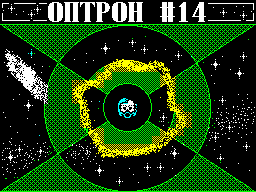
Kempston mouse (part II)
(C) Rasp
The last time you, dear readers,
acquainted with the interface circuit
Kempston mouse.
Today I'll tell you what is the mouse for a programmer - how
to determine its availability, how to work with buttons and
coordinates.
Determination of mouse
Before the software to process the signals coming from the
mouse, you must determine whether there is a mouse at all.
There is two ways to determine whether the mouse - with
using the buttons and ports on ports
coordinates.
Before we dive into coding, I
I want to make one remark. If the
computer implemented port # FF (port attributes), it can
interfere with the mouse, so it is recommended to handle it
ports in those moments when in port attribute value is # FF.
This occurs when the display controller constructs curb. Very
useful time when building the upper edge -
approximately 12-14 thousand cycles after the arrival
INT'a. This time is sufficient for
processing coordinates and mouse buttons, a survey
keyboard and play music.
So how do you determine if a mouse or
No?
The first way. In many programs, I
seen such an option of determining whether there
mouse: reads the value from the port of one
coordinates (does not matter which) and compared
with the value of the second coordinate, if they
not equal, then the mouse is. Software is
can be expressed as:
EI
HALT; forward to
; Constructing curb
LD BC, # FBDF
IN L, (C); read the X coordinate
LD B, # FF
IN A, (C); compare with Y
CP L
JR Z, no, and if equal, then the mouse
Nay
there .....
In this way, in my opinion, there is
One drawback: if you only included
computer and not move the mouse, then the counters will be read
the same values - # FF, and the program will think that mouse
no. You should also not exclude the possibility that in the
process for counters are not set to coordinate. The probability
of such a coincidence - 1 / 256 (Why so much - guess yourself
;))
The second way is also found frequently
as the first. Its essence is this: read the value from the port
of buttons and if there is not zero, it is considered that the
mouse is. Here, however, the question may arise: if
what a port is not implemented, then it
will be read # FF, and then, if there is no mouse interface,
the program will think that he is still there. But no. In this
case, will read a value from the joystick ports - # 00, since
decryption and mouse and a joystick, in the absence of a mouse,
using A5 bit address bus of the processor. A if there is no
joystick, then let the program thinks that the mouse is - it
does not stop! Because the values at the ports of the mouse
does not change. Much worse, when the program
thinks there is a mouse when it is in fact
does not exist. At the same time begin to take
values from the joystick ports for the values of
any port mouse. Begin false positives FIRE button and the poor
nick has no choice but to push
RESET.
EI; think everything is
HALT; clear
LD BC, # FADF
IN A, (C); read port buttons
OR A; and check
JR NZ, no
there .....
Processing buttons
Port of buttons is quite simple - # FADF, and its
layout is even easier:
D0 - left button
D1 - right button
D2 - middle button
If the discharge is set to "0", the button
pressed.
There is one more remark. Still
there is no consensus about how cocoa bits belong to the left
button, and what - right. While some are just such a layout,
and others - quite the opposite: D0 - right button, D1 - left.
Why is it so turned out I did not know. But this
things very complicated life of nick: in one
Playing everything is done right, and in
other - the left - awkward! In addition,
user can be left-handed.
That such problems do not occur, intelligent
uncle invented such a thing as autoconfiguration mouse buttons.
The essence is simple: the first button is pressed the button
of choice, and another (opposite) - the cancel button. And here
is an example implementation:
; After level D4-D6 register C
, Will contain information about
; What buttons are pressed ("1" - Button
, Pressed
; D6 - middle button
; D5 - Cancel button
; D4 - selection button
LD A, # FA; read port
IN A, (# DF); buttons
CPL; proinvertirovali
AND 0
MICEP EQU $ -1
, In determining whether the mouse here
; Substituted # 00 if no mouse, and # FF,
And if there is
LD B, A
AND 4; select category
; Middle button
ADD A, A; pushes it into D6
ADD A, A
ADD A, A
ADD A, A
LD C, A
JR CBUT; the transition to a procedure
BUT_S EQU $ -1; autoconfiguration
; Configuration procedure is invoked only
And in that case, if the button is not
, Pressed
And define a button, procedure changes
; Bias for transition team
LD A, B
AND 0; here substituted
M_BUT EQU $ -1; mask selection
; Discharge buttons
CP 1, fill in the register
CCF; A relevant
SBC A, A; discharge
AND # 10; select D4
OR C
LD C, A; put in C
LD A, B; proceed similarly with
AND 0, the cancel button
S_BUT EQU $ -1
CP 1
CCF
SBC A, A
AND # 20; in D5
OR C
LD C, A
NO_BUT
RET; output
; Procedure autoconfig buttons
CBUT
LD A, B
AND 3 buttons are not pressed?
JR Z, NO_BUT; if so, output
RRA
JR NC, $ +4; discharge corresponding
LD A, 0; button is pressed will
RLA; mask to select
LD (M_BUT), A; main buttons
XOR 3, invert the mask
LD (S_BUT), A; mask cancel button
XOR A; change shift
LD (BUT_S), A; team transition
JR BUT_S +1; Returns
Processing coordinates
The presence of two independent eight-
Counters - the greatest advantage
Kempston mouse over any other. Counters at all times consider
the coordinates and we can interrogate them at any time (At
least ten times during an interrupt, at least once in second).
In processing the coordinates proceed as follows: at the start
of the driver stored coordinates mouse and for each access to
it is the difference between old and new values, which, in
fact, will be offset cursor on the screen, just a few
counter values are substituted in place
old and the cycle can be repeated.
Port addresses the origin, as I mentioned, the following: #
FBDF - the X, # FFDF - coordinate Y.
Conclusion
Well, that's all. If you take for writing a driver, then
please do not forget about two important things: to check if
the mouse buttons and autoconfiguration. And if you have any
questions, please call: (0322) 67-60-45, Vladimir.
Other articles:
Kempston Mouse-2 - Determine whether the mouse. Handling buttons and coordinates. |
Iron - Graphic Modes. |
Iron - Maxi-perverted "in- bambasy "PowerZX. |
Contest - your tricks and tips that may be useful not only in the Spectrum, but also in the household. |
Lit. Page - Beginning of the End. Poems: Debit and Credit. |
Advertising - Advertisements and announcements ... |
four kilobytes - The new name of the group - Steel Falcons. |
Similar articles:
В этот день... 13 February