|
Micro #16
22 апреля 1999 |
|
Description - description of the program 'CONVER-Commander V 4.23 pro' (Part One).
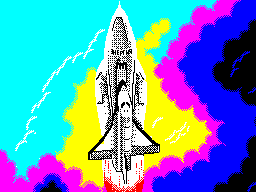
Program Description
'CONVER-Commander V 4.23 pro'
Part One
The minimum system configuration:
protsessor_Z80A (3.5 MHz)
pamyat____48K and above
DOS_______5.01 5.01 '5.03 5.03' 5.04T
Desired system configuration:
protsessor_Z80H (7.0 MHz)
pamyat____128K
256K (KAY ZS-256) 1024K (Profi)
DOS_______5.03 ** (with corrected
positioning error)
When working on a PC 'ZS-256' program is not
uses to page 8 of RAM, according to the recommendations in this
machine. On a PC, 'ATM' is currently used only
128K of RAM due to lack of information on the author's use of
expanded memory mode 'SPECTRUM128K'.
Distinctive features of the 'Commander
is the ability to work with files
length of more than 255 sectors (65535
sectors of the theory), files with false
length (for example, 0 sectors) floppy disks
with an increased number of sectors (formatted for 'DCU',
'ADS'i etc.), the ability to restore the disk directory for its
partial damage. The ability to store Catalog CD (0-8 sectors)
for 160 track drive and restore it if necessary, automatic
updates copy of the directory path to 160 during changes in the
directory.
Performing many of the features the program directly
communicates with the TR-DOS and is imposes some restrictions
on its work. If your machine is installed
non-standard DOS, it is possible to program
hang up or be "dumped" in the process
work.
The obvious drawback of this program is
that the disc it suggests
that has to do with the drive 2 * 80 and discs have a similar
format. This restriction appears because
disks and drives other formats are
microscopic Ballance in the total mass,
used in the country, hardware, and input into the program
features work with them, would lead to an unjustified
increasing it. (which is already
large enough).
Appearance of the front panel mode
6'COMANDER'a
---------------------------------------- Cursor disk drive name
(up to 11 characters! )
And the name of the boot B Spase War's
with? omander B Faylov___________6 I
m Robocop1 B Stertyh__________2 II
e? obocop2 B Svobodno______2101 III
p Robocop2 B
m robocop2 C
s Mask ........ . + Dl IV
e V
Mark.faylov______0
r Vych.sektorov_____0
and
th
L CONVER Commander
s V4.23 pro
Scorpion 256 832 VI
Fayl__boot B-VII
Start__1523
Length _1523 (6)
The length of the file in bytes / sector
(Calculated or from a catalog, Red
color if the length of the directory does not match the
computed and yellow if they are normally equal)
---------------------------------------- I - number of files on
a disk; II - the number of deleted files;
III - the number of free sectors;
IV - views. certification files;
V - current mask;
VI - computer type and size, copied
for 1 pass;
VII - the data file under the cursor.
---------------------------------------- When you enter line
information act Keys: [Caps Lock] (switching:
uppercase / lowercase characters), [SS] / [I]
(Switch: replace / insert characters)
[Delete] (erase character to the left of
cursor with a short line) and
[Graphics] (clean lines);
when you enter the numbers (team of doctors [T],
[F], etc.) click on the [Edit] introduces
line current parametor. In insert mode, when filling line, the
input characters occurs with the loss of the last character in
line.
To make it easier to distinguish the edit mode, replacing
characters cursor in an editable row is green, but when you
insert - red.
Directly to the command:
[Cursor up ]/[... down], move the cursor in the catalog;
[True video] or [cursor left] previous page catalog;
[Inv.video] or [cursor left] next
catalog page;
[Edit]-change disk or floppy disk (similar results can be
achieved more quick way by pressing the key corresponding to
the designation of the disc ([A ]...[ D]). Cancel command
buttons [Break] or [Edit];
[Graphics]-labeling files [on / off.]
(Deleted files are not marked, for marking it needs to be
restored by renaming); [Enter]-running BASIC-... and
MAGIK-files; [Extend mode]-call menu of additional
teams;
Pay attention. Some teams
are at the beginning of a certain number from 0 to 9 or
symbol. This notation keys by pressing the
you can immediately, bypassing the menu, enter the desired
komandu.Prichem do it possible, as the menu commands (when it
is already on the screen), and from the ground
regime 'Commander. For example pressing the
[3] You turn on / off the display DEL-files, and clicking on
[+] - markiruete all files.
Additional commands:
'Change masku'-install filter access
to files in the directory.
You can only work with those files
names and types which coincided with the established your
'mask'. Example:
Mask 'V. ...... B '
BASIC-only skip files whose names begin with 'B' mark '. "
(Dot) means any symbol mark "?" in
beginning of the name left on the screen only
erased (Del.) files at any other position is simply a question
mark
'Mark all fayly'-marked all
Filter the files that have passed through
mask (deleted files will never be marked)
Delete markirovku'-marking removal of
All files, regardless of
from the established "mask."
'+ / - DEL. fayly'-on / off. view
deleted files, when the viewing
perhaps renaming their recovery. DEL-files marked with a red
question in the first position name.
After the main output directory
'Dead' files in black. (If the view to the right of 'Masks' red
lights '+ Dl')
'Rename fayl'-name change and
type of the file under the cursor. Thus
You can restore deleted files (when
enabled viewing deleted files,
sm.pred.funktsiyu). You can also restore
'Dead' file for the catalog, but
is not guaranteed correct
vosstanovlenie.Esli after recovery
file name is marked it means that the file really is not on
disk (as He erased the newly recorded).
Recommended that you destroy it the same
the command 'Delete File'. But if you really
want, you can not erase.
If you thought better to change anything, press the 'Break'.
If you have marked any of the files, the marking will
disappear! If the disk 160 has a copy of the track
directory and in the 8 th is sector 0 track
label 'Commander, a copy of the catalog will be
updated!
'Delete File (s)' on the drive erases all
marked files. (Erasing all the files from the disk drives that
are formatted an increased volume of the sector remain
it).
If the disk 160 has a copy of the track
directory and in the 8 th is sector 0 track
label 'Commander, a copy of the catalog will be
updated!
'Merge fayly'-coded files you want
merge into one. Moreover, there
The following restrictions. Files must be located gatsya
strictly one after another. Between they should not be other
files (even erased). Files are merged in the order of
arrangement. Total file receives the data belonging to the
first of them (name, type, length, in bytes, etc.).
'Copy the file (s)' disk to disk copy marked files. If no shows
in a single file, the file is automatically marked, which is
cursor (if it is not remote). The program asks from what to what
drive you will copy:
the copied disc drive receives
Copy disk A to B
and if the copy is made on one
drive asks proizvoditli control discs. If you select a control,
The program itself will monitor the correctness of the disc
changer in the drive. If you do not click the control, then the
correctness disc changer will remain on your conscience.
If the receiving disk already has files
names and types which coincide with the copied, request
permission to copy them. Y_perezapisat file with that name on
receiving a hard disk when copying is erased (if this the end
of the disk free up some space, it also will take part in
copying, in Unlike the versions below 4.10)
D_dublirovat on the receiving disk are two files with
identical names and types, old and new;
N_ne copy the file to be removed from the copy;
The program will also warn you that it is impossible to copy
because of the excess copied ob'emom free
Space on the host drive, or the number of files on the disk.
If the host drive for 160 track has a copy of the catalog
and in the 8-m sector 0 track is labeled "Commander, a copy of
directory will be updated!
When an emergency exit from a function to copy files to
'BREAK' or failure work with the disk on 'Abort', the following
options:
- An emergency exit while writing to the receiving disk:
Copying completely interrupted and you
to restart the disc. You can do what you suggested, and you can
press 'SPACE', 'BREAK' or 'EDIT' return without a reboot, then
uncopied more files remain marked.
- An emergency exit when reading from the original disc:
1. Reading the first pass. Ie not yet
we recorded the read information
the receiving disk. Returns to
main mode of Commander-a;
2. You find yourself in an emergency copy menu, which offers
three possibilities:
1. "Ignore file-in this case file
that failed in reading will not be copied, but will be marked,
and then, after copying, You will be able to suffer alone with
him.
2. 'Record catalog-up will
interrupted, and the information has already successfully
copied files will be included in the directory on the host
diskette.Ostavshiesya uncopied files do not lose their marks.
3. "Stop operation" - copying will be interrupted, taking the
disc will unchanged.
'Copy disk'-team, close to the
its importance to so-called potrekovaya copyist. Has 2 modes.
First, when only the working copy
disk capacity, with the 0-th track of the latest
occupied inclusive. Volume remains
free space on the receiving
disk is calculated based on the number of sectors formatted on
it (which excludes the cutting of the host drive when copying
from disc to disc in 2544 2800. In this mode to copy saves the
name of the host drive. And second, when copied to 160 tracks
on a disc. When This is an analysis system tracks the DVD and
if it does not non-standard sectors, it is entirely (16
sectors) is copied to a disk copy. If
analysis shows the presence of non-standard
sectors (that means 99% protected
copy disk) in order to comply
copyright to copy, disk-to-
drive system carried only 9 sektorov.Esli while some programs
will lose efficiency means occurred protection against
unauthorized copying.
If you have two drives, and copying from drive to drive the
total files, this command allows you to copy faster than per
file copying, it is sometimes necessary.
'Transferring files to diske'-marked with your
files will be moved to the end of the working
disk space. For example, if you pointed out (<-) files:
GENS B <- / files 3, deleted 0 /
GENS C Tr160'.
'Tr 00 -> Tr160'-save a copy of the catalog
drive on 160 road-ke of the same disk,
if it is not free (ie, disk is formatted by more than 160
tracks and is filled until the end), preservation is not done!
The program aims to 8 sector 1 tracks your gun is the
determinant of the conservation directory on the system
'CONVER', not under any conditions is not deleted and can not
change it, except when executing commands that change
any way the domain directory at
disk will not be made automatically updated copies of a 160
track! With the TR00 to TR160 transfer content
the first 256 bytes in 16 sectors with the numbers
0 ... 15. No differences from the standard
format for TR-DOS in any way
not remembered!
'Tr160 -> Tr 00'-move copy of the directory
from 160 to 0 track (if it's there, of course,
was previously saved using the 'Commander
or any other program). There are 3
option. If TR00 rasformatirovalas
or at-least one of 0 ... 8 sectors has
fatal mistake of reading the program it will format and
transfer the 16 sectors with TR160 TR00.Esli for all 16 sectors
TR00 meet the standards of TR-DOS program
will take on a TR160 TR00 16 sectors.
And finally, if 0 ... 8-sector standard,
and at least one of the 9 ... 15 different sectors
from the standard program will take only 9
(0 ... 8) sectors with TR160 at TR00.
'Restore katalog'-sometimes because of
any errors deteriorate the system
sector of the disk and it stopped reading and
TR-DOS displays a message "Disk error".
Software wise course would be able to
using the 'disk Doctor'a rescue floppy disks.
The same who do not or
lazy, maybe help this function.
It restores the sector
disc on the basis of catalog data from 0-7
sectors, and does it rather
'Intelligently'. Of course, if one of the sectors 0-7 or
stopped reading it suddenly got 'left' information (so they can
do with failure, many programs, such as: GENS4), can be gone up
to 16 file names. True, such fatal for TR-DOS error as the
mismatch Checksum reading sector, costs of this program,
because when this error is usually spoils 1-3 bytes in the
sector is not over. After reading the directory the program
displays the results of his "work" on the screen in a string of
colored rectangles:
0 1 2 3 4 5 6 7
R__povtorit reading
Y__prodolzhit work
Colors here indicate that the same as that of a
reading tracks DOCTORe (see below). You
thus offered the opportunity to abort the operation by pressing
the [Break], if you think it's better still remain
everything as it is, if you press [R], then the program will
make another attempt to read the directory. If you answer [Y],
program write to the TR00 results of their work,
if you need reformatting before it doozhku.
* * * * *
For the curious will tell what happens when the program:
First, the program searches the directory of the disk
(starting from the end) of 16 bytes, which it can identify as a
clear header file. Identification is
on several parameters, such as, N
paths can not be larger 172, N-sector can not be greater than
15, characters named file can not be less than 32 (except 1 st,
which may be # 01), etc. All files are encountered which do not
conform to these parameters, get to the top 'name' code # 00,
not to get underfoot. When the desired file is found, based on
its data and variables TRDOS filled with 8-h (system) sector
directory (sometimes called the 9-m). In the resulting program
directory counts how many files and
how 'Del'faylov and puts it all in
8-th sector. In this case, it is "combs"
remains a potential header files
on the above parameters, but now "neponravivshiesya 's titles
are marked at the beginning with a # 01 and are considered for
deleted files.
If, after the recovery catalog
the latter is erased files, then
to save the greatest possible number of files the program makes
it "real" (Ie, restored). For this first
placed in the file name '*' symbol.
After that, I'm 0-path, if necessary,
formatted, and it is written a catalog. If the 8 sector read
without errors, the restored directory
retains the old name, if not, drive
thus gets the name 'RestCom.'.
* * * * *
If you are restoring a directory only
because of the death of eight sectors, then this job
can and finish, but if you see
that in the catalog, after recovery, is clearly not enough
files recommended immediately copy those that remained on the
other disc. This is because the details please at later time
You may experience problems because of file-"Phantom" (the same
16-byte blocks, which identified the program as
"Non-files" and turned into DEL-files). The fact that they are
completely arbitrary parameters beginning dor. / sects. and the
length in sectors and this may render You bad service. When
copying to use file copiers taking
file length of the options header, and if you are using, for
example, 'CONVER-Comander'om, switch it to the appropriate mode
(the choice of regimes' Vychisl. '/' Cut. " set on the 'Cat. ").
Recycled directory gets in 216
Bytes Systems seconds torus label # FF, and now the main screen
COMMANDERa at load a disc label, data drive box gets the red
frame.
Tag COMMANDERom destroyed during operations on the restored
copy disc sealing drive, moving files, deleting files from the
disk and arms at Use any hard disk Doctors.
'Format disk'-formatting the disk 2 * 80 with an arbitrary job
rotation, displacement of sectors and cross-sectoral space
(within reason).
Cheredovanie_0
Smeschenie____2
Interval___51
Povtorov____1
Dorozhek_____160
"Alternation" is the order of
sectors per track:
1 2 3 4 5 6 7 8 9 10 11 12 13 14 15 16
alternation 0
1 9 2 10 3 11 4 12 5 13 6 14 7 15 8 16
alternation of a
1 12 7 2 13 8 3 14 9 4 15 10 5 16 11 6
interchanging 2
etc. up to 7. The fastest read / write drives are interleaved 0,
but sometimes you may want to change it.
"Offset" is the shift of sectors per track
with respect to a certain prevyduschey
number of sectors in the opposite direction
rotating disk. This is achieved by compensation of interim
losses in step with the head track to track that accelerates
read / write (especially for low speeds drive heads):
1 2 3 4 5 6 7 8 9 10 11 12 13 14 15 16
1 2 3 4 5 6 7 8 9 10 11 12 13 14 15 16
offset 0
1 2 3 4 5 6 7 8 9 10 11 12 13 14 15 16
16 1 2 3 4 5 6 7 8 9 10 11 12 13 14 15
displacement of a
1 2 3 4 5 6 7 8 9 10 11 12 13 14 15 16
15 16 1 2 3 4 5 6 7 8 9 10 11 12 13 14
offset 2
etc. up to 7
"INTERVAL"-the physical distance between
sectors on the disk. If it is small
there may be some (marginal) increase in speed reading /
writing large volume of the disc (affecting mostly
Turbo mode). If it is large, then
computer gets more time to process information between the read
/ write sektorov.Programma allows the installation
intervals within the 10-60 gap (normally 40-50).
"Repeat" is the maximum number of checks
Quality formatting track
0 - formatting only, quality is not made
1 - Formatting, and then check the withdrawal of the result on
the screen; 2 - Formatting, and then checking if
quality is not satisfactory, another
try formatting, validation and beyond
Depending on the results, output to screen;
... ...
7 - Formatting, and then check in
Depending on the result, there may be another 6
attempts formatting. "Tracks" the number of
tracks you want to format
on your disk (1-176).
If you set the formatting of a track, the program will do the
so-called "Quick format", ie TR00 will format only and will
form a system sector how to drive 2 * 80, at 160 tracks.
If the CD already has some format, then sought an additional
permit for formatting. This program, unlike many other
forms at the beginning of the tracks so-called
index space that allows free
read these discs means MS-DOS (conventional CDs TR-DOS, because
of their simplified format is not always be read.
WARNING! If formatting press klavischu [Break], formatting
will be interrupted. Then, if you let her go immediately after
a short beep, system will record the sector with
Data relevant to what you had to format. (Ie if the format is
only 10 tracks will indicate that the disk sector only 144!)
If you just want to cancel formatting hold [Break] until until
the program returns to the main mode.
'The volume of the file from Cat. / Vychisl. '-On' file in it
sectors, which operates the program at
copying and labeling is taken either from
catalog (Cat.), if the directory in this
sense of credibility, or the program calculates the ob'em File
guided by their own reasons. Resulting from these computing the
length of the current file, in the sectors shown in the lower
right window. When you switch to this mode is
full pererasschet total ob'ema marked files (if any).
---------------------------------------- Description Disk
Doctors in CONVER_COMANDER look beyond, to be continued ...
----------------------------------------
Michael (MIHEICH)
Other articles:
AD & D - Basic notions AD & D. The basis for the future (and even earlier) texts. |
Description - description of the program 'CONVER-Commander V 4.23 pro' (Part One). |
Humor - humor from Fido. |
Similar articles:
В этот день... 13 February