|
Echo #07
31 октября 2000 |
|
Connect the modem - the connection diagram and description of Hayes-modem to the Spectrum.
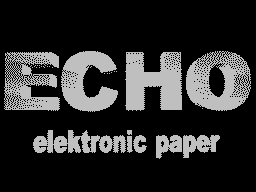
CONNECTING TO A MODEM HAYES-Spectrum
(C) Sergei Krinitsyn
About hayes-modem connection to the Spectrum was written in
many electronic editions. But unfortunately, most often some of
these articles took enumeration hayes merits before c-dos, and
notes to the scheme amounted to a sentence like: "wired
wiring to the system connector and everything's cool
earn. "Alas, not so simple. By
Therefore, in this article, I will try to explain the
connection in more detail.
1. SELECT A MODEM. By Spectrum connects only built pisishny
modem. When ztom special brand does not matter. This
may be not only hayes, but UMC and others
Main - not to save when buying relics on
2400, and immediately fly faster
modem. Spectrum terminalki (eg
STERM 1. 1) can work fine with the modems at 33,600. In
addition, this device not so, and roads, the modem is at 14400
$ 14-15. When you purchase is necessary to pay
attention to the jumpers on the modem board. C
through their set, which port will emulate a modem. Satisfied
they as pins or blocks of microswitches. Near them, on the
board, usually painted plate consisting of three columns: port
number of bridges and facilities interrupts. Must be borne in
mind that Spectrum terminalki usually work with modem turned on
COM1 Interrupt IRQ4.
2. CONNECTION. Just want to say
that the modem is included in the 62 pin connector, which can
be found okazatsya difficult. You can certainly unsolder the
wiring directly to the contact pads modem, but
if you bought a new modem with a warranty,
it is better not to do. As a way out, you can use the cartridge
slot of a faulty DENDY. Since 1960 he pin, it needs to be
refined, namely: the wall on one side of propylene sawing of
metal, and then expand natfilem to the thickness of the board.
As a result, the first connector pins will kontachit with
second pads modem. The first contact pads modem can be safely
neglected, since one of them (GND) is duplicated, and another
in the modem is not used. Of the modified connector recommend
throw away the extra contacts and check for parallel to the
contacts are not closed, except to include your PC with
excavated from the connector board modem you it is simply
asleep. And one more disgusting: not pytaytis raem unsolder
this wire, nothing good happens. Mount it to the PCB. When
soldering the modem must be plugged in, since the Chinese
meanly save on heat-resistant plastics and spring contacts
strive proplaviv plastic closed.
3. WIRING. I know of two
wiring diagram: diagram Kondratyev, and requires the use of NMI
pereshivki ROM com (And what's the problem.) And modified
scheme using INT mode IM2.
Since the scheme was upgraded
found in FIDOshnoy zhe and electronic media have not yet met,
bring it with minor modifications.
__> IORD (B14)
RD> DD1.4> IORQ4 (B24)
12> IORW (B13)
1 3 1
A4> Jan. 11 GND>:: DD4.2
13 +5> R1 4 June
2 4 6 'o
__ 1 oR o
WR> 1 6 5
5 D
DD1.2 2 1 3
/ C 5 o
A11> 3
___ OS 2
RES> 4 DD3.2
February 1 DD2.1 May 6
'O
DD4.1 +5>:: o
___ 2 9 8 9 4 R2
DOS> 'o 1
August 1912
10
____ 10 DD1.3 O 11
IORQ> 13
__ DD3.3
M1>
D1>
___
INT>
<RES (B2)
DD1-K1533LL1
DD2-K1533TM2
DD3-K1533LP8
DD4-K1533LA3
R1, R2-1K
Refinement scheme Spectrum
Z80
cut
\ 16 ___
x INT
___
|___|
/
add
___
> INT
Note: Resistor 560 Ohm.
Wiring diagram for Spectrum'u
Modem System
port
_____ __________
| A 8 |----> | a31 | A 0 |
| A 9 |----> | a30 | A 1 |
| A 10 |----> | a29 | A 2 |
| D 0 |----> | a9 | D 0 |
| D 1 |----> | a8 | D 1 |
| D 2 |----> | a7 | D 2 |
| D 3 |----> | a6 | D 3 |
| D 4 |----> | a5 | D 4 |
| D 5 |----> | a4 | D 5 |
| D 6 |----> | a3 | D 6 |
| D 7 |----> | a2 | D 7 |
| | | A28 | A 3 | -
| | | A27 | A 4 | AT
| | | A26 | A 5 | +5 v
| | | A25 | A 6 | a
| | | A24 | A 7 | 3-10k
| | | A23 | A 8 |
| | | A22 | A 9 | -
| | | A21 | A10 | - on the ground
| | | A11 | AEN | - on the ground
| | | B9 | +12 v | -> corresponding to | | | b07 |-12v | ->
sponding | | | B05 |-5v | -> Sources
| GND |----> | b01 | GND | -> if
| GND |----> | b31 | GND | -> required
| GND |----> | b10 | GND | -> modem
| +5 V |----> | b3 | +5 v | ->
| +5 V |----> | B29 | +5 v | ->
| RESET | - by - | b2 | RESET |
| RD | - | b13 | IOWR |
| A4 | - n | b14 | IORD |
| IORQ | - L | b24 | IORQ4 |
| WR | - a | | |
| A11 | - T | | |
| INT | - y | | |
| D1 | - |__________|
|_____| Signal
Since there are many companies producing hardware for the
PC, it is quite possible that your modem will either not have
all the contacts, or to be "excessive." Finding it Needless to
panic just your modem has an additional
functions not used by this scheme.
So you can safely ignore it.
For normal operation of the scheme
requires a stable bus danyh. Determine the presence thereof can
be, with programs or TEST INT TEST 4.22.
If the data bus is stable, and alter ROM is not possible,
you can use terminalku MELON 1.90. She does not use interrupts
and has more than a fancy compared with STERM 1.1 interface.
And in conclusion I would like to say a few words about
working with the BBS. Spektrumista accustomed to working with
the BBS through EMS, will be difficult to sort out a mess of
characters coming from the PC BBS. In this connection I would
like to appeal to virtualschikam: may be among you find someone
qualified to organize the work of SPECTRUM-BBS, which would
have spektrumista not encountered such problems? High speed
exchange hayes-modem and no problems with intercity connection
will allow a BBS compete with C-DOS BBS, which incidentally in
the country is almost gone.
In the ZIP-archive attached to this newspaper you will find
a revised version STERM.
Appendix:
DESCRIPTION HAYES-MODEM
This text was found at one of the
BBS and despite the obvious incompleteness, in my
opinion, is of particular interest.
But since Experiments with the teams can
have very unpleasant consequences, you should consider the
following:
1. The modem contains a volatile
memory (and some models and ROM with electrical erasure), and
the result of executing a separate command will be saved and
when power is off.
2. In this regard, it is not necessary to introduce
team whose meaning you do not understand.
3. Have to have a new version terminalki, see what commands
are installed in modem initialization string default
(A sad experience). Quite sufficient command ATZ.
Compliance with these simple rules will save you from many
troubles.
1.1 General description of the commands Hayes'a
All teams must start the prefix AT
(Or At, aT, at) and finish . There are a few exceptions,
which will described below. All input data is transmitted
echoes back to the computer (the terminal). The modem
automatically adjusts its data rate and format of the sign to
the parameters of the terminal.
To change the baud rate, it is necessary
define it in the command line completed at the terminal.
The modem agrees for permission to change and responds OK.
Commands can be combined in a command Stork to improve the
clarity of the command line You can enter spaces, dashes and so
forth.: AT DP 8W (044) 430-49-00, easier to read and understand
than ATDP8W0444304900.
The command line can contain
more than 40 characters, excluding spaces, and the prefix AT.
If the string is longer than 40 characters, the modem returns
an ERROR response and ignores the command line. Editing
erroneous symbols command line carried out by pressing
. For all entered correctly and executed the command
modem responds OK. The modem can be configured to reply in the
form of digital code (useful for software maintenance modem).
Each answer is a one-or two-digit code. After switching on the
modem (usually) configured to transfer the answer in symbolic
form.
1.2 Basic Command Set
AT - the beginning (prefix) command line. After receiving
this command, the modem automatically adjusts the transmission
rate and format of the sign to the parameters of the terminal.
A - Manual answer. Command switches
modem from command mode to standby carrier signal of the
calling modem. After receiving the carrier signal, the modem
implements a procedure for a positive response
the call and acts as a switched on
procedure for an automatic response. If the modem is working on
a dedicated communication lines, it meets the carrier without
specifying the frequency. In this case, if the automatic
response (Auto-answer) is disabled (S0 = 0) and occurs
call, for communication to be transferred command ATA.
A / - modem repeats the previous command line. The team
submitted without a prefix (AT) and clicking .
Bn - a choice of communication standards:
n = 0 CCITT V. 21, V. 22, V. 22 bis,
n = 1 BELL 103/202A.
Ds - automatic dialing. After receiving this command, the
modem begins dialing or receiving communications goes into
transfer mode.
The team consists of a phone number,
in the composition of which may include the following
control parameters:
s = P indicates that the numbers are reaching a phone
number after the symbol P modem should dial pulse (use 0-9).
s = T indicates that the digits of the phone numbers coming
after symbol T modem should dial frequency (razrasheno use
characters 0-9, AD, * and #).
s =, represents a break before dialing
following figures (2s).
s =; if used as a last
sign in the command line, the modem after
dialing goes into command mode
work.
s = @ modem waits 5 seconds of silence
on the line if it does not appear within a
30s (the contents of register S7), the modem is turned off, and
responds NO ANSWER.
s =! if the sign! faced signs
dialing sequence, the modem goes
in state ON HOOK (hangs up) to 0
5s, and then switch to the OFF state
HOOK (JIP).
s = S gaining modem's phone number
recorded in the memory EEROM.
s = R in the record as the last character
the command line, install a modem
after dialing mode "answer", but
only if the modem calls to the
modem "originate".
s = W modem waits for a response station
(Dial tone) before further set
telephone number (for example, access to automatic
long-distance call).
En - Local echo ON / OFF. After the command
E1 modem returns an echo of each character transmitted to it
that lets you know how really works command line.
Team E0 overrides this function.
n = 0 echo off,
n = 1 echo enabled
Hn - control line. Command is used primarily at the end of
telephone communication:
n = 0 disable the modem from the line
n = 1, connect the modem to the line.
In - the production code and checksum:
n = 0 message soda product
n = 1 count of checksum of the program contained in ROM
(EPROM),
n = 2, the modem checks the status of internal memory and
ROM returns OK or ERROR.
Ln - set the ringtone volume
built-in speaker (the speaker).
n = 0, 1 Low
n = 2 average
n = 3 high
Mn - Speaker Control (speaker).
n = 0 Speaker off,
n = 1 Speaker on only during
dialing, and off after the discovery of the carrier,
n = 2, the speaker turned on all the time
n = 3 Speaker on after dialing
the last digits of the number and switched off after
detection of the carrier meets the modem.
Qn - control the modem's response.
n = 0 response is included,
n = 1 the answer is off. Regardless of
state of Q0 or Q1 modem always says
content of S-registers, the product code, checksum, and test
results (see Team S, I, as well as' T).
O - after the passage of command, the modem
set to data transfer mode and
responsible CONNECT (if prior to that he was in command mode).
Sr - Control S-registers.
Sr? - Reading the contents of the S-register number r.
Sr = nnn - Input a numeric parameter nnn
in S-register number r. All commands modify the contents of one
or more of the S-registers. Some S-registers contain the time
parameters that can be changed only team S.
Vn - choose the type of answer modem.
n = 0 response digital code
n = 1 the answer in symbolic form by Ang
liyskom language.
A standard set of responses modem
OK (0) - Modem executed the command
CONNECT (1) - The modem connected at speeds of 300bps after
the team X0 can operate at speeds of 600, 1200, 2400 bps.
RING (2) - Modem has found the correct
Ring Tone. The answer given is always, regardless of the mode
of operation.
NO CARRIER (3) - The modem lost carrier
or has not received a response from the remote modem.
ERROR (4) - An error in the command line.
Command Line is longer than 40 characters, or
check sum error (see command
L2).
CONNECT 1200 (5) - the modem is connected with
speed of 1200 bps, (see command X1,
X2, X3, X4).
NO DIALTONE (6) - No signal
switching station (see command X2,
X4).
BUSY (7) - The number (channel) is busy.
NO ANSWER (8) - the answer is obtained when using the
command line manager of the @ symbol, and if not satisfied - 5s
silence (see the command D).
CONNECT 600 (9) - The modem is connected with
speed of 600 bps, (see command X1, X2,
X3, X4).
CONNECT 2400 (10) - The modem is connected with
at 2400 bps, (see command X1,
X2, X3, X4).
Note: In parentheses are the codes of digital responses.
Xn - the choice groups answer modem associated with the
procedure of dialing:
X0 X1 X2 X3 X4
Message communication 1 2 2 2 2
Tardiness (S6 s) yes yes no yes no
Waiting for a signal
No switch No Yes No Yes
Determination of the signal
"Busy" number no no no yes yes
Message about the connection 1 - indicates that the
modem when the communication will report CONNECT, regardless of
speed.
Post the link 2 - indicates that the
modem when the communication will report
following response depending on the speed
work: CONNECT, CONNECT 600, CONNECT 1200
CONNECT 2400.
CONNECT response means working with
Data Rate - 300 bps.
Tardiness (S6 s) - indicates that the modem before dialing
a phone number, waits for a certain S-register S6 time.
In many countries there is a requirement of the definition
signal centralized before dialing a phone number.
Waiting for a signal - indicates that the modem will wait
for a signal switch station 5s and after this time will report
NO DIALTONE and go into batch mode.
Determination of the signal - indicates that
modem in the event of employment "busy" number
the numbers vadast message BUSY,
and return to command mode.
Yn - a way to disable the modem from the line. There are
two ways to disconnect the modem from the line:
- Usually, when the modem receives
inactive signal DTR,
- When the modem receives from the remote
modem signal interruption
Team ATH0 sends a signal interruption,
which lasts 4 s.
n = 0, the modem disconnected normally
(See command 'D),
n = 1, the modem is turned off after receiving
of the signal from the line.
Z - reset the modem (a modem processor reads the
configuration from the memory NOVRAM).
+ + + - Serial output. Thanks to this team can go from the
transmission mode to command mode of the modem connection
without interruption. Command requires silence before and after
sending out a sequence. The magnitude of this time defined in
register S12 (usually 50 = 1s ). Decimal value of character
ASCII, which yavdyaetsya familiar sequence of output register
contains the S2 (usually those 43. '+').
1.3 An extra set of commands Hayes'a
'Cn - function signal DCD.
n = 0, DCD signal is always active,
n = 1, DCD signal exists from the moment
when the modem detect carrier.
'Dn - DTR signal function in the asynchronous
dimensional mode.
n = 0 Modem ignores DTR,
n = 1, since the loss of DTR modem transfer
goes into command mode,
n = 2, since the loss of DTR modem connection stops,
disables the "auto-answer" and goes into command mode,
n = 3, since the loss of DTR modem automatically executes a
command ATZ. Modem detects a loss of DTR if the DTR signal
lasts longer than the time specified in S-register S25.
'F - modem reads its configuration
recorded in the EPROM.
'Gn - on / off the protective
frequency.
n = 0 frequency protection is turned off,
n = 1, the modem sends the protective rate
550 Hz,
n = 2 modem sends a protective rate
1800 Hz.
'Ln - kind of communication line.
n = 0 transfer to the dial-up
communication
n = 1 transfer to the permanent lines
communication.
'Mn - mode of operation.
n = 0 asynchronous
n = 1 for terminals that can
operate in synchronous or asynchronous mode, the command dial
modem transmits asynchronously, and the transfer Data -
synchronously
n = 2 with the onset of the signal DTR,
modem dials the number of recorded command
'Z memory NOVRAM,
n = 3 for inactive signal DTR
produced ruchoy dialing. After receiving the connection from
the moment of DTR signal modem connects to the line.
'Pn - setting the pulse rate.
n = 0 fill factor of the closure
of / range 39/61%
n = 1 filling factor of the closure
of / range 33/67%.
'Rn - managing dependencies RTS / CTS:
n = 0 CTS signal occurs after the signal
RTS signal
This option appears during the simulation of a half-duplex
mode. These appear to revenue signal
CTS is ignored.
n = 1, the modem ignores RTS, CTS, with active immediately
after the modem connection. In an asynchronous data
transmission (Command 'M0) CTS signal is always active.
'Sn - function signal DSR:
n = 0 DSR signal is active,
n = 1 DSR activated after the phase of communication.
'Tn - test your modem.
n = 0 end of the current test,
n = 1, the beginning of the local analog loop,
n = 2 is not used,
n = 3, the top local digital loop
n = 4 modem agrees to early digital
rovoy loop, which passes
remote modem,
n = 5, the modem does not provide an external memory device
Wu consent
n = 6, start the remote digital
loop
n = 7, the modem generates a loop RDL, and
then generates and transmits
tester signal
n = 8 analog loop associated with
internal test.
'W - modem reads its configuration from
RAM and writes it into memory NOVRAM. Access to the S-registers
in the memory NOVRAM.
'X - the choice of the reference time for transmission.
n = 0, the modem generates a time-based
signal timer 114 (the 15th pin)
n = 1, the modem receives a time-based
to transfer from your computer: a signal timer 113 (the 14th
pin)
n = 2, the modem receives a time-based
for the transfer of the line from the carrier.
'Z - recording a phone number in memory NOVRAM, (maximum 33
characters).
2.0 Description of S-registers.
A description of S-registers used directly when working
with a modem.
For descriptions of individual S-Registers
indicated two options:
- Range - indicates the range of parameters stored in the
S-register.
- The value - the value indicates the factory setting,
recorded in S-register by the manufacturer.
S0 - Number of ring signals
Range: 0 - 255
Bandwidth: 000
Number of ring signals, which
modem waits before answering the call to the telephone line:
S0 = 0 autoreply off
S0> 0 autoreply is enabled
S1 - Counter ring signals (information parameter)
Range: 0 - 255
Bandwidth: ----- The contents of S-Register
increases each time the modem receives a call signal from the
telephone line and after 8s after the signal response is reset.
This case - only acting purely informational role, its
contents can be read only.
S2 - return character
Range: 0 - 255
Bandwidth: 043 (ASCII '+')
Contains a decimal character code ASCII,
which is a sign sequence
Return / see'+++'/.
In the case where S2> 127 is
blocking the return sequence.
S3 - Symbol
Range: 0 - 127
Bandwidth: 013 (ASCII '' or CtrlM (^ M))
Contains a decimal character code ASCII,
which is a sign .
S4 - Symbol <LF>
Range: 0 - 127
Bandwidth: 010 (ASCII '<LF>' or CtrlJ (^ J))
Contains the character code decimal ASCII,
which is a sign of a new line <LF>.
S5 - Symbol
Range: 0 - 32, 127
Bandwidth: 008 (ASCII '' or CtrlH (^ H))
Contains a decimal character code ASCII,
which is a sign of "slaughtering" (backspase) .
S6 - Timeout statement station
Range: 2 - 255
Bandwidth: 002 s
S7 - Waiting for a signal carrier
Range: 1 - 155
Bandwidth: 030 s
S8 - The time interval at a set
Range: 0 - 255
Bandwidth: 002 s
S9 - Response Time DCD
Range: 0 - 255
Bandwidth: 005 (x1/10s = 0, 6s)
Time delay activation signal DCD
the advent of the carrier.
S10 - Delay in the end after the loss of carrier
Range: 1 - 255
Bandwidth: 014 (x1/10s = 1, 4s)
S11 - not used
S12 - The time required for a sequence of quiet return
Range: 20 - 255
Bandwidth: 050 (x 20ms = 1, 0ms)
Contents of the register determines 1/50s
the time required to transfer to the silence and
after a sequence of return (see
'+++').
S13 - not used
Other articles:
Similar articles:
В этот день... 14 February