|
Think #42
24 декабря 1999 |
|
Iron - Viccom modem v2.
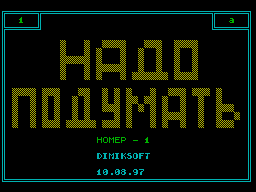
M E L E G O
Viccom modem Version 2
Recommendations for the assembly and setup.
In principle, the modem does not need to set up and should
work when you first start, but is a factor scatter parameters
parts and ports.
So what? Resistors: there can be any power, at least for a
100W, but there is one problem - the size! If seriously, at
least 0.125Vt except R7 and R12, should preferably not less
than 0.25W. Capacitors: he fortunately one, pick up is not
required.
Diodes: VD6-VD9 power min = 0.5W voltage 160V min = min = 1
kHz frequency. VD3, 4luchshe put those, which are given in the
scheme. Transistor: as a better bet for the scheme.
Transformer: take a matching or
output from an old radio and rewound. The two coils of 300-400
turns. Optocoupler: AOT128A best option, but you can
try AOT127A.
On the details of everything. Now setup.
The modem connects to your computer 4mya wires: "input" is
connected to the "new" computer and the "new" to "input" such
as clear. +5 +5 And GND to the chassis.
When you connect your modem to your computer
should be lit LED VD2, if not Tolib you have not enabled
computer, or mixed with GND 5V, or did not connect the modem to
a computer or modem is not working properly.
To adjust the output required: Enter your phone number or kind
or someone to call, in short to do so, to the line nebylo tone
(s). Then connect the modem to your computer and phone line.
Next, enter a regime of BASIC-48 and give the command SAVE
"name" CODE 0,1 e4. When listen to this sound in a tube, you
should hear the familiar sound of unloading the tape. Sound
must be clear, without noise, and if you still have noise, and
the necessary signal is not - then you probably do it not
properly connected, or faulty
output of the computer. If there are noise and signal-either
very weak output of the computer, or withdrawal is made for a
strange pattern. Well, if there is neither that nor the other,
then you probably forgot to connect the access to the modem, or
a faulty PC. A If all goes well sometime during the unloading
should be lit all three LEDs.
To configure the log attached files of assembly language.
Download it from the disk Team: RANDOMIZE USR 15619: REM: LOAD
"Test" CODE and run: RANDOMIZE USR
3e4. Then connect the modem to the line and
listen to audio through the speaker, you should see a dial
tone. If the tone is not something you or a faulty modem
(details: VD6-VD9, R7, 8, transformer) or a computer. If
blast of noise, then try to put
parallel to the coil condenser 0.1mK II.
But if it does not help, then you have buggy input on your
computer. And if everything is OK, then should be lit LEDs VD1,
5.
Explanation to the board:
Diodes VD3, 4 are soldered directly to the transformer, one
end of the coil II do not forget to solder to the "GND". For
external parts (VD1, 2,5, Wire Phone Network "," +5 " "GND",
"BX", "EXIT") holes in the motherboard does is stipulated, so
they are soldered to the underside of the board.
Well, almost done. For all inquiries please contact me by
phone. 3-54-44 ask Andrew.
Other articles:
Similar articles:
В этот день... 5 January