|
Micro #08
05 сентября 1998 |
|
Adapting programs to TR-DOS - Part 3
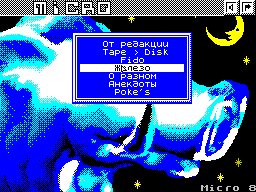
********************************
ADAPTATION PROGRAMMES OF SYSTEM TR-DOS.
PART 3.
********************************
CHAPTER 1.
= HOW TO FIGHT WITH BASIC. =
(Continued)
No less common technique protection BASIC programs is the
addition of line BASIC program various control codes: INK,
PAPER, AT, TAB, and others.
To illustrate the difference between the control code and
the operator INK INK. If when listing the program BASIC system
meets the operator INK, she honestly presents it on screen
without making no action. If, however, found the verification
code INK, then followed him bytes BASIC system perceives as
color code tone, and continues a listing in this color. All
this holds for PAPER, FLASH, TAB, etc. must be taken into
account only that the position of display is determined by two
bytes that follow the control code
AT and TAB, and no one, as for other control codes.
Most of the control codes can be
delete button Delete, causing beysikstroku for editing.
Alternately, press the <> and Delete, and
if the authors used the protection of the correct values of
control codes, you will not complications sooner or later will
get on screen is quite meaningful information. But it also
happens: when, for example, BASIC interpreter asked to withdraw
program listing 121-meter color of familiarity with the
coordinates (240.86), then it simply stops the output listing
on the screen, but when you try to edit the line starts a
heart-rending yell. In this case it is necessary to first "shut
his mouth" operator POKE 23608,0 and continue to operate under
this scheme.
Another extremely annoying thing that
may interfere with the program to cope with
adapting it to disk, this lack of memory. It can arise from the
fact that First, TR-DOS allocates 112 bytes for
their system variables, and secondly, the operators boot disk
can hold in Memory is much more space than a similar statement
for the tape (if you are used to calculate the memory in
megabytes, the word "Significantly" take back), and thirdly,
the system TR-DOS need a buffer of at least 256 bytes to read /
write file output directory, etc. and even more for printing
Catalog floppy command LIST. This additional memory consumption
is enough to make your computer with the message: Out of
memory, No room for line or else something like that.
Do not worry, in this case (as indeed in all others), the
computer can be obmanut.Naibolee simple and affordable way to
boot this division into two or more frequently.
Suppose the original tape loader
looked like this:
10 CLEAR 24250
20 LOAD "" SCREEN $
30 LOAD "" CODE
40 LOAD "" CODE 23296,256
50 RANDOMIZE USR 23296
60 LOAD "" CODE
70 RANDOMIZE USR 24576
Without a bit of doubt you have written boot disk for this
program:
10 CLEAR 24250
20 RANDOMIZE USR 15619:
REM: LOAD "bomb sc" CODE 16384
30 RANDOMIZE USR 15619: REM: LOAD "bomb
mn "CODE
40 RANDOMIZE USR 15619:
REM: LOAD "bomb pb" CODE 23296
50 RANDOMIZE USR 23296
60 RANDOMIZE USR 15619: REM: LOAD "bomb
ls "CODE
70 RANDOMIZE USR 24576
and run the program, instead of the game were
Post 4 Out of memory, 20:1. Just do not
you dare to reach for @ bezyane (as some call button Magic, as
in common the @ symbol, which marks the TR-DOS file names,
"dumped" button Magic, often called a "monkey" or "dog".
However, in general sounds pretty good, and corresponds to the
true state of things). Try to split the loader in two parts.
For example, in our case, the first part of the boot (we call
this file "BOMB") will be look like this:
10 CLEAR 24250
20 RANDOMIZE USR 15619:
REM: LOAD "bomb sc" CODE 16384
30 RANDOMIZE USR 15619: REM: LOAD "bomb
mn "CODE
40 RANDOMIZE USR 15619: REM: LOAD "bomb
bs "
The second part is called "bomb bs":
10 RANDOMIZE USR 23296
20 RANDOMIZE USR 15619: REM: LOAD "bomb
ls "CODE
30 RANDOMIZE USR 24576
The computer will load first the first boot "BOMB", which
places the memory enough. Then, after
given operation, the first loader loads the second ("bomb bs"),
he, in turn, places too short. The second boot completes epic
boot and run the program.
There may be situations when you have to "saw" boot for
three or more parts, but this happens very rarely. More
precisely, this technique rarely helps.
__________________
-*- CHAPTER 2. -*
-----------------------
HOW TO FIGHT BREAK'om.
In the previous chapter for details on how to deal with the
loader in BASIC after having been received by his listing. Even
if the resulting "something" bears little resemblance to
listing.Vpolne legally you might be wondering how get this
"something" (listing); as not always pressing the Break key
after loading the first file, you get what hoteli.Rezultaty
interference in the normal course load can be quite
unpredictable, starting with the fact that the program is
reset, to the fact that it hangs or you obzovet obscene word.
More information will describe the effects possible with
stop the program key Break, as well as
ways in which these effects are achieved.
This information can be useful rather
not for opening other people's programs, and to protect their
(do not forget, however, that taking advantage of following the
guidelines below, you protect the program only on those who do
not read this text).
1. After pressing the Break key loader continues to function
normally.
Crossed and refrain from thinking
open the program to that you have not yet
ready as can be guaranteed to declare that the loader is
written in machine codes (this is unrelated to the
professionals who read this work just to laugh at the author).
2. After pressing the Break the computer is reset.
If the loader is written in BASIC, then
most likely that it is used
following statement:
POKE (PEEK 23613 +256 * PEEK 23614) 0:
POKE (PEEK 23613 +256 * PEEK 23614) 1.0
or similar.
Performing such an operation changes the
address the "return on error" to zero (a system variable
ERR_SP). Thus, instead of having to go to the sub-
ROM, which displays an error message
program moves to the zero address: machine resets (those who
have never seen as the machine is reset, can try
enter RANDOMIZE USR 0 or press
reset).
3. After pressing the Break the screen becomes
black and the machine no matter what does not react
(Except the reset button, I suppose). Likely to use the
operator POKE 23659, 0, establishing the number of lines in
service equal to the screen nulyu.K effect just described
results in an attempt to BASIC interpreter put your message in
the zero rows.
4. After pressing the Break the color screen is not
changes, the bottom two lines of the screen are
bordyura.Tsvet color screen can also be
Border color (including black and not to be confused with the
previous case). When you click on Keys can be heard a gentle
heard, but screen does not change anything.
If you have not yet clicked the keys, type BORDER 7 (or any
other value) and, despite the fact that the screen
nothing appears, press Enter. After
this, you will likely see the words
0 OK, 0:1. Now you can work as usual. (If you have already
clicked, then flip through the pre-pressing Delete).
In this case, we used the operator
POKE 23624, n, where n is the number that specifies the
attributes of a service screen, and the 23624 address system
variable BORDER.
Pressing Break rather tasteless way of promotion programs.
Much nicer to deprive auto-boot: then you get complete freedom
of action.
The simplest thing you can do it
download copyist COPY86 / M or Out Copy
(Which, in general, the same thing) and copy the loader, do not
forget to write press R. Thus, you will receive program without
autostart.
Such things allows you to make and
Other copiers, for example, written
Tadeusz'em Wilczek'om (COPY NEW, NEW FORMAT
COPY, COPY COPY, etc.).
But suppose you have not found a Copy, which allows the
program to deprive autostart. I'll try to help. Type the
following program:
10 FOR A = 23296 TO 23334
20 READ S: POKE A, S
30 NEXT A
40 RANDOMIZE USR 23296
50 STOP
1960 DATA 221,33,0,128,17,17,0,62,0,55,
205,86,5,33,0,200,34,11,128,62,127,
219,254,203,71,32, -8,221,33,0,128,17,
17,0,62,0,195,194,4
When you start it, the machine enters
download mode, but will get only the header. Then, when you
press Space, program writes to tape a new title without
autostart.
For those who hear the word "assembler" and
the question: "What time is it?" instead of "Eight
thirty "says:" Two effects of the ninth, "cite the source with
comments:
ORG 23296; 5B00h
LD IX, 32768; 8000h address zag; manual ultrasonic title
LD DE, 17; 11h length Zago, agile
LD A, 0; select "Headers; wok"
SCF; check the "load"
CALL 1366; 0556h download
; File
LD HL, 33024; 8100h job
; Line auto-
LD (32779), HL
WAIT LD A, 127; 7Fh waiting for; zhatiya Space
IN A, (254)
RRA
JR C, WAIT
LD IX, 32768, see above
LD DE, 17
LD A, 0
CALL 1218; 04C2h recording
; Tape
RET
Having a live boot, try it
identified in terms of what you
already known.
As mentioned at the beginning of the first chapter,
Loaders are in BASIC, in machine
Codes and mixed. Pre-boot authentication can be made by
examining allows you to upload files programmy.Beysik
Only files with a title. Loader, native can download anything
and you want, but usually downloads files without the header
(in the original versions gaming software is loaded before
folds than any normal copier:
files of these programs are not copied). So
Thus, if files are downloaded without a title, it definitely
can say that loader, with whom you are dealing with, is written
in machine code. If all files have header, then we can expect
that the loader is written in BASIC, but definitely say that
while it is impossible. If the files come across as a headline,
and without it, we can assume anything, except that the loader
in BASIC.
It is not uncommon when the loader, written in BASIC, then
loads and runs loader in the codes.
For the final identification is necessary to examine the
contents of your boot loader. If all the program files have a
header, and the number of operators LOAD coincides with the
number of files, you can be confident loader is almost
certainly in BASIC.
To be continued ...
In the next issue of "Micro" wait for chapter 3
"MORE ON BASIC.
-----------------------------
03.09.98
Gloom Demons Inc. 'Computer Eye.
Special for "Micro 8.
Other articles:
Similar articles:
В этот день... 21 February