|
Aspect #08
07 апреля 1998 |
|
Warning - Memo to the user network SPbZXNet.
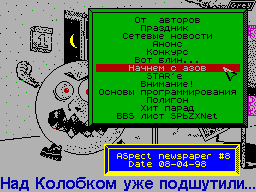
One day, a quiet March afternoon, called
me one guy and asked for help
deal with network software, and about
network to tell. Giving him a very detailed
advice, I thought: but there are
Annex to the Constitution, in which all
described. After a long search, I am in kontsekontsov, otkapal
"this material. But when closer examination it turned out that
more than half of the information contained in
this memo is hopelessly out of date! Date
the last edition of this material -
April last year! Since then,
adopted a set of new standards,
have changed many rules ... Since no one
could not give me a clear answer on
question - "A rewriting somebody
memo? "I made it myself.
Gentlemen! If you are asking for help
novice users, just let them
this number ASpect'a.
Dear SisOp'y! Put this article on
their BBS'ki!
MEMO TO USER NETWORK SPbZXNet
1.0 Introduction.
Concise Dictionary of the Novice:
BBS - "bulletin board" -
a computer (server), worth more
just a sysop at home, you can
call to download the e-mail
or files.
Station email - site
network (node), dealing with mail forwarding.
At the station an e-mail may be
established BBS, but it is not necessary.
Sysop BBS - the owner and the master station
BBS ("boss").
Independent BBS - Station BBS,
Set Point in the network, or even a
man who has a network address.
Net (Web) - many stations, electronic
Mail (nodes) connected with each other to
MX.
NetMail ("Soap") - the network Mail (private
correspondence). "Soap," a letter can be read only one to whom
it is addressed. Post or messaga (from the word message)
letter, which can read any
people in the network, ie a letter to all.
Echo area - with the help of the echo areas
being of all correspondence with all. Otherwise it
(Echo-area) is also called "Aria", from
word "area", or echo-conference.
Represents a text file for
Each number - your file, which
messagi stores all of its subscribers in
this number.
Point - a man with his own
address on the network at any one BBS. He
can register at any other
stations have on them their passwords and
levels of access, but the network address - only
one. On the other BBS user has
the status of "user" - user.
Connect - connection using a modem.
2.0 Working with the station.
2.1 Registration.
---------------
Before the first call on the BBS to
register with the operator.
At some stations record only
voice on the other there is the possibility
enter a password "user", and leave
message to the operator in the file "to_sysop.m"
or directly into the terminal.
Required information:
1. Your Name in Russian
2. IF your in English
3. Your web address
4. Your home phone
5. Your future password.
The maximum password length - 16 characters.
A password was written without
gaps. In an extreme case, write "_"
instead of a space.
Sysop will list you on user'ov,
determines the level of access and will provide some
guidelines for working with his BBS.
If you already have pointovy address
Tell him sysop.
An example of an application for registration:
1. Sidorov Ivan Petrovich
2. Sidoroff Ivan
3. 500:812 / 99.99
4. 124-56-78
5. Vanya_byl_zdes!
2.2 How to call a BBS.
------------------------
- Load "MMD" not less than v2.12
- Correctly set SetUp program
Macro-Modem (about how to do this, read
in the description to MMD)
- Ensure that BBS works in this
time - schedules are published BBS
weekly. Use a graph
than two weeks ago, categorically
prohibited more than a week is not desirable
- Dial the station BBS
- Wait long beeps
- If after 3-4 beeps connectings not
happened - the station for any reason
does not work.
- If the BBS "picked up the phone, connect
modem to the line.
2.3 Identification of the individual.
--------------------------
- The first thing you take from the BBS, it is
confirmation konnekta - press
any key, and the connection will be established
- Then the server will ask for your password -
program installed on the server
allows you to enter a password as a macro, so
and to spell. Not recommended for entry
password letter by letter using the key
DELETE, because then the BBS wrong
understands it. And even better - use
macro - a lot faster. Do not forget
that in any case, the password must
end Enter'om
- If the password is entered correctly, BBS
will give his "hat", ie primary
information about their work, if
wrong, it will be another attempt ...
- In order to "secrecy", when
entering the password server returns not accepted
symbols and terms
2.4 Work with the station.
----------------------
- After the "cap" be sure to press Enter
(BBS itself will remind you of this), cleaned
screen, and one after the other will be displayed
Posts sysop, or ballots, the first
newsletter will have read the mandatory
but from reading all the other possible
refuse by clicking on the next request or
"N" or "Space"; however, recommend that each
time to read the ballots because they
often contain very important and
interesting information, which the sysop
I hasten to share with all users of its
station, as a rule, all new papers
Sysop puts at the very beginning, so there is no
needs "browse" what you already
read to the end. After read
all the news, do not forget to click again
Enter, if you will be asked to do this
- First of all download the catalog
of your disk (in the press
terminalke S. Shift + Enter, select
"Catalogue" and select any
disc (A, B, C, D); if the station does not drive C or D, then
when you try to download them directory, the server will give
you a directory Disc A or B, respectively, if not
drive B, then you will see a message
"NO DISC"
- Then use the system macro
ext +1: You enter the main menu system
station, consisting of five (sometimes more)
points:
1. Messages sysop (read re-
bulletins).
2. List of users of the station:
BBS pass I've found that constantly
is at the computer in RAM, combo
all his points and users.
3. Filelist: BBS will give another
I've found that describes all the files
lying at the moment in the on-line
on disks stations, all files are broken into
groups: each group - some
level of access.
4. Adopt-mail: BBS will look for your personal
mail ("Soap") and she will give it to you, and after
this, all your messages will automatically
deleted from the disk, if no letters, then you
You will be given appropriate
message.
0. Exit the menu.
- Extension of text files sysop
makes the BBS on your own
- Server sends back taken
symbols, therefore, to ensure that they do not
duplicated off in SetUp'e box
"ECHO"
2.5 Upload (you are sending files).
-------------------------------
Try not to send to all stations
row - for that, but bad words in
your address, you hardly hear anything,
and may lower the level; upload
only what interests and sysop
other users of the station -
this can learn from local rules
BBS or BBS_list'a (Count 'theme
Station ").
So how do you send a file on the BBS:
- Take the station directory
- Before the injection just in case
Make sure that the disc lacks BBS
space for your file - move the cursor
in the catalog window station - the number of
free sectors is indicated in
central window terminalki
- Tag your files (press "GRAPH"),
press S. Shift + Enter and select
"File", while in paragraph mode should
be set to "Transfer", and paragraph
file type - "Hobeta"
2.6 DownLoad (You are downloading files).
----------------------------------
- Take the station directory
- Select button "Graph" needed files
adopted in the directory, press S. Shift + Enter
and select "Autoexchange"
- The files that are available to you by
Your level of tolerance, you will get, and they
themselves are written to disk, but about all
other files will be written "skipped"
- You should not try to download unavailable
the level of access the files - you just
lose time and time-consuming for
Other users first download
file_lst (using ext +1), make sure that
you have enough level to download this
file, and then download it;
attempts to download and inaccessible
prohibited files are a sign of
Your incivility and disrespect as
Sysop, and the remaining points and users
station, and therefore punishable by the operator
with the greatest care and rigor
2.7 Work with personal mail (mail).
---------------------------------
- Each private letter contains the name
file, the network address of the person to whom it
sent, the file extension - the letter "m";
For example:
Corresponding Address: 500:812 / 8.3
filename: 812-0803.m
- If you want to send someone
private letter, first dial it in
any text editor and a file name
specify the exact address of the correspondent
- Every letter must-
put down the standard "hat":
area: NETMAIL
from: Petr Ivanov
to: Ivan Petrov
subj: How are you?
date: 01-01-98
time: 12:21
Colon in the "cap" should be aligned
in one column, to be in the second (If the
count from zero, then in the fifth), familiarity,
after the colon must go
gap, first and last name written English
letters - first name, last name and then,
maximum number of characters in fields
"From:" and "to:" - 35, while in the field
"Subj:" - 71. Date should be written only
hyphen - first day, then a month,
after year, time must be specified
through the colon.
Maximum message size - 32
KB, however, to avoid any
"Glitches" when sending mail, try not to
"Get out" beyond an 8-kilobyte (32
sector), if the message is too large,
break it into several smaller, but
field, "subj:" indicated in square
parentheses the total number of letters and
serial number of the current letter
For example:
subj: Hello! [04.01]
Writing paragraphs caps allowed
Uppercase English letters!
After the caps should be sure to follow
empty string.
Any letter ends with the so-called oridzhinom. Oridzhin
formalized as follows:
--- Name of a text editor
* Origin: ... (500:812 / xx.yy)
Instead "..." can write all that
want - any "badges", and then, in brackets
must be your network address.
Maximum length oridzhina - 79
symbols, it must be written in
one line, because the Enter oridzhine
means the end of the letter.
Remember! Badly formed letter
"Killed" the program is installed on
hub. Try to properly execute
their writing - it's in your best interest.
- Call on the BBS, and upload their
private letter (soap), as a regular file
ie mark it with the key "GRAPH",
put mode "Transfer" and select the option
"Files"
- As soon as sysop send your letter
recipient, he will remove it from the disk.
2.8 Working with the echo area.
--------------------------
- Echo area - it is like a correspondence
Available to all comers, ie, Your
message (message) will be able to read any
netizen
- You can "connect" to any
conversation, or you can make some
conversation, you can ask any question
the theme of this particular echo area and
soon get to it
many answers ...
- Echo area are both internal (to
read only SPbZXNet), and external
(They get in SPbZXNet from other networks
through special station gateways)
- For users to write
messag in "domestic" and to "external" aria
is no different, the main thing - properly
specify the name of the echo area, it is
as it is written in the rules of this ekhi
- All messages are stored on the dates of their
writing, in a separate file, like so
looks about directory of the drive with BBS
echo area on 04/01/1998:
..........
01-GEN. C
02-ZX. Z
2003-UFO. Z
03-ZX. Z
04-Echos.Z
..........
The number before "-" indicates the date of this
month, and the letters after "-" - acronym
echo area. If instead of the name ekhi,
after the hyphen is the word "Echos" (sometimes
just the letter "E"), then in this file
packed all the network ehokonferentsii.
The number of eh, which signed the station,
depends on many factors: the number of
drives, the number of users, from
time work stations, etc. Therefore,
Not all possible ekhi sysop
subscribes to your site. However, if you
interested in some kind of echo of the general
list, still try to negotiate with
Sysop - perhaps it will also be
write specifically for you. Below
lists ehokonferentsy walking
by SPbZXNet, and briefly about their topics:
SPBZXNET.GENERAL - general discussions
SPBZXNET.SYSOPS - conversations nodes SPbZXNet
RU.ZXNET.GENERAL - general conversations of members of the
global ZX Net
CODE.ZX - Coding
HARDWARE.ZX - "Iron"
SALE.ZX - announcement of the sale / purchase
BBS.INFO - information on BBS
SPBZXNET.DRINK - all kinds of recreation
SPBZXNET.UFO - UFOs and other paranormal phenomena
SPBZXNET.MAGIC - Magic and the Occult
SPBZXNET.HUMOR - humor
SPBZXNET.GAMES - Games
SPBZXNET.USERS - talk users
SPBZXNET.AMY - Amiga
ZX.SPECTRUM - FIDO'shnaya echo of ZX
SPB.SPECCY - St. Petersburg's FIDO'shnaya echo of ZX
- Since the recent increase in
cases the appearance of a network of users, not
knowing what the "ZIP-archive", specially
for them this item:
In order to file (a program text
picture, etc.) takes up less
place (after all, not a rubber disc BBS ...), you
can back up its special
Utility - ZXZIP'om, respectively, for
retrieve a file from an existing archive
used ZXUNZIP; these tools you
can be found at any station BBS. K
Note: The game zipuyutsya "about 30%,
Lyrics - by 50%, digital music -
80%! Draw your own conclusions ...
Working with ZXZIP'om not complicated - all
information you require is displayed on
Working Panel of the program. Tell you about
One nuance that's just there at work
with ZIP'om, and usually brings difficulties
newcomers.
As you know, TR-DOS does not allow
files have more than 255 sectors. But
ZIP-archive can be a lot higher than this
figure. In such cases, are
sattelity files with names "********. Z ". But
on BBS'e can not keep a few
files with similar names. Therefore,
Sysops to rename. If you see
in the printed catalog drive something like this:
........
ASpect08.Z
AS_2 ****. Z
AS_3 ****. Z
........
Do not forget to rename the last two
file in "********. Z ". Attention! In no
If not change the order of
files!
After downloading UNZIP'a you will see a list of
all ZIP-archives that are on disk.
If you did everything right,
File-sattelitov you in the directory does not
see.
09.02 End of working with BBS.
--------------------------
- In order to finish the job with the BBS,
use the macro: "off line!", ie
Press EXT +5
Attention!
In a very short time some of the web
station will begin work on new software - MMD
4.00. The process of working with the BBS will
significantly altered. How to work with
new soft'om will soon appear in
our newspaper. Do not miss out!
Other articles:
Similar articles:
В этот день... 11 February