|
Aspect #06
10 февраля 1998 |
|
Maker - What is a Tosser - UZTosser.
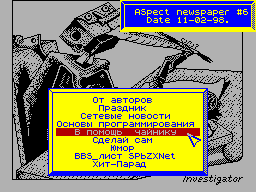
So, as I promised in the last issue,
Today I will talk about what a tosser,
and what it eats. ;)
UZTosser.
This program has written another St. Petersburg
coder - Pavel Sokolov, better known by
pseudonym Creator.
The objective of this program to check messages on
accuracy of, and glue them in
one package.
To tosser worked fine,
it also needs to adjust. For this purpose,
fits virtually any text
editor. So, you need to download the file
settings, called "uztosser.C", and make
the following changes:
; Mask for the input file name
9999 -*** C
Attention! Mask the input file name
must match the name of the output
File SMM!!! Remember, we wrote in
installations to the mail editor?
; Disk input files (AD *- same)
*
Here, I think everything is clear. Specify the drive on
where are your letters.
And the names of output files
eh-99990C
Then specify how the package will be called
with your letters. I want to remind you that
network SPbZXNet adopted the following standard
file names with letters in ehokonferentsii:
**-#### N.C
where <**> - any characters <####> - your
network address, <N> - number of the packet.
File extension - . If you write in
FIDO, the first two characters put <ne>, and
file extension <m> (if you do not want
anyone to read your letter.)
; Drive for the output files (AD *- same)
*
Hopefully, issues have arisen? ;)
; Executable file after tossinga
MMD 2.20
Enter here the name of the executable file.
Very handy if after work
tosser starts MMD.
; ROM executable file (AD *- same)
*
Too, all should be clear.
, Delete the original files
Y
Better to include this flag. Why clutter
directory of the drive with unnecessary files ... :)
; Do move after the removal
N
Think about how you prefer - "offset"
files after tossinga or not. Remember that
If an operation "move", Deleted
Files can not be restored!
Next in the file systems must go
a list of all ehokonferentsy. According to it, tosser
checks the spelling of the name
ekhi field .
That's all setup! :) Working with tosser
to horrible;). After startup,
program searches your mail. Then, all
files fall under the mask, tosser
checks and bonds into a single file. If he
finds that the letter is decorated false
It (the letter) is written to the file "BAD".
If the tosser does not find files on the disk,
falling under the given mask, displayed
Message: "No post! Insert new disk!" If
you press the "Break", a program
stops its work and will start the specified
file.
Now a few tips on how to maximize
convenient and practical to organize the work with
Service SMM + UZTosser.
Firstly, if you're in SMM,
Use the version that runs itself
tosser. I saw this version on several
BBS. File called "SMM + TOSS". Also this
program can be found along with the tosser in
package "MAIL_BOX".
Secondly, I recommend to plant tosser
executable file to register MMD.
If you follow my advice, work with
mail for you to turn into a continuous
Enjoy! :) Once you
are done with SMM, simply click on <0>
- Exit. SMM itself starts tosser, and that, in
turn after the end of their work
run Macro Modem. Can call
BBS, "throw" post, and quietly go
sleep! :)))
P. S. Once again: work on
e-mail editor and the tosser is not
Complete! Will be updated with new features,
removed all the shortcomings .. We, in turn,
will inform you about new
versions of these useful programs! :)))
P.P.S. In one of the following editions of our
newspapers, we may tell you about how
customize Is-Dos, for convenient operation with
mail. Contact us if you are interested in this
theme.
(C) Alexey Guryev.
Other articles:
Similar articles:
В этот день... 8 February