|
On-Line #78
15 апреля 1997 |
|
System - Personal computer ATM TURBO 1 (PCB version 4.50): The structure of memory and I / O ports, hardware error fee.
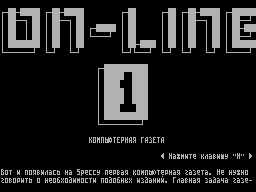
SYSTEM
(C) OLDMAN
The fates decree, Fido and Maxim Polansky (2:5020 / 689.12)
came into my hands full documentation of the family computers
ATM augmented and reduced to human-readable form of the latter.
Giving aware of the fact that this model computer is almost
dead, as the company-developer ceased to exist, I yet
understand, and what users it also has plenty of them. A
documentation from them if there is, then deal with it all can
probably only the one who wrote and.
It should be noted that since fidoshnoy echo ZX.SPECTRUM
was quite a lively discussion of the many bells and whistles
this model, in the text below, perhaps including some thoughts
of participants - a mix that's impossible ... I do this to the
fact that if you find any errors, please - not kick the author
(and even more so, I - I in this matter at all do not
understand it;)
(C) MicroArt
(C) 1995 MaxSoft
Personal computer ATM-TURBO 1
PCB version 4.10-4.50
Technical Description and Programmer's Guide.
The structure of memory and I / O ports.
1. System port
Access address: # FDFD
Picks: A1 = 0, A9 = 0, A15 = 1, WR = 0
D0 - EA16 \ is used to switch 4 banks of RAM (512K)
D1 - EA17 /
D2 - RA16 selects which bank is connected to ROM 27010
"0"-BIOS + SP128 + TR-DOS + SP48
"1" - ROM DISK
D3 - CPNET "1" in this bit informs that the computer is
networked with the Xia mode SPECTRUM, when you try to move in
TR-DOS, we find ourselves on the fact the same address, but the
ROM with the BIOS (a communications program on the
network, which is M-ART and has not ;-)). Should be set
to "0".
D4 - TON "1" in this bit connects the dummy load to those
lefonnoy line (off hook). Need is established in a vat "0"
D5 - TNAB used to dial a phone number ("1" line
closed "0"-open)
3. Port SPECTRUM-128
Access address: # 7FFD
Picks: A15 = 0, _A9 = 1_, A1 = 0, WR = 0
D0-PAGE0 \
D1-PAGE1 determines which page is imprinted with the address #
C000 D2-PAGE2 / (choice of a bank - see the port # FDFD)
D3-SCREEN This category determines which page will be found Xia
OSD RAM. In the "SPECTRUM": 0 - 5-th page (from the
address # 4000). 1 - 7 th page.
in the mode of CP / M: 0 - 5-th page of the point, 1-I
attributes. 1 - 7 th page is the point, the
third attribute.
D4-ROM2 This signal selects which ROM is connected BASIC-128 (1)
or BASIC-48 (0).
D5-LOCK write to this bit to "1" we do not allow further work
that the port # 7FFD (this is done for full compatibility
with SPECTRUM-48).
Memory card for different modes of computer operation.
mode Spectrum-128 Spectrum-1948 TR-DOS CPM-system CPM-users
roms ROM2 = 1 ROM2 = 0 ROM2-irrelevant
# 0000 ROM-2 ROM-ROM-3 a ROM-RAM-0 0
# 4000 5 RAM-RAM-5 RAM-5 RAM-RAM-May 4
# 8000 RAM-2 RAM-2 RAM-2 RAM-2 RAM-2
# C000, see the state of port # 7FFD # FDFD RAM-1 or 3 RAM-3
In the ZX-SPECTRUM in the window with the address # C000 can be
switches on any page to 0 # 1F (it depends on the STATUS port #
7FFD and 2-LSBs # FDFD)
CPM-system - an active mode when the ROM monitor (work with
standard procedures for screening of Mr. I / O drives, optical
grew keyboard interrupt)
CPM-users - active mode when the user program
(Box 0 - Page 0 of RAM, a 1-box page 4)
When reading from the printer port bus A7 sets the state
CPSYS signal, this signal is used to force shutdown
all possible ROMs SPECTRUM and connect with the address # 0000
ROM BIOS CP / M. (0-I of 27,512) IN A, (# 7B) off CPSYS (at
address 0 is connected one of the ROM SPECTRUM) IN A, (# FB)
includes CPSYS (at address 0 is connected ROM c CP / M-BIOS)
4. Reading the telephone line
Access address: # 7FFD
Picks: A15 = 0, A9 = 1, A1 = 0, RD = 0
So the same port # 7FFD readable.
D7-1 indicates that the phone line is ringing
(Call) the remaining bits of the port is not enabled.
5. Reading the ADC.
Access address: # 7DFD
Picks: A15 = 0, A9 = 0, A1 = 0, RD = 0
Used to read the status of the ADC. If the ADC is not finished
cycle of data conversion, signal processor pritormazhimaetsya
WAIT.
6. Ports musical coprocessor.
Access address: # BFFD, # FFFD
Picks: A15 = 1, A9 = 1, A1 = 0
Used to program the music synthesizer
AY-8910 (12). (See the "SPECTRUM-128 for users and
programmers)
7. Printer port and the port of the DAC.
Access address: # FB
Picks: A0 = 1, A1 = 1, A2 = 0
The board implemented a standard interface CENTRONIX. It does
not require any initialization.
Condition of the signals when reading:
D7-state signal BUSY printer.
D6-voltage telephone line 1 - 60 volt 0 - 15 volts (whether
of employed)
A7-signal CPSYS (see above)
Standard output driver on the printer character from
register C:
OUT_PRN: IN A, (# 7B); (for SRM - # FB, otherwise switch to ROM)
RLCA
RET C; C FLAG = 1 return (the printer is not ready)
LD A, C
OUT (# FB), A; derive data
OUT (# 7B), A; pulse strobe
OUT (# FB), A; reset gate
RET; C FLAG = 0 Bytes sent
It must be remembered that this same port-connected
digital-analog converter.
8. Interface I / O port
Access address: # FA
Picks: A0 = 0, A1 = 1, A2 = 0
Gates IOWR, IORD this port displayed on the system connector of
the computer from using this port, and port to the computer
CENTRONIX You can connect the input devices 256 and 256 output
devices, with maintaining full compatibility with the original.
At the same time, address port is written in CENTRONIX team-OUT
(# FB), A and the data read by the command IN A, (# FA), or
written by a team OUT (# FA), A. Data bus is buffered on the
socket. For compatibility, all new development is recommended
to connect using only this port.
9. Entry panel
Access address: # 7DFD
Picks: A15 = 0, A9 = 0, A1 = 0
Code for the color palette you want to set must be
exposed on port BORDER (do not forget about 3-m (inverted) bit
color, which must be transmitted through the bus A3). In order
to curb not blinking, the record must be synchronized with the
interrupts. The number written to the port # 7DFD should bear
in bits 0-5 bgrBGR information on the intensity component for
the color. For each ray R, G, B can be set 4 intensity.
10. Keyboard port
Access address: # FE
Picks: A0 = 0, A1 = 1, A2 = 1, RD = 0
D0-KD1 \
D1-KD2 \
D2-KD3 keyboard data entry
D3-KD4 /
D4-KD5 /
D5-ADD reading 1-bit signal from the telephone line.
D6-TIN signal read from the tape.
D7-Z System signal from the PLA on this signal is constructed
that protect against copying fees. Signal is activated through
the definition of the number of cycles after the arrival
interrupt (Do not remember exactly what). Program, counting
a number honors, receiving a byte which is the key unpack ki
from the ROM BIOS and BDOSa.
A8-KA0 \
A9-KA1 \
A10-KA2 \
A11-KA3 \ Address line keyboard
A12-KA4 /
A13-KA5 /
A14-KA6 /
A15-KA7 /
11. Port curbs
Access address: # FE
Picks: A0 = 0, A1 = 1, A2 = 1, WR = 0
This port is somewhat different from the standard SPECTRUM. The
point is that in the CP / M border (and screen) can be any of
the sixteen colors (from a palette of 64) so it took an extra
bit of color, which was wound up on the inverted A3. So as this
port opened several new signals expansion, which very
compatible computer prevents c brand.
D0-BRD0 \
D1-BRD1 color border
D2-BRD2 /
D3-TAPEOUT output to tape
D4-SOUND Loudspeaker
D5-not used
D6-not used
D7-not used
A3-BRD3 - 3rd bit color (inverse)
A5-RG1 \
A6-RG0 / defines the video mode screen (see below)
A7-CPUS 0 - in this bit disables the ROM and instead connected
denotes 0-th page of RAM, with at address # 4000 under cluded
4-th page of RAM (instead of the standard including 5-bounded
s). This is necessary for normal function ning CP / M.
Display Modes:
RG0 = 1 'RG1 = 0 - forbidden state
RG0 = 0 'RG1 = 0 - 320x200 pixels
RG0 = 0 'RG1 = 1 - 640x200 pixels
RG0 = 1 'RG1 = 1 - Screen Sinclair
Programmers need to remember that when you switch from Sinclair
screen and high resolution screens, entangled address space of
RAM namely A5, A6, A7 and A8, A9, A10, respectively, ie If you
want to switch the screen mode - switching program should take
no longer than 32 bytes and located at the address with the
same A5, A6, A7 and A8, A9, A10, respectively, otherwise your
program will hang!
Hardware error fee.
On-board ATM-TURBO 1 uses a very uncomfortable addressing
additional port configuration.
Error 1 - change the screen combined with the port
# FE. Which leads to inoperable programs protected
ANTON PROTECTION SYSTEM, DIMAN PROTECTION SYSTEM! as well as
others, where the team OUT (# FE), A duplicate command OUT (#
3E), A is leads to a change in video mode and memory addressing
(a sign of a messy color picture in high resolution mode).
For example do not work:
LYRA-2 / 9 (disk version by Vasilyev Anton)
SONG'LN5 (disk version by Softstar)
......
Error 2 - use for decoding the port # 7FFD and ports
mus-processor addresses A9. Recently, to address the port
# 7FFD programmers use the command OUT (# FD), A thrown down to
7 a bit of battery power! But for the ATM-TURBO requires a "1"
A9.
Because of this, do not go to the following programs:
STS debuger-monitor,
SHOCK MEGADEMO,
INSULT MEGADEMO,
Toy RONDLAND,
ASM v1.03 and above,
FARLIGHT-2
and many other toys and programs, disc feeders, written in the
CIS.
Mistake 3 - VG93 chip does not work in turbo mode!
Method of refinement described in the documentation M-ART
(at 1 ms. 555kp12) helps in the treatment of 1-th problem, but
does not solve the 2-nd (so a third), so the same will not work
such a wonderful program like Honey Comander (lost function
RESIDENT, RAM-DISK 512k), turbo button works only in CP / M.
Below is a my own way to solve all 3 problems in which the HC
in all functions + get an almost 100% of the
Pentagon-compatible machine (except breaks and multicolor).
To do this:
1) carefully unsolder and bend ms following conclusions: 1.D17,
3.D69
2) bite of chip D50 conclusions 2,3,4,5,6,7 (in most case).
3) take on a new ms. 555tm9 bite findings 10,11,12,13,14,15 and
soldered on the D50, so that the conclusions of
2,3,4,5,6,7-fall into the corresponding holes on the D50,
1,8,16 conclusions were closed with relevant conclusions of D50
(and pin 9 until the bend).
4) Collect scheme
555tm2
+5 V 5 January LOCKP
RES x R tt Q
2
RG0 D
2kom 3
C
June 4
+5 V x S Qx
LOCK button
gnd
68nf
X
1
A9 March 1
2 to 1 pin. D17
LOCKP
cut
X
4
/ PRRD June 1
5 to 3 pin. D69
LOCKP
9
/ BRDWR August 1
10 to 9 pin. soldered on top
LOCKP D50 tm9
And now briefly about how it works. When my computer starts
the trigger reset signal RESET, the signal LOCKP = 0 and access
to all ports enabled. If we work in the CP / M - press button
to nothing because it leads RG0 = 0. In SPECTRUM situation
other RG0 = 1 and press button to trigger a latch RG0 ger and
now LOCKP = 1, access to all ports on the CP / M is prohibited.
And so you run the program (eg from the HC) and the program
hang! Click Reset (to return to the Honey Comander) and run the
program again. But now, as soon as the program starts load
(this is necessary then, to HC had set its resident part),
press LOCK. The program will work. (If you do not use HC,
after-SPECTRUM just click click LOCK).
LOCK button is not fixed - just a time to push it into
Spectrum mode until the next RESET any program that will
identify it as PENTAGON 128.
And now for the finalization for VG93 in turbo mode.
There is nothing new invented (the scheme simply taken from
TURBO2 +), using 1 ms. (555la3) and the remainder from the
previous Revised element ll1.
Necessary to cut the track leading from 3 pins D75.
cut
X
October 13
D75.3 '11' 8
12 o 9 o to 24 pin. D1
1 April 1912
D89.3 '3' 1 June 1911
VGCS 2 o 5 o 13
220pf TRB ll1
D61.4
3kom
Continued follow ... (C) 1995 MaxSoft
Other articles:
B.B.S. News - The work B.B.S. 'ca. |
Iron - Description of the improvements, which will connect to your computer any external device, calculated to the serial port (mouse, modem, printer). |
unverified information - The newspaper of the FX-Illusion. Almaz group is preparing a new assembly. |
Advertising - Advertisements and announcements ... |
System - Personal computer ATM TURBO 1 (PCB version 4.50): The structure of memory and I / O ports, hardware error fee. |
Championship VIRUS-2 - Create and edit viruses - where to start? .. Championship the week of 32 viruses. |
Similar articles:
В этот день... 14 February