|
07 января 1987 |
|
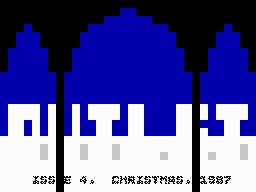
INSTRUCTIONS AND INFORMATION OUTSTRETCH creates double-height text by stretching any normal character set and generating two new char sets - one with the top half and one with the bottom of the new, double-size characters. Use the LOAD,STRETCH AND RE-SAVE option and note the information at the end.TOPCHARS in OUTLET 03 gives a clear explanation as to what is happening and provides a ready-made routine:TOP GO SUB to display double-height characters The STRETCH CODE is in a REM at line 9850 and this can be saved separately as 'STRETCH REM' and MERGEd into your programs. Save space by loading normal sets(768 bytes each)and stretch as needed (This only saves room where 3 or more sets are used). To use 'STRETCH REM', LOAD your char set and page it in as usual with the low byte of the address of the char set in 23606 and the high byte MINUS 1 in 23607. Not sure how to do that? One way is: RANDOMIZE ADDRESS, POKE 23606, PEEK 23670 and POKE 23607,PEEK 23671-1. then... RANDOMIZE ADDRESS(where you want the stretched chars)+GO SUB 9850 To use the new chars,page in the address(you chose)PLUS 768,PRINT ONE LINE OF TEXT, SUBTRACT 768, page that address in - and PRINT THE SAME LINE AGAIN. For blocks of text - why not use the routine from TOPCHARS called 'TOP GO SUB' or write your own.
Other articles:
|
|
|
|
|
|
|
|
|
|
|
|
|
|
|
|
|
|
|
|
|
|
|
|
|
|
|
|
Similar articles:
В этот день... 13 February