|
31 мая 1996 |
|
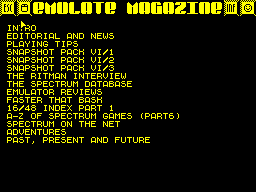
==========================================
*********************************
* PART 7 - FASTER THAN BASIC *
*********************************
By Ian Cull Bsc
Part 1. Introduction.
---------------------
The Sinclair ZX Spectrum computer is, like
almost all computers, built around a
Central Processing Unit - the Z80
microprocessor chip. This chip is a very
small piece of silicon packaged into a
case about 3 inches by 1, and can execute
carry out up to four million operations
EVERY second! The ZX Spectrum does not run
the Z80 at full speed, but can
nevertheless carry out hundreds of
thousands of operations every second. So
why does your Basic program run so slowly?
The answer is that the Z80 chip can only
understand very simple instructions, that
mean nothing to you or I. For example, the
following instructions add 2 and 7 :-
00111110
00000010
11000110
00000111
and the ZX Spectrum can do this about
250000 times every second! Unfortunately,
when you write the following Basic program
:-
10 LET A=2+7
the ZX Spectrum can only manage to perform
the sum about 385 times each second. The
problem is that the Basic, which we can
immediately understand, means nothing to
the Z80. Special programs in the ZX
Spectrum convert our Basic into
instructions that the Z80 can understand,
and that is how our program is run.
Of course, the converting takes a VERY
long time for the Z80 to do, since it can
only do very simple things. This is why
the Basic program takes 500 or 1000 times
longer to give results than the Z80
program.
There are, however, a number of ways that
we can get our programs to work more
quickly, and this series will look at
doing things 'faster than (ZX) Basic'.
Tweaks.
-------
ZX Basic is a very 'user-friendly' Basic -
anyone who has used any non- Sinclair
computer will confirm this. ZX Basic
checks each line of program as you type it
in. You can also stop a program, alter it
and then continue running it (most
versions of Basic lose all the variables
whenever you change something).
Unfortunately, ZX Basic is also VERY slow.
Most identically written programs will run
quite a lot slower on the ZX Spectrum than
on many other computers. The reasons
behind this are complex, but are caused by
the way that ZX Basic was written (by
bolting extras on to the early ZX80 & ZX81
versions, mainly).
If you know the ways of ZX Basic, however,
you can change your programs so that they
run more quickly. Here are three examples
:-
a) Define variables that are used a lot
first. When the program references them,
ZX Basic will find them first.
b) Put often-used subroutines and loops at
the start of your program (and use a GO TO
around them) - ZX Basic always searches
for subroutines from the beginning of the
program.
c) Avoid 'difficult' instructions if
simple ones will do. For instance,
multiplying by two is much slower for the
Z80 to do than adding something to itself.
These and other 'tweaks' can be used in
any program, and will have more or less
effect depending on what the program is
doing (a very short program won't be sped
up much by b), for example).
Alternative Languages.
----------------------
Basic, Beginners All-purpose Symbolic
Instruction Code, was originally developed
to teach Fortran and was designed to be
easy to learn, rather than efficient to
use. Basic is very good at some tasks (in
particular, string handling) but is not
good at many things (try to handle more
data than can be held in memory, for
instance).
There are many other computer languages
designed for many different reasons, and
you will find that writing a program in a
language other than Basic will often give
much faster results. Of course, it may
take much longer to write - this is why
Basic is still popular as a 'quick and
dirty' solution to many tasks; if the
computer takes a long time to run the
program that took much less time for you
to write, then it must be time for another
coffee! In this series we will be looking
at other languages available for the ZX
Spectrum, in particular how much faster
they are than Basic compared with how much
more difficult they are to write.
Machine Code.
-------------
The way to get your programs to run REALLY
fast is to actually write them in the
language that the Z80 understands - this
language is called Machine Code, and is
really difficult to learn and write. The
example I gave earlier is an extreme way
of writing machine code - the actual
Binary representations of the
instructions.
Although those 1s and 0s are all that the
Z80 understands, the task is made easier
for us if we use an Assembler - this is a
program that carries out a one-for-one
conversion from Assembler programs that we
write, into machine code. The earlier
program in assembler looks like :-
LD A,2
ADD A,7
obviously this is easier for us to
understand than the actual machine code,
but it doesn't solve the problem that the
Z80 can only do very simple things we have
to break down our program into hundreds of
very simple instructions.
Compilers.
----------
Here, in theory, is the answer to
everyones dreams (and what this series is
truly about). A Compiler is a little like
an Assembler in that it takes a program
and produces machine code. The difference
is that the program can be written in a
language that you already know - Basic,
for example! Compilers are very simple or
very complicated, depending on how many
tricks are programmed into them. At the
simplest level, each line of the program
is converted into an exactly equivalent
set of machine code instructions - the
increase in speed is due purely to the
translation from program to machine code
being done by the compiler, rather than as
the program is run. At the other extreme,
Compilers can spend ages hunting through
your program, deleting unnecessary code,
re-arranging bits and generally producing
machine code which can run almost as
quickly as if you had written the program
yourself in assembler.
In order to get some idea of what
improvements can be expected when using a
different language, or a compiler, we use
'benchmarks'. These are simple programs
which can be written in any computer
language and times when run - the time
gives an idea of how useful the language
or compiler would be for real tasks. The
problem with benchmarks is that they only
test what they are written to test - which
is NOT a real task. Some compilers can
even spot common benchmark test programs,
and 'cheat' by rewriting the test.
Nevertheless, I am going to use some
'really useful' benchmarks in these tests
- the programs will calculate the first
one hundred Prime Numbers (numbers which
are only divided exactly by themselves or
one - really useful!) There are two
programs, which do the same thing in two
completely different ways. PRIMES1
calculates each prime by checking all the
divisions (this is a very slow & difficult
task for the Z80). PRIMES2 uses a 'sieve'
which is like crossing off a list all
multiples of each number; any numbers not
crossed off must be prime (try it if you
are not sure).
This month, we finish by presenting both
listings in ZX Basic. Try them on your
computer (and on other computers if you
can) and try tweaking them - see how fast
you can get them to run. Note that
deleting the PRINT line (160 in PRIMES1,
130 in PRIMES2) is a fairer comparison,
since it then does not time the
displaying, only the calculating (The ZX
Spectrum is VERY slow at displaying
things).
As a taster to keep you interested, a
later presentation will run PRIMES2
(without PRINTing) in about half a second
- that is about one hundred times Faster
Than Basic ...
10 REM PRIMES1 in Basic. Ian Cull Bsc. 18/
4/89.
20 DIM P(1000)
30 LET P(1)=2: LET PTOP=1
40 LET PP=1: LET PPS=P(PP)*P(PP)
50 LET P=3
100 IF PPS100 THEN GOTO 200
110 IF P(PTOP)<>0 THEN LET PTOP=PTOP+1: GO
TO 100
120 LET P=PTOP: LET X=P
130 PRINT PCNT,P: INPUT; :REM Remove this
for speed
140 LET PCNT=PCNT+1
150 LET P(X)=1: LET X=X+P
160 IF X<=1000 THEN GOTO 150
170 GOTO 100
200 PRINT"Prime 100 is ";P: STOP
Join us next month for Part 2 of the
tutorial.
==========================================
Other articles:
|
|
|
|
|
|
|
|
|
|
|
|
|
|
|
|
|
|
|
|
|
|
|
|
|
|
Similar articles:
В этот день... 2 January