|
#03
31 октября 1995 |
|
Part 3 - Free games instructions.
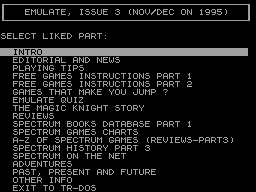
==========================================
***************************************
* PART 3 - FREE GAMES INSTRUCTIONS *
***************************************
EMULATE! GAMES PACK No.3
Welcome to the third Emulate Games Pack.
In this months selection we have:
HERBERTS DUMMY RUN - The third in the
series of Wally Games.
16/48 ISSUE 24 - Another issue of the
popular Spectrum Tape Magazine.
ROBOCOP - For all you 128k users out
there, a classic game to play.
DEMON FROM THE DARKSIDE - The first in
this adventure game series.
COSTA CAPERS - Technician Ted 2 - Ted
takes a well deserved holiday!
GRAHAM GOOCHS MATCH CRICKET - Game for all
Cricket fans!
Two great JSW exclusives!
JSW EDITOR - A second, excellent JSW
editor.
JSW - THE CONTINUING ADVENTURES - Another
great never before seen JSW game!
Don't forget you can find this great pack
at:
FTP.NVG.UNIT.NO/pub/sinclair/snaps/discmag
/emulate/EMULATE-SNAPSЗ.ZIP and also at
the FRAZZLE PROJECT BBS
Full Instructions and descriptions
follow...ENJOY THE GAMES!
==========================================
JET SET WILLY - THE CONTINUING ADVENTURES
Submitted by Richard Hallas
Another EXCLUSIVE Jet Set Willy game for
you to play this month. In this excellent
adventure, Willy has the opportunity to
return to some familiar surroundings.
After lasts months journeys, Willy returns
to his mansion to find a few changes have
taken place, not least of which is the
refitting of his famous bathroom! In this
second new JSW adventure, you have the
chance to celebrate the Cooks birthday or
even do some washing (lucky you!) Willy
has can even return to the old manic mine,
which has changed dramatically since his
days as a miner, or visit some new places,
utilizing a strange new room that has
appeared in his mansion....
Enjoy this great game and look forward to
yet another exclusive JSW game which will
feature in our Christmas special!!
==========================================
16/48 No.24 - December 1985
Another issue of the "magnetic magazine"
16/48 is this month from December 1985 and
was one of the last ones to be produced
(as far as I know) This month, the
magazine includes:
SIDE 1
------------------------------------------
TEMPLE - Collect the gold
REVIEW - Compiler
MICROMAKER - Make computers
WRITE ON - Adventure Hints
SIDE 2
------------------------------------------
CRIBBAGE - Card Game
BLOB
ADVENTURE - Dungeon Game
NB. Sides 1 and 2 refer to the original
tape. The TAP file combines both sides in
a continuous string, ie Cribbage follows
on from Write On. Look out for another
issue of 16/48 with next months Emulate!
==========================================
JET SET WILLY EDITOR
By Paul Rhodes
Another great Jet Set Willy editor for you
to use, even better than the one featured
in the first issue. Thanks to the author,
Paul Rhodes, for giving us permission to
include this great package with Emulate,
as well as to Richard Hallas for supplying
the original program. Heres how it works:
Build your own mansion
Software Projects Approved
Distributed by SPECTRUM ELECTRONICS
110 Leagrave Road, Luton, Bedfordshire
Written by Paul Rhodes, 1984
INSTRUCTIONSONS:
To load the program, put the Jet Set
Editor tape in your cassette player,
connect EAR socket on Spectrum to EAR
socket on cassette player, and type
LOAD "", followed by the ENTER key. After
a short time, a flashing picture will
appear. The main program will then be
loaded and you will be asked to play the
'JetSet Willy tape'. Once the JetSet Willy
program has loaded, the main menu will
appear.
MAIN MENU OPTIONS:
(1) Save entire game =
SAVE "jsw1" CODE 32768,32768
(2) Load entire game = LOAD as option 1
(3) Save room (CODE) = SAVE "Room:nn"
CODE (49152+256*nn),256
(nn=room no.)
(4) Save objects =
SAVE "Objects" CODE 41983,513
(5) Save room (JSE) See below
(6) Load room (JSE) See below
(7) Save guardians =
SAVE "Guardians1"CODE 40960,1020:
SAVE "Guardians 2"CODE 42496,6656
(8) Load guardians = LOAD as option 7
(9) Play game = RANDOMIZE USR 33792
Options 5 and 6 SAVE and LOAD rooms
together with all the object positions and
guardian and graphic DATA related to them.
The other SAVE options produce copies that
can be LOADed from BASIC, but as the DATA
saved by option 5 is not stored as it is
in the JetSet Willy program, this is not
possible with JSE files. There is no
option to LOAD a room without guardian and
object DATA as undefined guardians can
cause crashes.
E) THE SCREEN EDITOR:
Cursor movement: Use keys 5 to 8 to move
the flashing cursor. Changing screen: Use
keys 5 to 8 with CAPS SHIFT to move to
another screen. Defining exits: Use keys 5
to 8 with SYMBOL SHIFT in define which
rooms will be to each side of the room you
are in.
The DATA Line: This is directly below the
room name. It shows the graphic squares
representing, from left to right, the
background (usually blank). the 'floor',
the 'wall', the 'nasty', the 'ramp', the
'conveyor', and the 'object' which you
have to collect. The character shown in
the white between the two arrows is the
'current character', which will be
deposited on the screen at the cursor
position when you press '0'. To change the
current character, move the cursor over
one of the first four graphics on the DATA
line, and press '0'. 'Rm' is the number of
the room you are in, and 'Ob' is the
number of objects that must be collected
to complete the game.
OTHER KEYS ARE:
A: sets attributes of character under
cursor (cursor must be over one of the
first 6 on DATA line).
M: defines 8x8 graphic character for
graphic under cursor (cursor on DATA
line). Within character definer: 5-8 to
move cursor, 0 to flip pixel on/off, CAPS
SHIFT P to pick up current definition of
character, Q to set character and return
to screen editor.
C: places conveyor belt with left-hand end
at cursor position. Direction 0=left,
1=right.
R: places ramp with bottom at cursor
position.
P: places 'object' at cursor position (if
held down, many objects will be placed on
top of each other; avoid this unless that
is your aim).
D: deletes 'object' at cursor position
(hold down to remove multiple objects).
B: sets border colour for current room.
N: inputs room name: CAPS 8 and CAPS 0 to
move cursor, ENTER to finish.
? (SYMB SHIFT C): Clears screen, except
for graphics definitions and objects.
. (SYMB SHIFT M): Returns to Main Menu.
DOS AND DON'TS:
Don't put anything in the path of a
guardian (they leave trails to help show
the parts to avoid). Don't have arrows
passing through anything with white INK.
If you have white background INK, any
objects in the room will be automatically
collected on entry to the room (see
swimming pool). Do not have two characters
with the same attributes, especially if
one is a 'nasty'. Having the same
attributes for ramp and conveyor creates a
'conveyor ramp' (see Chapel). Avoid having
a 'nasty' at the top of the screen above a
gap at the bottom (see right-hand half of
Under the Roof). Do not put anything in
the path of a rope (try it and see!), and
do not allow an arrow to pass through a
rope (especially not a white rope). Never
allow guardians to overlap. Objects on top
of other characters (floors, walls, etc.)
cannot be collected. Do try anything else
that seems like a good idea. Do save any
roms you wish to keep before playing the
game!
6) THE GUARDIAN EDITOR:
Each guardian is identified by a number in
the range 1-126. Most of them up to 111
are already in use, but any guardian can
be deleted from all the rooms in which it
occurs, so leaving the space it occupies
in the DATA area free for defining a new
guardian. Each guardian is associated with
a 'page' of 8 graphics, and a set of
parameters to determine which of these
graphics are used and how they move.
Whenever a guardian is used, two more
parameters must be specified; a start
position in character positions across the
screen; and a 'start' character, which
further modifies which characters will
form the guardian. The start character is
the lowest number graphic that will be
printed (the 8 graphics in each page are
numbered 0-7). 'Animation' is part of the
guardian definition, and affects the
number of characters used:
Animation 0 gives no animation: only a
single character is used (eg. the barrel).
Animation 1 gives 2 character animation
(eg. the jelly).
Animation 3 gives 4 character animation
(eg. the thing in the bathroom). Adding 4
to the animation number for a
horizontally-moving guardian gives
bi-directional animation, eg. anim. 7 = 4
to the left, 4 to the right. For
vertically moving characters, adding 4
increases the number of graphics used.
Animation 2 would give slow animation
using only the even numbered characters 0
and 2. 6 would be bi-directional slow
2-character animation.
Technically, the character number to be
printed cycles constantly from 0 to 7, and
is modified before printing by ANDing with
the start character and ORing with the
animation.
ARROWS
move constantly along an imaginary line
with 256 positions numbered 0-255. Only
positions 0-31 fall within the screen
boundaries: the rest constitute the delay
between the arrow leaving on one side and
coming back on the other. An arrow is
defined with a direction and a start
position along the line. It also has a
'Top/bottom byte', which in its binary
representation gives the bit-pattern for
the appearance of the top and bottom of
the arrow. Eg. 65 * 01000001 binary, which
as a top/bottom byte would give an arrow
like this:
* *
******** (*=pixel set)
* *
Note that the middle is always 11111111
binary (255 decimal). When used, an arrow
must have a height specified. This height
is in pixel positions from the top of the
screen, but the top or bottom of the arrow
should not fall outside the character
position containing the body of the arrow.
Put more simply, the height should not be
exactly divisible by eight, nor must it be
one less than a number which is exactly
divisible by eight.
NB. Heights are always given in pixels
from the top of the screen, horizontal
positions are in character positions from
the left of the screen (as in PRINT AT).
Directions are 0 or 1 (for left and right
respectively). For bi-directional
graphics, the left-facing graphics are in
characters 0-3, and the right-facing ones
in 4-7, so a 2-character bi-directional
guardian with start character 2 would use
2,3,6 and 7. Horizontal movement is
obtained by scrolling characters within
their character positions (see the monk or
the bird for egs.) but vertical movement
is by moving the character position. Try
moving a horizontal character vertically,
or vice-versa to see the difference.
THE ATTIC:
The arrow moving to the left in the attic
is the cause of the problems usually
encountered after passing through this
screen, due to it being called in an
unorthodox manner. Such a problem cannot
be created using this editor. It can,
however, be removed, using option 6 on the
guardian menu.
THE GUARDIAN MENU:
(1) Examine a guardian Prints out page and
rooms in which a guardian occurs. Also
shows guardian, given start character, as
it appears in the game.
(2) Define a guardian See above. Also:
Vertical displacement is how many pixels a
vertical guardian moves at a time. Fast
animation is self- explanatory.
(3) Delete a guardian Removes guardian
from all rooms in which it occurs.
(4) Define graphics Like option M in the
screen editor, but you can also scroll
using CAPS SHIFT S, and you can pick up
any character.
(5) Examine screen Shows guardian numbers
and start characters for all graphics on
screen.
(6) Edit screen 'G' to place guardian, 'D'
to delete, 'Q' to return to menu, '5' and
'8' to move cursor. NB. the rope is
guardian no. 1.
Example screens are on the tape after the
JetSet Editor program. Load using option 6
on the Main Menu. Define 'up' from Beach
(S/SHIFT 7 in Beach) as room 47, and go up
to the 'Space Station'. (The room numbers
for loading are 47 and 61).
JETSET EDITOR
ADDITIONAL INSTRUCTIONS
SCREEN EDITOR
< > (SYM/SH W) - Set start position for
Willy (cursor = top-left corner of Willy).
GUARDIAN EDITOR
CAPS R in Graphic Editor (Option 4)
'Reflects' graphic.
EXTRA BONUS PROGRAM
As a bonus to the above program, we have
also included two ready-made rooms
designed by Paul Rhodes himself. These are
in the JSWEXAMP.TAP file and load directly
into the emulator as rooms 41 and 67.
If you manage to produce a JSW game to
rival Matthew Smith, (and how could you
possibly not, given the quality of this
editor!) then we would love to see your
finished product and include it in a
future issue!
==========================================
HERBERTS DUMMY RUN
Continuing our series of Wally Week games,
we present the third in the series of
arcade adventures, Herbert's Dummy Run. In
this adventure, Wally and Wilmas son
Herbert is the star. Having done nothing
but get under your feet in the previous
episode, Herbert has now learned to walk,
and when Wally and Wilma take him to the
shopping centre, he soon gets separated
from them! You, as Herbert, must try to
negotiate to Shopping Centre, avoiding the
dangerous creatures that roam around, and
reunite with your parents who are waiting
to leave!
A full solution to this game will appear
in the next issue of the magazine, while
the solution to last month's installment,
Everyones A Wally, is featured in this
issue's playing tips section. Watch out
for the final game in the Wally saga next
month.
BONUS PROGRAM - HERBERTS DUMMY RUN PUZZLE
As a small bonus program to accompany
Dummy Run, we include a sliding puzzle
game, which when completed, will form the
title screen of the above game! This
program was originally featured in 16/48
issue 20 as a competition. Full
instructions of how it works are included
with the program itself.
==========================================
ROBOCOP (128k Only)
92% - Crash 59 (Dec 1988)
Patrolman Murphy was the 32nd cop to be
gunned down in Detroit since Security
Concepts Inc. took control of the police
department. It was the opportunity OCP had
been waiting for....They took what was
left of Murphy and turned him into a
deadly killing machine with a reinforced
titanium body, an erased memory and a
programmed mind. However they could not
completely wipe out the memory of his
horrific ordeal and he sets out to track
down the gang responsible. In this game
you are Robocop! You are the future of law
enforcement.
CONTROLS:
Q = UP A = DOWN K = LEFT L = RIGHT SPACE =
FIRE/PUNCH S = PAUSE Or Kempston, Sinclair
Port 1 or redefinable.
GAMEPLAY
Armed with a standard police pistol you
seek out the criminals responsible for
Murphy's death. You can then collect
capsules giving you more ammunition,
better fire power or three way bullets.
You can also pick up baby food giving you
extra energy.
L1 - First patrol in Detroit. Encounter
criminals who try to stop you.
L2 - A woman is being attacked - you must
intervene. Attempt to shoot the attacker
and avoid hitting the poor helpless
hostage.
L3 - Second patrol with more offensive
criminals.
L4 - Try to match up photo fit parts along
with the photograph already supplied to
you. If a successful match is made, you
will discover the name of the man
responsible for Murphy's killing.
L5 - You receive information which enables
you to locate the rest of the gang. You
then stumble across a drug factory full of
heavily armed thugs who will stop at
nothing to prevent you from arresting
them.
L6 - After clearing up the drug factory,
you go on to arrest Dick Jones, the
mastermind behind the gang, at OCP
headquarters. However, directive 4 of
Robocop's program prevents you from acting
against a senior officer of OCP. You are
disarmed and left to fight the robot ED209
with your bare steel fists.
L7 - Use lifts to escape from OCP.
L8 - Try to outwit the desperate criminals
as you become a fugitive from them.
L9 - If you make it this far you confront
OCP's board of directors with the evidence
of Dick Jones' crimes. In a desperate
effort to escape he takes the president
hostage. The president sacks him on the
spot, directive 4 is overridden and you
may shoot him. But be careful not to hit
the president himself!
STATUS AND SCORING
Score, Time remaining and energy displayed
at top of screen.
20 points for hitting a bad guy
50 points for killing a bad guy
250 points for collecting capsule
Special bonus for completing a level.
HINTS AND TIPS
1. Conserve ammunition
2. Criminals will always attack you at the
same points. Remember these points to gain
the initiative.
3. On hostage screens, try to anticipate
the movement of villains for an easier
shot.
==========================================
Другие статьи номера:
Похожие статьи:
В этот день... 2 января