|
City #29
19 сентября 1999 |
|
Iron - CONTROLLER IBM-compatible keyboard and mouse for each computer type ZX-SPECTRUM (How to work and connect V 2.0).
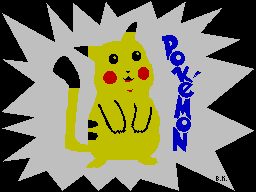
********** *********** PLANET SHELEZYAKA
CONTROLLER
IBM-compatible keyboard and mouse for each
computer type ZX-SPECTRUM
How to work and connect V 2.0
(C) Company SCORPION 'SCORPION CLUB
end
EDITOR'S CHOICE:
Ctrl + Alt + F1 - Editor BASIC 128
Ctrl + Alt + F2 - Editor TLW2
Ctrl + Alt + F3 - editor of ZX-WORD
Ctrl + Alt + F4 - IS-DOS Editor
Ctrl + Alt + F5 - Editor TASWORD
Ctrl + Alt + F6 ... F10 will be used later.
Other keys that implement the functions:
Cursor - cursor movement
BackSpace - delete character before cursor
Delete - delete character under cursor
Insert - insert mode / replacement
Home - to the top of the line
End - end of line
Ctrl / left - on the word to the left
Ctrl / right - on word to the right
PgUp - Page Up
PgDn - down
Ctrl / PgUp - in the beginning of the file
Ctrl / PgDn - at end of file
TAB - tab
Other keys correspond to their designations.
When installing the editor (such as: IS-DOS,
ZX-WORD) to select the driver QWERTY. Before
Download the editor must include the PC keyboard
CapsLock or off depending on what
default mode is adopted for this editor. Until
and after downloading the need to ensure that the
ENG / LAT driver controller (default LAT) and
in the editor for this if necessary
key combination Shift (R) / Space for
TLW2 and ESC for the other editors. Do not forget
after loading the editor to select the appropriate
driver keys Ctrl / Alt / F1-F5.
4. USING THE MOUSE
When you use the mouse in your own programs
should consider the following:
- MOUSE mode when you move the mouse in the output
ports of origin are summarized received increments
taking into account the signs (up and right - positive
down and left - negative). At the same port
# FBDF contains the x-coordinate, and the port # FFDF - Y. In
Port # FADF tempered with the left button D0 = 1,
pressed D0 = 0, for the right button is used similarly D1;
remaining digits are equal to 1; - Using the contents of the
specified ports KEMRSTON mouse does not change, and the port #
1F generated code Kempston-Joystick depending on the direction
movement and button state (all down), the choice
This port is made only in KEMPSTON;
other Joystick'i emulate the corresponding
keys ZX.
In emulation mode Joystick one of the buttons
realizes the function of FIRE, the other AUTOFIRE.
5. FUTURE DEVELOPMENT
Work on software, integrated
the controller continues. The plans of the company SCORPION
introduction of additional keyboard layouts and their
automatic selection mode programmable
keys of the user programs (this is possible
only SCORPION ZS), speed control input
and indicators for the AT keyboard and, of course,
correction of errors to be found at
work with the controller.
From the Editor. As soon as the company releases its CPG COMPEX
controller XT / AT keyboard and passive / active mouse KAY'a.
As soon as set price immediately, and will order this product
I will give the newspaper its description.
Other articles:
Editor - turns SOBOS / Areasoft has long been dumped on a PC. |
Iron - CONTROLLER IBM-compatible keyboard and mouse for each computer type ZX-SPECTRUM (How to work and connect V 2.0). |
what-where-how much - resumes to acquaint you with the Table of Contents directory ppislannogo me Nemo 1999. |
Likbez - a full disassembler ROM (part 22). |
Beech - The Adventures of Shtiplitsa and one another in ppiklyucheniya Bopmana. |
Advertising - Buy nedopogo clean 5.25-inch floppy disk. |
Similar articles:
В этот день... 14 February