|
City #08
31 марта 1999 |
|
Likbez - full description + full disassembler ROM (part 4).
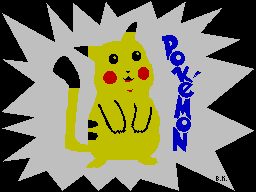
--------------------------------------------------
LIKBEZ
--------------------------------------------------
(C) P. Yu Fedin
FULL DESCRIPTION + FULL ROM Disassembler
TR-DOS 5.04T (5.03)
For professionals
And as for those
WHO WANTS TO BE.
continued
Data Files
Disk operating system supports
with another type of files - data files. Files
data can be consistent and arbitrary
access. These files are divided into blocks of 16 sectors
with the same name. To work with these files
serve the following commands:
1. Opening a file for sequential access
record.
OPEN # <thread number>, <filename> W []
If you opened the file already exists, the data
will be appended to the end fayla.Posle, you can enter in your
data file by displaying them in stream. For example:
PRINT # 4; "THIS IS A TEST LINE"
Trying to use the stream for input will lead to
error
INVALID I / O DEVICE.
2. Opening a file for sequential access
reading.
OPEN # <thread number>, <filename> R []
Now you can enter data from a file through
stream, for example:
INPUT # 4; A $
But bring something to a file you can not.
3. Opening a file random access.
OPEN # <thread number>, <filename> RND, <record length>
[]
Now you can access a file as input,
and for output. When you access a file, first output record
number in a row, ending with its symbol CHR $ 6. Here you can
enter or output data. After graduating from the input or output
CHR $ 13 must again show a record number. For example:
PRINT # 4, 0, "OUTPUT DATA"
INPUT # 4, (0), A $
PRINT # 4, 1, "RECORD 1"
4. Close the file.
After working with the file it should be closed. This
done through the command:
CLOSE # <thread id> []
When working with the data file is created an additional
channel. Its structure you see in the table below:
Number of bytes in length content
0 2 Address sub output
file (15630)
February 2 Address sub decommissioning
File (15622)
May 4 Not used
September 1 is always equal to 36
October 1 is always 1
Nov. 1 No. drive, which at
must file
12 January of the current block number in file
Directory
February 13 length traversed part of the file
sequential access, and
as a relative address those
kuschego symbol for podprog
FRAMEWORK input from a file
January 15 File Type:
0 - Serial to
reading
127 - Random Access
otherwise - to the serial
record
August 16 Name of the current block file
January 24 Expansion of the current block file
25 January of the current block number in file
January 26 is always equal to 32
February 27 The length of the recorded portion of the
current
in bytes
29 January of the current block length in sectors
(Always equal to 16)
30 January number of the first sector of the current
file block
31 January number of the first tracks on the current
file block
32 1 The record length for file an
of free access
33 1 A relative address for the symbol
for the sub output for pa
paper with a file to an arbitrary
mortar
34 1 If 0, then the subroutine output
will host a record number,
otherwise the data. Only for file
random access.
35 1 If not 0, then zag
manual ultrasonic sector next file
current will be rewritten
36,256 Current sector file
Attention! In all the routines for working with data files
contains errors.
Working with sector files
In the TR-DOS is also the opportunity to work directly
with sector files. For this purpose there are two teams.
1. Reading the sector file.
PEEK <file name>, []
2. Record sector file.
POKE <file name>, []
There are also teams PEEK <ENTER> and POKE <ENTER>,
which also act as LOAD <ENTER>.
to be continued ...
Other articles:
Similar articles:
В этот день... 13 February