|
City #06
24 марта 1999 |
|
Likbez - full description + full dizassmbler ROM (part 2).
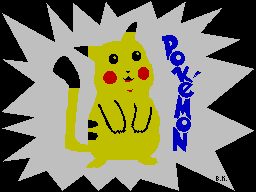
--------------------------------------------------
LIKBEZ
--------------------------------------------------
(C) P. Yu Fedin
FULL DESCRIPTION + FULL ROM Disassembler
TR-DOS 5.04T (5.03)
For professionals
And as for those
WHO WANTS TO BE.
continued
Formatting the drive
To use the drive must be formatted.
Formatting - is marking tracks, sectors and
Create a directory on disk. Command format:
FORMAT
After pressing ENTER you will see at the bottom of the screen
message: PRESS T FOR TURBO FORMAT
ANY OTHER KEY FOR FORMAT
If you press T, then the sector on track to be
marked in order, otherwise they will turn
(1, 9, 2, 10, 3, 11 ...).
If the disk is formatted mode TURBO, a TR-DOS
will be faster to work with him, but sometimes it slows the
disk. During the process the current number of formatted (HEAD)
and track (CYLINDER) you'll see at the bottom of the screen. By
After there you will see a message such as: DISCNAME
2544/2544
PRESS R FOR REPEAT FORMAT
ANY OTHER KEY FOR TR-DOS
DISCNAME - this is the drive name, followed by the number of
formatted sectors and the maximum possible number of sectors
for this format disc. If these two numbers are not equal, it
means that the disk has bad sectors and it is not recommended
for use in the TR-DOS.Esli you now press R, then the format
will be repeated, otherwise you return to the TR-DOS or BASIC
(looking from executes the command).
You can format the drive not only to drive on
umolchaniyu.Dlya destination drive before you put the name of
the disk drive name with a colon after it.
Disc format depends on the type of drive that
it is formatted, but if the first character of the
CD $, then the disk is always unilateral. After
the drive can follow the comment. At the track
TR-DOS provides 16 sectors of 256 bytes. Track 0
away under katalog.Ishodya this can determine the maximum
number of sectors for each Disc Type:
SD, SS - 624
SD, DS - 1264
DD, SS - 1624
DD, DS - 2544
TR-DOS provides a somewhat simplified format. On the tracks
completely absent index field, the number of parties to address
marker sector is always 0. For these reasons, the drive
formatted in a system TRDOS can not be read on other computers,
eg IBM PC. Below is the format of one sector of the disk
provided by TR-DOS 5.04T: 10 bytes 78 - blank
12 bytes 0 - sinhropromezhutok
3 bytes 245 - written Sync
1 byte 254 - the address label is an identifier
1 byte NN - track number
1 byte 0 - number of disk
1 byte NN - number of sectors
1 byte 1 - length of the sector (256 bytes)
1 byte 247 - the checksum is written
22 bytes 78 - blank
12 bytes 0 - sinhropromezhutok
3 bytes 245 - written Sync
1 byte 251 - the address label data
256 bytes 0 - data sector (zero bytes)
1 byte 247 - the checksum is written
60 bytes 78 - blank
Directory of the drive
There are 2 command output directory: CAT and CAT
LIST.Komanda displays the names and file extensions, their
length in sectors, the disk name, the number of erased and
nestertyh files on it and the amount of free place. LIST
command displays another type of disk and the address download
files, and their length in bytes and rows autostart programs in
BASIC.
The command syntax is the same except for the key
words, so I'll only talk about the team CAT,
implying that all this applies to the team
LIST.
Basic syntax:
CAT
After the command you can assign a drive, for example:
CAT "B:"
You can send the output to another stream, putting
after the word CAT symbol "#" and the number of the flow. The
name of the drive should go after the number of flow and
separated away places. For example, the command CAT # 3, "C:"
drive C will send a catalog to the printer.
If you have a team and flow, and the drive, then
after the name of the drive you can place a comment.
Copying files
To copy files, there are 3 teams:
COPY - copy the files on two drives
COPY S - copying a file on one drive
COPY B - copy the entire disk with one disk drive
1. The command COPY.
Command syntax:
COPY <new name>, <old name> <extension> []
Here <new name> and <old name> - old and new
the names of the copied file. They represent
regular string expressions. The file extension is denoted by
the keyword:
CODE - C extension
DATA - extension D
# - # Extension
otherwise - expansion of B
Expansion of B can be denoted by a blank line. There are also
exceptions, which will be separate observations. Comment, of
course may be missing. If instead the two file names to put an
asterisk, it will copy all the files.
Attention! In the subroutine has a bug.
If during the backup to disk-receiver
meet with the same file name and extension, as
and one that is copied, the system displays a message such as:
FILENAME FILE EXISTS
OVER WRITE? (Y / N)
If you answer Y, the file will be overwritten, otherwise
Copying will proceed with the next file.
2. The command COPY S.
Syntax:
COPY S <filename> <extension> []
Because it will use one drive, then
team will ask you to change discs. SOURCE DISC
- Is the drive source, DESTINATION DISC - CD-receiver.
3. The command COPY B.
Command syntax:
COPY B []
The team just like COPY S will ask
you have to change discs.
Attention! All the old information on the disk, the receiver
will be erased, as the team makes the absolute copies of all
the used parts of the disk track in dorozhku.Komanda only works
on the drive by default.
Attention! In all three routines have bugs.
Rename files
One of the advantages of disk systems - the possibility of
change the name faylov.Dlya this command:
NEW <new name>, <old name> <extension> []
Deleting files
If the file on disk is outdated and you do not need more,
then you can remove it. To do this, use the command: ERASE
<filename> <extension> []
Command deletes all files with dannymi.Protsedura delete a
file is to replace the first character of his name on the CHR $
1. The file is not appears in the directory, but it can be
restored with any COMANDERa. For physical
delete files, use the command MOVE
Packing disk space
When a file is deleted, it still takes place on
diske.Chtoby release is a place for other files
required command MOVE.
Command syntax:
MOVE []
After using this command, you can not recover deleted files,
so be careful. Command only works on the drive by default.
to be continued ...
Other articles:
Editor - a new newspaper. |
Iron - dopabotka Scorpiona, after koto.poy will pabotat all ppogpammy, with pepeklyucheniem stpanits on # FD. |
Likbez - full description + full dizassmbler ROM (part 2). |
Smiley - a ankedot. |
Beech - VIHHI-Pooh and all, all, ppodolzhenie. |
Advertising - advertising and announcements. |
Similar articles:
В этот день... 13 February