|
Odyssey Magazine #01
05 марта 1997 |
|
IS DOS - Problems and Solutions
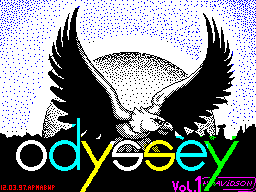
(C) 1997 Liapin
Music by Shov
IS_DOS: Problems and Solutions.
Instead of preface.
Before I begin the article, I want to apologize to more
sophisticated users of this system is too detailed
consideration of seemingly obvious things, but from my own
experience knowing the lack of availability of detailed,
understandable, for an inexperienced user manuals and guides
(as can not but recall series of books for users and
programmers PC-compatible computers for Dummies), I'm risking
discontent Still, "Chew" stuff. Except
this advice when reading to have on hand
User guide IS_DOS, because it
will help supplement what I'll be down in an article in the
apparent obviousness thereof.
***************************************
In a previous article I showed you how
You can effectively use RAM-disk
IS_DOS.Dopolnitelnuyu system and very
interesting information about it you can learn from computer
magazine "ZX-FORMAT", in which working with him very well-lit,
repeat no smysla.Segodnya we will talk about the editor
IS-EDITOR, a specific look at the work
One of his interesting overlay - overlay macros. But first I
must say a few words about the editor. IS-EDITOR - A complete,
correct, efficient and comfortable editor, which has many
necessary for normal functions. He location is EDIT, and is
of the following files:
editor.com - preliminary customizer
edit.com - actually the editor
ed0.ovr - overlay block functions
ed1.ovr - overlay search and replace
ed2.ovr - overlay parameters Ed.
ed3.ovr - overlay format. Text
ed4.ovr - overlay macro
ed5.ovr - overlay calculator
ed6.ovr - overlay ext. Functions
ed7.ovr - overlay pseudographics.
This, of course, not all files editor
but the most necessary for our razgovora.S first two files
list, I hope all of you is clear, but a powerful overlay system
requires more rassmotreniya.Ya not going to retell the contents
of Editor's description of the instructions, all who
did not read it I advise to study, and who have forgotten
- Repeat, therefore, immediately proceed to
overlay ed4.ovr, and in the process, discuss
other overlays in the light of makrosnogo. Thus,
what is macros in relation to the above-named editor. Macros - a
the ability to program words and whole, often used in
combinations and even proposals (saving you as necessary,
wasting time, tens of to type the same thing) the possibility of
programmed sequence of overlay functions, and from a variety of
overlays, the ability to create powerful search, counting and
copy-functions in an editable file, and much, much more. That
would not bother esteemed readers and users take as they say
the bull by the horns and consider the specific examples of
great opportunities macros.
1.Programmirovanie text.
As I mentioned programs the macro
specific sequence of actions
and he does it very simple sposobom.V
Directory EDIT, create a file ed_mac txt,
which contains a list of required makrosnyh sequences recruited
all in the same editor, the line opens up a character that
causes a sequence and thus the first symbol in such a
line is a control or command. Suppose you create a text
ed_mac.txt file in the directory EDIT, recorded
the following lines:
A HELLO!
B HELLO!
Now downloading any your work
text file in the editor, press the key combination "CS / SS".
In the upper right corner screen in front of the name of your
file appears include overlay macros word "MAC". If you now
press the "A" we get to the screen, with the position cursor
editor, the word "hello", and if press the "B" - we see the
word "HELLO!", but not with the cursor, and the next
familiarity. If you want to display a phrase or sentence boldly
write to him for a control character,
just remember that one line should
be no more than 32 characters, because is the size of the
keyboard buffer. If you want to take a longer text then short
the line with each makrosnye drugom.Delaetsya it this way. For
example, we need that would be when you press "D"
appeared 40 characters "*" for this we
produce the following steps:
1.Zagruzhaem file in the editor ed_mac.txt
2.Pishem since the beginning of the line, the symbol "D",
then fills 28 simvolov "*"
3.Za dialed symbol without
indent recruit another manager
makrosnogo symbol overlay, "# 0E" and for
him for any other symbol, for example, "G
"Next, open a new row with this symbol and adds the missing
stars.
D ****************************# 0EG
G ************
Thus we can deduce TEXT virtually any reasonable and necessary
length.
2.Programmirovanie overlay functions.
In addition to considering the possibility of makrosny
overlay can save you from the other monotonous and tedious
operatsiy.Kazhdy of overlay editor does its very
important and necessary function in helping to work
and expanding the editing capabilities
Copy text formatting. Often have an operation repeated several
times, performing the same rabotu.Vot here and comes to the
rescue Macro overlay, taking it on themselves.
Consider a simple example.
Take an overlay of additional functions.
It is invoked by pressing the keys Simbol Shift + Space, and
provide 22 functions, is very necessary in the work of
pressing the appropriate keys, with
overlay is induced by the bottom line editor. This overlay can
be fixed pressing the Space again, with a
Editor's top line, next to the name
file appears: FIX. Well, perhaps all that we need for example
(a more detailed description of the overlay See the user manual
or in help'e), and now we will create a macro
based on this overlay. Suppose we
have a certain text file, a sufficiently large volume. This may
be a directory, database, list, story and etc. And we need it
to crash on the page For example, for 80 rows. To do this, load
into the editor and create a ed_mac.txt It makros.Pervym affair
first line put a control character vyzyvayushy
the macro, let it be "A", then
write control character to call an overlay of additional
funktsiy.Tut should make a reservation for the call control
keys used by a "#" followed by a hexadecimal character code is
written ("0" for tens of writing required). Symbol to call this
overlay - # 12.Kody to call other overlays, you
See the end of this article. Now, on the
Just in case, podstrahovyvayas (suddenly
We wet-file and the cursor is not at the beginning
file), write control character to return to the top of the
file, as we know it - "t" (Just a little latin t, a DO NOT
big, then I'll explain why), it
code - # 74 Next, move the cursor down
80 strok.Eto done by calling another official symbol overlay
macro (By the way, a complete list of these symbols you
also found at the end of the article). This is - the escape
character - # R, after which must be two hexadecimal digits.
The first figure - the number of repetitions, the second - The
length of the repeated patterns. For example:
# R21 #, what it means to move the cursor
2 familiarity right;
# R38SPECTRUM, what it means to print
three times the word SPECTRUM, and the digit "8" -
the number of letters that must be repeated.
Now we take the description editor
information that the combination of Simbol Shift +
A moves the cursor 20 characters down,
and this means you must repeat this
operation 4 times, that is obtained:
# R41 # 10 where # 10 - code SS + A, 4 -
number of repetitions, 1 - length of the repeated
plot. Next, you must call the scriber, ie character "l", its
code - # 6C. Let's see what we got:
A # 12 # 74 # R41 # 10 # 12 # 6C
I hope everyone understands how we got
this line macro (if it is not clear read
above).
When you run the line, we have the following:
1.Kursor goes to the top of the file;
2.Kursor drops to 80 characters down,
with the additional overlay. features removed;
3.Vyzyvaem re-overlay, and put a note page.
Let's perfecting this
procedure, using the familiar
control character macro - # 0E.Chto would
layout file is continued until the end, it is necessary to
establish two lines of the macro, using the symbol # 0E. In
this case, the first line will display the cursor to the
beginning of the file and cause a second line that
properly and will mark fayl.Dlya call the second line we use,
not for long thinking, the second symbol Latin alphabet
- "B". That's what we get:
1. A # 12 # 74 # 0EB
2. B # R41 # 10 # 12 # 6C # 0EB
As seen from the second line written
loops on itself. Teper, we can safely run this macro, and he
conscientiously razobet file on the page to 80 strok.No are
just counting should be stopped manually by pressing and
holding down the Space, until Indicator: MAC, the top row the
editor to change to: mac, which means overlay macro understood
your request to abort makrosnoy team and break a looped
command. Is it possible to somehow determine when to finish the
job macro? Overlay macro has the
opportunity. This is another service that controls the
character that will terminate the looped line or lines of the
macro, meeting in an empty file stroku.Konechno certain
problems it creates, because then your file is nowhere to
be empty except for the kontse.Eto
symbol "T" on prefekse # 12, ie, - # 12T.
Change the line, insert this code into it and
Now after calling the overlay is to press
press "1" and start counting the file:
1. A # 12T # 12 # 74 # 0EB
2. B # R41 # 10 # 12 # 6C
So we wrote a macro file scriber
in increments of 80 lines, fully self-contained,
and not in need of our assistance and for its operation, the
overlay of additional functions. It only remains say a few
words. Well firstly, my example can be and has no slope and
special need and elegance, but it
just an example of creating overlay
Macro and based on it, you can
create a very convenient and effective macro for your own
needs. Second, instead of the hexadecimal character codes you
can use the symbol, Then we reviewed the line will be
look like this:
1. A # 12T # 12t # 0EB
2. B # R41 # 10 # 12l # 0EB
Tak seems even clearer to understand
macro, but I deliberately considered more
complex and cumbersome way to more
clear and deep explanations of the structure
Macro, for the User's Guide
usage examples, and constructing a macro call are considered to
put it mildly baldly, vaguely, and they are designed for people
with a deep enough knowledge of computer, the purpose of my
article is a detailed introduce the novice user
very little experience. Third,
evaluate the benefit of the macro can only be
when you try them in action and after
that you have them, I sure did not give up.
***************************************
That came to an end our 2 meeting, I
I hope it was useful and instructive, and you are not in vain
spent time in reading this article. In a previous article
I promised to tell you more about something, but
it proved difficult to describe without giving you
complete picture of all the details please components of the
system, and macros in it occupy a very important place.
Therefore, I slightly corrected the plans. Next time, I
continuing the theme of macros. We consider the most powerful
and necessary macros - mezhoverleynye macros, an exemplary
version of the Management System directory and the database
using combinations makrosnyh and so much more interesting, so
that as they say stay with us and you do not
lose.
If you have any questions, please contact
by phone 4/7/1926.
***************************************
APPENDIX N 1.
1.Tablitsa control characters
overlay of additional functions.
Key Function
D DelLN Remove string.
U UnDL Insert Row.
L LF Embed translate page
LF, under the cursor.
P Param Call Options menu.
T Top cursor to the top of the file.
B Bot cursor to the end of the file.
S Save Save to disk wet-r-l
F Find Call overlay search.
E Exit Call menu exit.
Keys
Exit menu
D Dry exit "dry" output
W Wet exit "wet" output
L Leave Exit without writing to disk
A transition on one line.
Q Go to the line up.
W Delete to end of line.
C Output in the calculator.
0 Remove from the cursor to
end of line.
A print driver (41/61sim
ox).
2 How to change the numbering
lines.
9 Inclusion pseudographics.
Combinations
Keys
CS +4 cursor to the top of the line.
CS +9 cursor to the end of the line.
CS + Q on the bottom of the page.
CS + A Page Up.
SS + F Output Mode Format
tion of the text.
APPENDIX N 2.
1.Tablitsa Governors (official)
Character overlay macros.
Symbol of Action
1.Vypolnyaet closure
# 0E lines of the macro itself
2.Vypolnyaet closure of page
macro on each other.
. Acts as a repeat
Telja in which:
# Rx, yx - the number of repeats;
y - the value of repeated
plot.
Checks for empty
# 12T thuja line to interrupt
macro when it detects
2.Tablitsa codes of the main keys.
Key Code Code Function Key Function
CS +1 # 07 R. / LAT ENTER # 0D ENTER
CS +2 # 06 BA / SMALL SPACE # 20 space
CS +3 # 04 I. / OVR CS + SS # 0E Overlea
CS +4 # 05 HOME SS + Q # 15 PgUp
CS +5 # 08 LEFT SS + A # 10 PgDn
CS +6 # 0A DOWN SS + W # 13 ERASE
CS +7 # 0B UP SS + E # 14 INSERT
CS +8 # 09 RIGHT SS + ENT # 11 Overlea
CS +9 # 0F END SS + SP # 12 Overlea
CS +0 # 0C DELETE CS + ENT # 17 ------
Other articles:
Similar articles:
В этот день... 18 November