|
ZX-News #10
22 октября 1996 |
|
Description - Description of the music editor for Sound Drive v1.0 - Flash Tracker v2.0
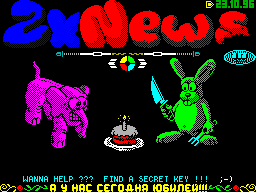
Description
Amadeus Wakson, 1996
FLASH TRACKER ver 2.0
for SounDrive one only!
FLASH Inc. (C) 1996
1.Vstuplenie
-----------
Finally, it is time for the appearance of
good music editor for our
brainchild, called SounDrive v1.0! Was
a lot of letters with the request to send this
product. But the editor in those days had
so obscene state, which was
without: a) disk system, B) Warrants song.
So all operations on the compilation of ready-to-file, hands
folded in and were so cumbersome that they understand not
easier than in assembly I486, not to mention the fact that the
unloading of the working file also performed manually. The new
editor cleared of all shortcomings in the old, and deserves
special attention, especially because it is - the only editor
SounDrive ...
2.Parametry
----------
Number of channels :..................... 4
Number patterns :.................. 31
Volume patterns, 16384 :.............. bytes
Number of Sample :.................... 13
The volume of samples, 26624 bytes :................
The size of the delivered module, sec :...... 169
Editable range of octaves :.......... 5
The size of the pattern of lines :........ 1 to 64
Self Leveling. quantization interrupts:. 1 to 15
Expansion of the disk: On-Config,
P-Patterns,
S-Samples
Order size, patterns :............. 64
3. Circular shell
-------------------
The editor has a disk shell
provides loading and unloading (automatic removal) music
modules. Music module uncompressed and
for easy access to its constituents
divided into three functional parts:
- FILENAME.O 27675,229
This file contains the parameters of the module:
The order, speed ...
- FILENAME.P 49152,16384
This file contains all the patterns to torye you are editing.
- FILENAME.S 36864,26624
This file contains the tools you need cops.
MENU: Keys:
----- -------
> EDIT SONG <<Q> and - up / down
LOAD SONG <Ent> or - choice
SAVE SONG
LOAD SONG:
---------
Keys: <Q> and - Select File
<R> - Read directory
<Ent> Or - Loading
Module
- Output-cancellation
SAVE SONG:
---------
You are given the ability to record
file with the "current" name, ie named
the last recorded file. For this
just click on <Enter>. Will be made automatically overwrite the
last module without loss of disk space.
In other cases - with the usual OVER WRITE
loss on the deleted files.
Keys: <Enter> - confirmation of entry
- Output-cancellation
4. How to be the editor? (EDIT SONG)
---------------------------------------
Very simple! Do not see what he has
little space (2048 bytes) for the instruments -
with built-in oscilloscope and cycling can be achieved and
sustained their sound. (In the PC-shnyh editors samples and
found 16 bytes). This small size of the sample is selected in
order to increase the speed of the player who kills in vain to
crack a page. The editor commands are executed pause - (RES)
and the end of the pattern - (END). Thanks to the last it
became possible to completely visually indicate the length of
the pattern is not steaming over its calculation. END command
works only in the channel "A" in ostlnyh Channels
it is ignored. She also put to the
null string pattern, because the length of the pattern becomes
zero and it is generally loses any meaning. Remember it
do not say that it bugs! :-)
Keys: <Q>, , <O>, - movement
Index
- Select option / exit
options (see below)
Main Menu:
-------------
> HEAR PATTERN ). If SMP = 0, then displayed on the display order. If
SMP> 0, then the waveform is shown installed tool his name and
the length of the loop. If the current tool is missing, the
displays the inscription "SAMPLE ABSENT".
CHANGE PATTERN: change the current pattern
(The
).
MOVE TEXT: send a block of note text. This option is absolutely
convergent to Sound Tracker'om. However, the unit can be
transported with some bend in the beginning. (In Sound
Tracker'e this is not done, though need to be!)
CLEAR PATTERN: delete the current (edited) pattern. Are
prompted to confirmation (ARE YOU SURE?).
CLEAR CHANNEL: delete the current pattern
one of the channels in which the cursor
editor. Are prompted for confirmation.
ECHO DIVISION: Reduce the volume of the current tool in 2 times
to reach echo-effect at writing music. Are prompted for
confirmation.
CHANGE SPEED: change the speed quantization (klav.
)
LOAD SAMPLE: download tool.
I repeat: WITHDRAWAL FROM ALL selected options
ARE KEY !
UNDO PATTERN: allows you to recover accidentally entered
information during editing pattern. When you change the pattern
or send Text UNDO function loses its ability to recover data.
Confirmed the request.
CLEAR SONG: removes all patterns without the possibility of
UNDO. Confirmed the request. Caution with this feature!
5. The format of the musical module
----------------------------
Music module consists of three separate files, in charge of
individually different responsibilities:
File: "FILENAME". Sample # 9000, # 6000
has played an editor tools.
Instruments are as follows:
Page: 0
SMP: 0. empty tool.
1. # 9000, # 07F8
2. # 9800, # 07F8
3. # A000, # 07F8
4. # A800, # 07F8
5. # B000, # 07F8
6. # B800, # 07F8
7. # C000, # 07F8
8. # C800, # 07F8
9. # D000, # 07F8
A. # D800, # 07F8
B. # E000, # 07F8
C. # E800, # 07F8
D. # F000, # 07F8
When downloading the tool satisfy certain conditions:
1. Before loading the region of its landing
filled with codes # 80 to
shorter than 2040 bytes instrument had no clicks and listening
to the end of the old tool.
2. Instument longer than 8 sectors clipped down to size.
3. Tool length is 1 sector is ignored.
4. Tool length less than 8 sectors,
but more than 1 sector is loaded at less than 1 sector, as the
latter sector contains not only the right tool, but a bunch of
varied stuff.
5. After downloading the tool is held
it is checked at 0 and install the latest 8u
zeros.
File "FILENAME". Pattern # c000, # 4000
contains edited by you (or your
:-) Patterns. They are 31, they occupy 512 bytes
each and stored in 1 page 128 RAM
Address # C000.
File "FILENAME". O contains the names and addresses of the
instruments, the order and its parameters, rate quantization.
On his particular format, I will not spread. Who
necessary - and he will understand it.
It remains to add that during the editing pattern of the <1>
- <5> perklyuchayut octave (only when the cursor in the field
of music). Press the <7> - <0> enable / disable the sound
accordingly ABCD channels (only when the cursor is in
field notes and in the main menu editor).
Player is at address # 8000 and fully
will work on a machine with a separate field memories. As for
the other procedures, the results of their work, I do not know.
Interrupt vector is in the # FEFF and serviced by a full table,
so here probably will not have glitches.
It is very possible that more will be written
COVOX'ovaya version, but it will not be
ABCD-masks for the channel.
Further projects are two kinds of compiler: fixed
dvuhkilobaytnymi with downloadable tools and the basic tools of
arbitrary length.
It seems to be. Help more than nothing. AND
If I here something missed, something you yourself
easy to find everything!
From the editorial added that this help was published in the
journal "option, ie there may be some corrections / reductions
Compared with the original.
__________________________