|
ACNews
#71
03 августа 2018 |
|
Programming - Banking in IAR and ZX Spectrum 128K
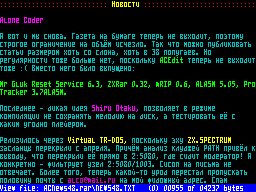
Banking in IAR and ZX Spectrum 128K by DimkaM ---00--- After numerous requests, and also for my own memo, I decided to describe banking in IAR C Compiler. I must distress you at once - the banking doesn't work for variables and constants (except for some cases), only for code. This article assumes that you are already familiar with my publication in Info Guide #11 and have the bundled files, because I will point to these examples. First, some FAQ, because not all readers are opening manuals, so they ask: Q:Why everything is wrapped in modules? R: At least, to avoid the label mishmash. Also, when you link (libraries), only the used modules are linked. Q:How to pass/receive arguments of C functions in asm? R: Up to 2 arguments in registers, others are on stack. If there is an undefined number of arguments (printf(...) etc), all of them are on stack. The first argument is passed in E, DE, CDE, or BCDE, depending on its width. If the first and second parameters are both no wider than 16 bits, then the second parameter is passed in B or BC, or else on stack. Return value is passed in register A (L with banking), HL, CHL, or BCHL, depending on its width. ---01--- In the beginning, we need procedures allowing to call banked functions and return from them. The are already present in libraryz8Oincclz80b.r01, but that version uses an 8-bit address port, even with bidirectional access. So we replace the needed procedures in that library. Create the project directoryfix_clz80b. Create there a filezx128k.s01 with the following contents: ;we can't read the current bank in window OxcOO0-Oxffff from ;hardware, so we mark all the used banks with their numbers ;at location OxFFFF. MODULE MY_CURRENT_PAGE PUBLIC MY_CURRENT_PAGE MY_CURRENT_PAGE=Oxffff ENDMOD MODULE ?BANK_CALL_DIRECT_L08 PUBLIC ?BANK_CALL_DIRECT_L08 EXTERN MY_CURRENT_PAGE RSEG RCODE ?BANK_CALL_DIRECT_L08: push hl ld hl,(MY_CURRENT_PAGE-1) push bc ld bc,0x7ffd out (c),a pop bc ex (sp),hl jp (hl) ENDMOD MODULE ?BANK_LEAVE_32_L08 PUBLIC ?BANK_LEAVE_32_L08 EXTERN MY_CURRENT_PAGE RSEG RCODE ?BANK_LEAVE_32_L08: ld sp,ix pop ix pop de inc sp inc sp pop af push bc ld bc,0x7ffd out (c),a pop bc ret ENDMOD MODULE ?BANK_LEAVE_DIRECT_L08 PUBLIC ?BANK_LEAVE_DIRECT_L08 PUBLIC ?BANK_FAST_LEAVE_L08 EXTERN MY_CURRENT_PAGE RSEG RCODE ?BANK_LEAVE_DIRECT_L08: ld sp,ix pop ix pop de pop bc ?BANK_FAST_LEAVE_L08: pop af push bc ld bc,0x7ffd out (c),a pop bc ret ENDMOD MODULE ?BANK_CALL_DIRECT_EXAF_L08 PUBLIC ?BANK_CALL_DIRECT_EXAF_L08 EXTERN MY_CURRENT_PAGE RSEG RCODE ?BANK_CALL_DIRECT_EXAF_L08: ex af,af' ld a,(MY_CURRENT_PAGE) push af ex af,af' push bc ld bc,0x7ffd out (c),a pop bc jp (hl) END Then we need filezx128k.bat with the following lines: ..z8Obinaz80 -uu -b -v0 zx128k.s01 copy ..z8Olibclz80b.r01 ..z8Olibclzx128k.r01 /Y ..z8Obinxlib -c "fetch-modules zx128k.r01 ..z8Olibclzx128k.r01 MY_CURRENT_PAGE MY_CURRENT_PAGE" ..z8Obinxlib -c "replace-modules zx128k.r01 ..z8Olibclzx128k.r01" Run it, and we have a library file..z8Oincclzx128k.r01 - a copy ofclz80b.r01 with our own banking procedures. We don't need the projectfix_clz80b any more. ---02--- Now we change the drawing procedures from the previous publication to work from a bank. Create a directorymylibb, and its inner directory list. Copy in the current project the following files: mylib.c (rename it toputchar.c ) and graf.s01 from the directorymylib (see Info Guide #11 ). Editgraf.s01 the following way: put FastPixel and the table in unbanked memory, i.e. in the segment RCODE. So, it quits with simple ret. MODULE fast_set_pix PUBLIC fast_set_pix,fast_set_pix_table RSEG RCODE ;UNbanked segment fast_set_pix ;http://zxdn.narod.ru/coding/zg1etud2.txt ... procedure body ... ret ;regular exit RSEG ALIGN8 fast_set_pix_table DEFS 1024 ENDMOD Put the table initialization and SlowPixel into the banked segment CODE, so we need there the library procedure for exit. MODULE fast_set_pix_init PUBLIC fast_set_pix_init EXTERN fast_set_pix_table,?BANK_FAST_LEAVE_L08 RSEG CODE ;banked segment fast_set_pix_init ... procedure body ... ;change ret to exit from banked procedure: JP LWRD ?BANK_FAST_LEAVE_L08 ENDMOD MODULE little_set_pix PUBLIC little_set_pix EXTERN ?BANK_FAST_LEAVE_L08 RSEG CODE ;banked segment little_set_pix ... procedure body ... ;change ret to exit from banked procedure: JP LWRD ?BANK_FAST_LEAVE_L08 END Createbuild.bat: ..z8Obiniccz80 -v0 -mb -uua -b -q -x -K -gA -z9 -t4 -T -Olist -Llist -Alist -I"../z80/inc/" putchar.c ..z8Obinaz80 -uu -b -v0 -Olist graf.s01 Option -mb forces to compile all the functions for banked calls, because the library functions puts and printf expect a banked function putchar. Later add the linkage of the library: del /Q mylibb.r01 ..z8Obinxlib -c "fetch-mod listputchar.r01 mylibb.r01" "fetch-mod listgraf.r01 mylibb.r01" "LIST-ALL-SYMBOLS mylibb.r01 listmods.txt" Link the library with this batch script. In a new file'mylibb.h' define a variable MY_CURRENT_PAGE, it will be used to tell the current bank: extern unsigned char MY_CURRENT_PAGE; And the other functions, don't forget about banking options: banked void scr_init(char atribute); #ifdef FASTPIXEL banked void fast_set_pix_init(void); non_banked void fast_set_pix(unsigned char x,unsigned char y); #define set_pix fast_set_pix #define set_pix_init fast_set_pix_init #else #define set_pix_init() banked void little_set_pix(unsigned char x,unsigned char y); #define set_pix little_set_pix #endif You can skip the option "banked", because everything is banked by default, but it might help in the future. ---03--- Well, we are finally prepared for HelloWorld. Let's try. Create a project'HelloWorld', with inner directories list and bin. FileLnk.xcl: -cZ80 //процессор //-P(CODE)CODE=[C000-FFFF]*2+10000, //[3C000-ЗFFFF]*2+10000,[6C000-бFFFF]*2+10000 //reserve banks //0,1,3,4,6,7 for banking (no 5 and 2 as they are hard-wired) //however note the bit in port 7ffd that sets 48K ROM. If you /need 128K ROM, use the previous line. -P(CODE)CODE=[10C000-1OFFFE]*2+10000, [13C000-1ЗFFFE]*2+10000,[16C000-1бFFFE]*2+10000 -Z(CODE)RCODE,CDATAO,CONST,CSTR,CCSTR=6000-7FFF //memory segs //with constants and code -Z(DATA)DATAO,IDATAO,UDATAO,ECSTR,ALIGN8|8,CSTACK+200=8000-BFFF //segs with stack, variables etc. -e_medium_write=_formatted_write //config for printf/sprintf -e_medium_read=_formatted_read //config for scanf/sscanf ../mylibb/mylibb //link our library -C ../z80/lib/clzx128k //link IAR library -FMOTOROLA -o list/aout.a01 -l list/cout.html -xehinms //add everything for full picture -R -w47 //suppress warnings that I don't know how to avoid Filebuild.bat: ..z8Obiniccz80 -v0 -mb -uua -q -e -K -gA -s9 -t4 -T -Llist -Olist -Alist -I"../z80/inc/" main.c ..z8Obinaz80 -Olist -Dbanking Cstartup.s01 ..z8Obinxlink -Ilist main cstartup -f Lnk.xcl Copycstartup from the previous publication, add bank numbering, using the following new code just after labelinit_C: #ifdef banking #if NOT procбЧ180 EXTERN MY_CURRENT_PAGE ld hl,MY_CURRENT_PAGE ld bc,0x7ffd ld a,0x17 bankIniLoop: REPT 2 out (c),a ld (hl),a dec a ENDR dec a cp OxOe jr nz,bankIniLoop #endif #endif Createmain.c: #include <stdio.h> #include <intrz80.h> #include <math.h> //#define FASTPIXEL #include "../mylibb/mylibb.h" void KbdScan(void){ printf("Keyboard scan: 0x%02Xr",input(OxOOfe)); } C_task void main(void){ unsigned char x=0; scr_init(0x07<<3); set_pix_init(); puts("Hello World!"); do{ set_pix(x,(sin((double)x/20)*20+95)); }while(++x); while(1) KbdScan(); } Compile it with the batch script. ---04--- New trouble: how to handle the filelistaout.a01 !? It is encoded inmotorola s-records format. To convert thisaout.a01, use an external utility SRecord - find it in the supplement to this ACNews. Add inbuild.bat (attention! that's for start address 0x6000 !): @echo off ..z8Osrecordsrec_cat listaout.a01 -offset -0x6000 -crop 0 0x6000 -o bincode.c -Binary FOR %%i IN (00,01,03,04,06,07,10,11,13,14,16,17) do ..z8Osrecordsrec_cat listaout.a01 -offset -0x%%~iCOO0 -crop 0 0x4000 -o bin%%~i.c -Binary for /R bin %%i in (*.c) do (if %%~zi==0 (del /Q %%i) ELSE (echo crop file:%%~nxi size:%%~zi out^(7FFD^),0x%%~ni)) echo on A binary file'code' will appear in directory 'bin' . We must load and run it from address 0x6000. Also the numbered files will appear (with bank number plus ROM selection bit) - they must be loaded in the corresponding banks. You might have your own means to create a loader and a disk image. If you don't have one, just add the following line in build.bat: ..z8Obinbuild128k.bat buildscl And you will see an scl file with all your files and a loader. Run it and enjoy a pure sine. * * * In the future article we will discuss dirty hacks, such as putting variables and constants in banked segments.
Другие статьи номера:
Похожие статьи:
В этот день... 12 февраля