|
ACNews #02
08 июля 2001 |
|
Programming - the command line TR-DOS.
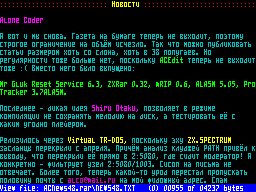
- - - - On the command line
| I do not remember when, but I have already offered to echo
this way. More He casually described in the ZX-Guide # 3.
He concludes that to facilitate interaction between the
programs themselves, they will use to call each other command
line type:
RUN "prog", parameter
Command Line E_LINE - is predetermined by the system
a place to store such parameters. Logical, in my opinion, not
come up with. A comma as a separator chosen for the community
already existing commands with multiple parameters and our
challenges. In this case, TR-DOS little interest in the
contents of the command line after the comma.
In AC Edit 0.5S through a line you can specify the name of a
loaded fayla.Poskolku possible extensions of the files are not
exhausted by the standard TR-DOS extensions, I decided to do
without any kind of points and quotes - just specify the name
of 9 bytes with one word written by the extension ...
Implemented this way:
LD HL, (23641); address kom.stroki E_LINE
LD BC, 7; the first 7 bytes kom.stroki known to bungle
ADD HL, BC
LD A, ",
CPIR; looking for a comma (because we do not know how
many letters
; User typed in the title of our program? ;)))
JR NZ, notFND
LD DE, 23773; TR-DOS file descriptor
LD C, 9
LDIR
LD C, # A; "search catalog item"
CALL # 3D13; looking to 9 bytes, because usually (23,814)
= 9
LD A, C; obtain the number of directory entry
INC C; C = # FF means that the file was not found
JR Z, notFND
LD C, 8; "reading directory entry"
CALL # 3D13
And now the handle at 23773 Old contains about the right file!
; What to do next, now depends on the specific program:
LD HL, 23773
CALL PRCDESC +3
CALL EXTLU
JR OK
notFND ...
...
OK ...
If you really run the program through the TR-DOS, then (as
found) TR-DOS few converts the string in its
taste: replaces strings, similar to BASIC tokens, the tokens
themselves. Thus, it is impossible to perform through the
TR-DOS command such as:
RUN "ACEdit5S", AlCoNew2p
And so, you can:
RUN "ACEdit5S", AlCoNws2p
Of course, I am aware that no one program is being
in his right mind would not ship another via the command line
TR-DOS. Usually all this happens through protsedurku run BASIC
file, such as the one that was written BASIL'om (ZX-Guide # 3)
LD HL, # YYYY; 16 BYTES INFO
LD DE, 23773; ABOUT
LD BC, 16; BASIC FILE.
LDIR
LD A, # C9
LD (23746), A
LD HL, RNBASIC
PUSH HL
LD DE, 23448
LD BC, END_COD-RNBASIC
LDIR
LD HL, 10072; FOR
EXX; OUTPUT
LD IY, 23610; In
IM 1; BASIC.
EI
RET
RNBASIC
DISP 23,448
LD HL, 23867
LD DE, 23868
LD (HL), 0
LD BC, 41668
LDIR; Purification of the 48 th MEMORY
LD A, # 38; PAPER 7
LD (23693), A; 'INK 0.
LD (23624), A; and two lower line of the screen are the
same.
LD BC, 65167; CLEAR TO 65167
CALL 7863, and the maximum length of the file.
LD HL, 4867; CONNECTION
PUSH HL;
LD (23613), SP;
LD HL, (23631) 48-GO
LD DE, 15;
ADD HL, DE;
LD DE, 5566, BASIC
EX DE, HL;
LD BC, 4;
LDIR; SB 128-TH
RES 4, (IY +1);
LD HL, 7030;
PUSH HL; MEMORY.
LD HL, RNBAS2
PUSH HL
LD HL, 10608;
PUSH HL;
LD HL, 10528;
PUSH HL; LOADING.
LD HL, 10570;
PUSH HL;
JP 15663;
RNBAS2 LD HL, (23649)
LD A, (HL)
DEC HL
LD L, (HL)
LD H, A
LD (23618), HL; STRING Auto
XOR A; Performed
LD (23620), A; 1-st TEAM.
RET
ENT
END_COD
So, nothing prevents us to launch this form
command line, consisting of a comma and the file name, and
stick to E_LINE (23,641), its address (or rather, the address
of 7 less)! |
- - - -
------------------- As a dry text;)
If you really want to get the source code from the previous
article, we have to remove the control characters.
Method # 1 (lamersky):
We go to the Find / Replace and type in the "Enter what to look
for a" symbol of white (SS / E, 7) Input in the field and what
to replace the "symbol probela.Nazhimaem Enter. See: Replaced
OK. Continue the same for the yellow, green, etc. flowers:)))
Method # 2 (kodersky;)):
Maaalenkuyu write a program that does the same thing,
perekodiruem through her text, and then erase the program;)))
The result can be given at the mercy ALASM 4.42 ...
-------------------------------------------------- -------------
Other articles:
Similar articles:
В этот день... 30 December