|
DonNews #16
22 марта 2002 |
|
HARD - if your PENTAGON not dead yet, then you do not need to read it =)
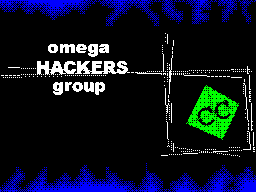
__________________________________________
(C) Wild / oHg / XXL
Wrong colors.
(Repair Pentagon'a)
One of the main causes of color distortion is the lack of
recourse to the micro scheme D43 or her fault. Checking
accurate color reproduction is made
on an already-functioning computer at the end of setup.
To check the circulation to the D43 (not Z80)
Connect to ground conclusions elements D13/22 (WR), D13/20
(1ORQ), D13/30 (A0) Then the element D50/10 appears high
potenial for D51/12-nizkiy.Pri lower potential at the element
outputs D9 / 5 and D9 / 6 Output D9 / 4 will be too low capacity
With a low potential at the element outputs
D9 / 5 and D9 / 6 navyhode D9 / 4 will be too low capacity
(signal C24). With a positive differential output D43 / 9
information installed on vihode appears on the
output. D43 circuit controls the color
BORDER on ryazryadm 0,1,2 (pins 2,7,10) in
According to the chart below:
Color BORDER Pin Numbers D43
2 7 10
Black 0 0 0
Blue 1 0 0
Red 0 1 0
Purple 1 1 0
Green 0 0 1
Blue 1 0 1
Yellow 0 1 1
White 1 1 1
Note: The colors are in order of age
brightness of the screen black-and-Be
logo display.
Now install the board all the details and
connect the keyboard.
After the initial reset the computer installs the following
combination of colors:
BORDER-WHITE
PAPER-WHITE
BLACK INK
Ie at startup is obtained
on a white sheet of black splash firm.
Check the color matching and job
Port D43.
Enter the command: BORDER N (ENTER), where N
varies from 0 to 7. BORDER color depending on N changes in the
following order:
N-0 black
N-1 color blue
N-2 color red
N-3 color purple
N-4 color green
N-5 color blue
N-6 color yellow
N-7 white
By the non primary colors correctly, check your connections
computer to the RGB-input TV!
Then check the color matching the main part of the
screen-PAPER.Dlya this set cursor mode E, CAPS SHIFT and PAPER.
Team: PAPER N (ENTER), where N is applied values from 0 to
7.Tsvet main part of the screen should be the same as when
checking BORDER.
To check, enter the INK
Team:
NEW (ENTER) INK N PRINT "any text"
(ENTER).
Changing the value of N in the range 0-2, you
should get the text color on the screen:
0-BLACK
1-BLUE
2-RED
Checking the flicker mode and FLASH mode
high-brightness BRIGHT.Dlya this, we introduce
following command:
NEW (ENTER) FLASH 1 (ENTER).
The screen should change color from white to
black, because after reset is set
PAPER-7 and INK-0.Esli screen does not flicker, then
Check the items D7, 4, and VT2
Then enter the following program:
10 FOR A-0 TO 21
20 FOR B-0 TO 7
30 PRINT PAPER B; ""
40 PRINT PAPER B; BRIGHT 1; "
1950 NEXT B
60 NEXT A
Run it by Directive RUN (ENTER). This
program forms a colorful band with two
brightness levels.
Other articles:
Similar articles:
В этот день... 13 February