|
Optron #09
13 марта 1998 |
|
System - The emulator MK-61 calculator.
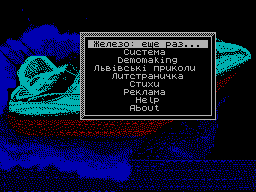
System
More details about us please read the information in the
second issue of the newspaper "Sinclair DiamonD".
These materials are reprinting
from the first issue of "Sinclair DiamonD" and
available on a free version of their distribution.
Contact information:
Internet E-mail: sergri@writeme.com,
abol@technologist.com.
Phone: (0322) 22-56-54
MK-61 emulator
(C) Sergei Gritsuk
A bit of history. In the late 80's were
very popular PMC-compatible with BR-38.
They allowed (however, permit and now) the ordinary user to
solve the basic math problems at the engineering level, and
even fun to spend leisure time. In time, many magazines ("The
technique of Youth," "Science and Life", "Computer technology
and its applications ", etc.) from a distance many articles
about the MC, and until recently all richness of their software
was not available to ordinary home users. In early 90's
s messy emulators began to appear
PMK for various models of computers. Therefore, logically the
emergence of such (More incomparable) emulator for
Speccy.
The emulator consists of 4 files: MC (B)
61 (B), power (C) and diamond (C). StartUp
is the first file. If you try to run the file 61 (B), it is
likely computer locks up.
After downloading you will see on the left itself PMK,
and a special monitor to the right. Management
carried keys QAOPM (Space) or
Kempston joystick, as well as some
hot keys.
The purpose of this article is not training
Programming PMC. To do this, there are a lot of literature. I
focus only on the characteristics of the emulator.
Shortcuts and monitor
1,2,3 keys can be toggled
degree units (radians - castles - degrees). The current mode is
displayed on the right at the top of PMK.
Other keys are directly
communication with the monitor.
S key allows you to save the current
state of the PMC on the disk.
Press L to load the disk shipped earlier state.
X button lets you clear the memory PMC
(As if you turn off the power of this calculator).
C key clears the screen.
At the moment of pressing the keys on the monitor
respectively, displays a message: Save,
Load, Clear, CLS. On the monitor is indicated
and mode of operation PMK (automatic or
software).
Features of the emulator
The main difference from the real MVP - is
Working with Boolean operators / \ \ /
(+), Inv. The first three operations are conducted
bitwise. For example:
5 Bў 4 K / \ -> result
4
INV operation conducted by the mask:
5 Bў 255 -> 224
In programming mode, instead of the characters -, L, space,
F, B, C respectively appear A, B, C, D, E, F. And finally:
automatically displays only decimal numbers.
Description Demonstration
program
Along with the emulator supplied demonstration program
KVADRIV, designed to find the roots of a quadratic Eq. In her
example, I demonstrate session with the PMK in the form of
instructions for user. Here's how it might look like.
1. Enter or download the key (L).
2. Set the calculation mode (F AVT).
3. Enter numbers (if the program is loaded from disk, it is
not obligatory):
100 X-> P 0
101 X-> P 3
102 X-> P 4
200 X-> P 5
4. Clear Software Index (V / O).
5. Enter the initial data: a C / P; b S / P;
c S / P (for the equation
2
ax + bx + c = 0
6. Conclusion: after the first stop on the display appear:
100 - no roots;
101 - linear equation, only the root
one;
102 - two real roots;
200 - the roots are complex.
7. If there are no roots, to continue
payments go to item 5. If the roots are,
then press the C / P. After stopping on the indicator - the
value of the first root (if the roots real) or the imaginary
part complex. To read a different root or
real part of the press <->.
8. To continue the calculations go to
p.5.
Test case:
Input: a = 2; b = 5; c = 3
a = 1; b =- 4; c = 5
a = 0; b = 8; c = 3
a = 0; b = 0; c = 1
Output: 102, -1, -1.5
200, 1, 2
101;-3.75E10-1
100
P and I T H O T O
P R O G R A M M I R O V A N I I
! ! !
Other articles:
Similar articles:
В этот день... 12 February