|
Think #41
06 ноября 1999 |
|
NEOS - Description of a new operating system for the Spectrum.
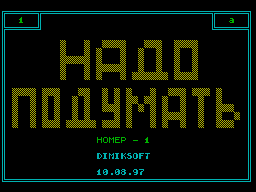
NeOS - the new operating
system for the Spectrum
(C) 1999 Megus / Brainwave ^ X-Project.
Error handler (RST # 8)
If any serious error
calls the error handler. In
Depending on the type of error can
occur:
- Return after the place of call error (R);
- Exit the program (call to Exit
from program) (Q);
- Restore the stack of ERR_SP, then
transition to ERR_JP (E);
- Return code and the interactive error
Register A (O).
Thus the error can not simply
treat, but also to return some
information program. These are
error function when working with disk
devices.
The error handler is invoked as follows
as follows: immediately after the command code RST # 8
must be followed by an error code. For example:
RST # 8
DEFB 2; Out of text window
Possible to use not only
standard error handler, but
any other. For this
must pereustvanovit system
variable HK_ERR. If it is not zero,
when you call RST # 8 is a transition to
address specified in it, otherwise
If the standard
handler. At the entrance to the outside
handler (and also necessary for
entrance into the built-handler!) in
Register C is present the error code, and
DE registry, he also multiplied by 2.
Error Codes
# 00. OK (R)
Is not an error, an informant about
success of any operation.
# 01. No such library function (R)
This error can occur when
accessing the library in the absence of
It called function.
# 02. Out of text window (E)
The error occurs when trying to install
Print out the coordinates of the text box.
# 03. Read error (O)
Interactive error reading from
disk device. At the exit of
A register of issues:
# 00 - Retry;
# 01 - Abort;
# 02 - Ignore.
# 04. Not enough memory (Q)
The error occurs when attempting to allocate
memory.
# 05. Write error (O)
Interactive error writing to disk
device. The output of a register A gives:
# 00 - Retry;
# 01 - Abort;
# 02 - Ignore.
# 06. No such driver function (E)
The error occurs when calling
non-existent driver functions.
# 07. Fatal error (Q)
Fatal error in the program.
# 08. Unknown command (E)
Occurs when a command input,
unknown shell.
# 09. Syntax error (E)
The error occurs when incorrect
specifying command parameters.
# 0A. No such page (R)
The error occurs when attempting to
switch to non-existent page.
# 0B. Unreleased function (R)
The error occurs when calling
non-existent library functions.
# 0C. Read only (E)
The error occurs when attempting to produce
write to the disk device
read-only.
# 0D. No disk (E)
The error occurs when there is no disk in the
device.
On the rest of the system error numbers
responds string: Error Nmm.
# 0E. Unknown file system (E)
The error occurs when it is impossible
determine the membership drive a
file system.
# 0F. Can't open file (E)
The error occurs when it is impossible
open the file, but not in its absence.
# 10. No such disk drive (E)
The error occurs when trying to choose
non-existent disk device.
# 11. No such file (E)
The error occurs when you try to
to a nonexistent file.
# 12. Unable to delete file (E)
The error occurs when it is impossible
delete a file, for any reason.
# 13. Unable to make directory (E)
The error occurs when it is impossible
create the directory.
Entry point kernalya
# 004B. System info
# 004E. Wait for keypress
# 0051. Wait for keypress + click
# 0054. Click sound
# 0057. Exit from program
# 005A. Add driver
# 005D. Remove driver
# 0060. Add library
# 0063. Remove library
# 0066. NMI handler
# 0069. Open driver
# 006C. Open library
# 006F. RAM info
# 0072. Change page
# 0075. Allocate high memory block
# 0078. Allocate low memory block
# 007B. Free high memory block
# 007E. Free low memory block
# 0081. Get max length of high memory block
# 0084. Reallocate memory map
# 0087. Get page status
# 008A. Set page status
# 008D. Select 4MB page
# 0090. Change page in low memory
# 0093. Clear screen
# 0096. Clear window
# 0099. Fill window with attribute
# 009C. Call symbol-output driver
# 009F. Put character
# 00A2. Put string
# 00A5. Messager
# 00A8. Put byte-number
# 00AB. Put word-number
# 00AE. Put double-word-number
# 00B1. Scroll window up
# 00B4. Scroll window down
# 00B7. Scroll text window up
# 00BA. Scroll text window down
# 00BD. Draw styled box
# 00C0. Draw window
# 00C3. Vertical menu
# 00C6. Put sprite
# 00C9. Recognize disk
# 00CC. Change disk drive
# 00CF. Open file
# 00D2. File driver caller
# 00D5. Read bytes from file
# 00D8. Write bytes from file
# 00DB. Read sectors
# 00DE. Write sectors
# 00E1. Go lower by pixel
# 00E4. Go higher by pixel
# 00A7. Go lower by cell
# 00EA. Go lower at attributes
# 00ED. Go higher at attributes
# 00F0. Calculate screen address
# 00F3. Calculate attribute address
# 00F6. Convert screen address to attribute
# 00F9. String comparision
# 00FC. Input string
# 00FF. Command interpreter
# 0102. Read number
# 0105. Shut AY
# 0108. Change directory
Function "Memory manager"
This set of functions designed to
Control paged memory.
Options:
# 006F. RAM info
Function gives basic information about
top (paging) memory.
Log in: -
Output: HL - обший amount of upper memory
(In KB);
DE - free upper memory
(In KB);
BC - number of pages in the upper
memory.
# 0072. Change page
Function changes the page in
# C000-# FFFF.
Input: A - page number.
Output: Z - OK;
NZ - no such page.
# 0075. Allocate high memory block
The function allocates a block of upper memory.
Input: C - unit volume.
Output: Z - memory allocated;
NZ - lack of continuous
memory;
HL - address of the block;
BC - Home of the block.
# 0078. Allocate low memory block
The function allocates a block of low memory.
Login: DE - volume in bytes;
Output: HL - starting address of block
memory.
# 007B. Free high memory block
Frees the block top
memory.
Log in: BC - page number;
D - high byte address;
E - the number of released
kilobytes.
Exit: -
# 007E. Free low memory block
Frees the block of low memory.
Login: DE - amount to free memory
bytes.
Output: HL - address of the new limit lower
memory.
# 0081. Get max length of high memory block
Function gives the size of the largest block
free upper memory.
Log in: -
Output: A - unit volume in kilobytes.
# 0084. Reallocate memory map
Function moves the memory card.
Login: DE - a new position map;
BC - A new page map.
Exit: -
# 0087. Get page status
Function gives information about the page.
Log in: BC - page.
Yield: DE - map Employment page.
# 008A. Set page status
Function sets information about the
page.
Log in: BC - page;
DE - map Employment page.
Exit: -
# 008D. Select 4MB page
In NeOS v1.0 is not implemented.
# 0090. Change page in low memory
In NeOS v1.0 is not implemented.
Other features kernalya
# 00E1. Go lower by pixel
The function calculates the address of the next
lines to the screen.
Input: HL - address in the display area.
Output: HL - address of the next line.
# 00E4. Go higher by pixel
The function calculates the address of the previous
lines to the screen.
Input: HL - address in the display area.
Output: HL - address of the previous line.
# 00E7. Go lower by cell
The function calculates the address of the next
familiarity on the screen.
Input: HL - address in the display area.
Output: HL - address of the next familiarity.
# 00EA. Go lower at attributes
The function calculates the address of the next
familiarity in the attributes.
Input: HL - address of the attributes.
Output: HL - address of the next familiarity.
# 00ED. Go higher at attributes
The function calculates the address of the previous
familiarity in the attributes.
Input: HL - address of the attributes.
Output: HL - address of previous familiarity.
# 00F0. Calculate screen address
The function calculates the address in the screen on
coordinates in the familiarity.
Log in: BC - coordinates in familiarity.
Output: HL - address in the display area.
# 00F3. Calculate attribute address
The function calculates the address of the attributes
the coordinates of familiarity.
Log in: BC - coordinates in familiarity.
Output: HL - address of the attributes.
# 00F6. Convert screen address to attribute
The function takes the address in the screen
area addressed in the attributes.
Input: HL - address in the display area.
Output: HL - address of the attributes.
# 00F9. String comparision
The function compares 2 sequences
bytes.
Input: HL - address of a single line;
DE - the address of another line;
C - number of bytes to compare.
Output: Z - strings are identical;
NZ - lines are different.
Variable registers: B.
Options "Screen manager"
This set of functions designed to
perform basic actions with
screen. It may be useful for
organization of the user interface and
etc.
When you specify coordinates and sizes
register pair, the most significant byte -
coordinate Y, Jr. - coordinate X. All
functions that use the driver symbol
output (output characters, lines, messages,
numbers, menus) are working in the current text
window.
Options:
# 0093. Clear screen
The function clears the screen and sets
new current attributes.
Input: C - attribute;
B - border.
Exit: -
# 0096. Clear window
The function clears the window without flooding it
attributes.
Log in: BC - the upper left
corner of the window;
DE - the size of the window.
Exit: -
# 0099. Fill window with attribute
The function fills in the attribute window without
changing the image in it.
Log in: BC - the upper left
corner of the window;
DE - the size of the window;
H - attribute.
Exit: -
# 009C. Call symbol-output driver
Function causes the current driver
character output.
Input: A - number of driver functions.
Exit: -
Variable registers: -
# 009F. Put character
Function displays a single character.
Input: C - code for the character.
Exit: -
Variable registers: -
# 00A2. Put string
The function outputs the string of characters.
Marker for the end of the line is the code # FF. In
line can meet the following
control codes:
db # 10, N - Set the color of ink N;
db # 11, N - Set the color of paper N;
db # 12, N - Installation bright N;
db # 13, N - install flash N;
db # 14, N - setting current attributes;
db # 16, X, Y - coordinate the installation print.
Input: HL - address of string.
Exit: -
# 00A5. Messager
Display a message from the table.
Message delimiter is the code # FF.
To derive the function is used Put
string, so you can use
control codes.
Input: HL - address of the table;
C - line number (0 - first
line).
Exit: -
# 00A8. Print byte-number
Function displays the number in the range
# 0 - # FF (8 bits). The output is in the system
calculus, given 7 bit system
variable flags1.
Input: C - number.
Exit: -
# 00AB. Print Word-Number
Function displays the number in the range
# 0 - # FFFF (16 bit).
Input: HL - number.
Exit: -
# 00AE. Print double-word-number
Function displays the number in the range
# 0 - # FFFFFFFF (32 bits).
Input: HL - lower 16-bit numbers;
IX - the older 16-bit numbers.
Exit: -
# 00B1. Scroll Window Up
Function moves the window up on one
familiarity with the attributes, clearing
bottom line, and pouring its current
attributes.
Log in: BC - window coordinates;
DE - the size of the window.
Exit: -
# 00B4. Scroll Window Down
Function moves the window down to one
familiarity with the attributes, clearing
top line and pouring its current
attributes.
Log in: BC - window coordinates;
DE - the size of the window.
Exit: -
# 00B7. Scroll Text Window Up
The function shifts the current text box
Up to one familiarity.
Log in: -
Exit: -
Variable registers: -
# 00BA. Scroll Text Window Down
The function shifts the current text box
down on one familiarity.
Log in: -
Exit: -
Variable registers: -
# 00BD. Draw Styled Box
Function draws a rectangle
stylized frame without having to install
attributes. Address style specified in the
variable styles. Style is
is a set of characters that
draws frame (total 8 characters).
Log in: BC - the upper left
corner of the frame;
DE - the size of the window;
A - identity (A = 0 - ROM).
Exit: -
# 00C0. Draw Window
Function draws a window on the screen and clears
him.
Login: IX - a pointer to a window handle.
Exit: -
# 00C3. Vertical Menu
The function displays a vertical
menu (the menu text should be printed
advance!). Menu selection is made
cursor keys, Enter (choice
points), Edit (exit from the menu). Coordinates
menu in the descriptor are relative
the current text window.
Login: IX - pointer to handle the menu;
E - the initial number of points.
Output: E - item number, E = # FF - if
clicked Edit.
# 00C6. Put sprite
The function displays a sprite.
Input: HL - address of the sprite;
DE - the size of a sprite;
BC - the coordinates of the sprite
(7 bits of C = 0 - black and white sprite
7-bit C = 1 - color sprite).
Yield: DE - address after the withdrawal.
Function "System manager"
# 004B. System info
Function gives basic information about
system and computer.
Log in: -
Output: A - computer code;
BC - version (vB.C);
HL - address of the ID-Thong system.
# 004E. Wait for keypress
The function expects a keystroke.
Log in: -
Output: A - key code.
Variable registers: -
# 0051. Wait for keypress + click
The function expects a pressing and
produces a click when pressed.
Log in: -
Output: A - key code.
Variable registers: -
# 0054. Click sound
Function produces a small click on
Beeper.
Log in: -
Exit: -
Variable registers: -
# 0057. Exit from program
Function makes emergency
(Mostly) out of running
program to restore the stack
(STACK_P), interruptions and subsequent
transition to address identified
variable PROGRET.
Log in: -
Exit: -
# 0066. NMI handler
Immediately upon arrival nonmaskable
interrupt jumps to the address
HK_NMI, which should have a team
transition to the interrupt handler.
System variables NeOS
Unmovable block of variables
Name Address Len Description
TEMPFA # 5B00 Time 512. Region
HK_ERR # 5D00 2 Error manager
HK_INT1 # 5D02 2 User INT 1
HK_INT2 # 5D04 2 User INT 2
HK_INT3 # 5D06 2 User INT 3
HK_INT4 # 5D08 2 User INT 4
HK_INT5 # 5D0A 2 User INT 5
HK_NMI # 5D0C 3 NMI handler
STACK_P # 5D0F 2 The value of the stack
before starting
program
PROGRET # 5D11 2 Address return
from the program
ERR_SP # 5D13 2 The value of the stack
after error
ERR_JP # 5D15 2 Address return
by mistake
DRV_BEG # 5D17 4 pointer to
Home Tabley
particle driver
LIB_BEG # 5D1B 4 pointer to
Home Tabley
particle libraries
RES_BEG # 5D1F 4 pointer to
Home Tabley
particle residents
VARLEN # 5D23 1 Length of mixing
schaemogo block
variables
F_DRV # 5D24 7 Fake-driver
F_LIB # 5D2B 7 Fake-bibl.
F_RES # 5D32 7 Fake-resident
NEOSFD # 5D39 1946 FD file from
rytogo NeOS
TOTRRET # 5D67 2 Call TR-DOS
TOTR # 5D69 ... Calling the TR-DOS
Move blocks of variables
At the beginning of this block indicates the register
IY. This area can be moved
arbitrary domain (preferably at the bottom
memory). Accessing the variables is
through the offset (index).
The name of the Indus. Len Description
scratr +0 1 Acre. Attributes
atrf +1 a mask attribute
scrcrd +2 2 Acre. coordinates
fontadr +4 1 Address Font
(High byte)
border +5 a Border color
styles +6 2 Address Table
frame styles
textwin +8 4 Parameters
textbox
(X, Y, W, H)
limcrd +12 2 limit
coordinates in
text box
symdrv +14 2 Address Driver
serial-by-character
O
lastkey +16 1 Code last
keystroke
repwait +17 1 Pause before
autorepeat
reprate +18 1 Frequency of auto
Repeat
repcnt +19 1 inside. counter
lastki1 +20 1 inside. Vac.
pagemp +21 4 pointer to
memory card
ramtop +25 2 Top border
lower memory
curpage +27 2 Current. Home
ports +29 4 Contents
Port management
of memory
drive +33 1 Current disco
Boc device
drvnum +34 1 No.
Devices
drivdsc +35 2 Address Descriptor
current drive
Vågå device
drivtab +37 2 Address Table
Descriptors
Devices
curdbl +39 2 Number of the first
unit current
directory
dskerr +41 1 Code last
reactions to discrete
kovuyu error
pnt_x +42 2 Coordinates X
pnt_y +44 2 Y coordinate
brd_l +46 2 Left border
brd_r +48 2 Right border
brd_u +50 2 Top border
brd_d +52 2 Lower bound
buttons +54 1 Comp. Buttons:
bit0: Right
bit1: Left
bit2: average
sens_x +55 1 The sensitivity
sequence of X
sens_y +56 1 The sensitivity
sequence of Y
flags1 +57 1 flag (see below)
flags2 +58 1 flag (see below)
neos_r +59 4 pointer to
slave. reg. NeOS
neostmp +63 4 ext. change.
scrbeg +64 1 st.bayt screen
countrs +65 2 counters mouse
interp +67 4 address of the external
interpreter
Description of the bits of flag variables. In
parentheses indicate the state of bits 0 / 1.
flags1:
bit 0: Flag clicking on the button (no / yes);
bit 1: click when you press the
(Yes / no);
bit 2: Output mode characters on the screen
(Replace / XOR);
bit 3: Reserve;
bit 4: Language input lines (LAT / RUS);
bit 5: Register set: 1-Caps Lock;
bit 6: Office-bit drivers
char output;
bit 7: Base in the derivation
numbers (10/16).
flags2:
bit 0: delay for promotion drive
(No / yes);
bit 1: using a driver file
systems;
bit 2: Use an interpreter
batch files.
The remaining bits are undefined and should
be zero.
Immediately after the system variables can
walk description of disk devices.
Description of different data formats
Format Index
The first 2 bytes - number of pages
The following 2 bytes - address.
Format descriptor unit
Offset Length Description
0 1 Number of sectors per track
January 1 code lengths sector
Jan. 2 The number of sectors in the block
March 2 address the device driver
February 5 address the current driver
filesystem
July 2 Address buffer FAT
September 1 Current sector FAT
January 10 a flag byte
January 11 Page buffer FAT
January 12 Length FAT
Total 13 bytes.
Table format disk parameters
Offset Length Description
0 1 Number of sectors per track
(0 - end of table)
January 1 Number of sections of the device
February 2 Number of tracks on the disc
... ... (Continued)
Since for the same size
sector allowed several different
formats, the parameters of the descriptors are
one after another. Table ends
a null byte.
Disc Format Descriptor
Offset Length Description
0 16 Disc name
February 16 disk capacity in blocks
February 18 number of free blocks
February 20 Sector size in bytes
January 22 block size in sectors
Total 23 bytes.
The format of the descriptor directory
Offset Length Description
0 1 Number of Files
January 1 Number of deleted files
February 2nd volume in the blocks directory
Total of 4 bytes.
The format of the file descriptor
Offset Length Description
0 16 Filename
March 16 File Extension
January 19 File attributes
Bit 0 - Read Only
Bit 1 - Hidden File
bit 2 - System File
Bit 3 - flag disklabel
Bit 4 - title
subdirectory
Bit 5 - archive file
Bit 6 - segmented /
continuous
February 20 Address File Download
February 22 File creation time
Feb. 24 Founded file
April 26 The length of the file
February 30 initial block file
32 1 Number of device file
33 2 The initial unit of its
directory
35 1 Number of files in a directory
36 2 address the read buffer
38 2 Current Block file
40 1 Current sector in the block
41 4 position in the file
45 1 Flags file:
Bit 0 - no title
changed / unchanged
bit 1 - the sector is not
changed / unchanged
bit 2 - the current sector
do not read / read
Total 46 bytes.
The first 32 bytes of the file descriptor -
directory entry, which gives the function
Get catalogue cell.
The format of the information stored in the CMOS
Offset Length Description
0 1 Seconds
January 1 Second Alarm
January 2 Minutes
January 3 Minutes alarm
January 4 Hours
May 1 Alarm Clock
June 1 Day of the Week
July 1 Number
Aug. 1 Month
September 1st Year
April 10 System CMOS registers
63 1 boot disk
The first 14 bytes of CMOS may not coincide
for different circuits, data
correct only for GLUK'ovskoy scheme.
Therefore, do not read the time on
bytes, use the special
function.
The format of the descriptor window
Offset Length Description
0 1 X coordinate
(7 bits = 0 - no shadows
7 bits = 1 - with a shadow)
January 1 Y coordinate
February 1 width of the window
March 1 window height
April 1 attribute window
May 1 attribute shadow
June 1 style of window frame
Total 7 bytes.
Format Descriptor menu
Offset Length Description
0 1 X coordinate
January 1 Y coordinate
February 1 width of the strip separation
January 3 Number of points
April 1 attribute nevydel. item
May 1 attribute apportionment. item
Total 6 bytes.
Table of types of computers
Function System info shows the output
type of computer. Here is the table of correspondence
specific models and code layout
ports for memory management system
variables:
0 - Spectrum 128;
ports +0 - # 7FFD;
1 - Pentagon 512;
ports +0 - # 7FFD;
2 - Scorpion ZS 256;
ports +0 - # 7FFD;
ports +1 - # 1FFD;
3 - Scorpion + GMX
ports +0 - # 7FFD;
ports +1 - # 1FFD;
??
4 - KAY 256;
ports +0 - # 7FFD;
ports +1 - # 1FFD;
5 - KAY 1024;
ports +0 - # 7FFD;
ports +1 - # 1FFD;
??
6 - Profi;
ports +0 - # 7FFD;
ports +1 - # DFFD;
7 - Sam Coupe.
ports +0 - # FA;
ports +1 - # FB.
System variable ports +3 always
contains the state of the port # EFF7.
In the appendix to this edition of the newspaper recorded three
firmware NEOS - for 128, 256 and 512 kilobyte machines.
Other articles:
From the Author - In the school holidays ... |
News - In the city there were modems, finishes work on CD-ROM. |
NEOS - Description of a new operating system for the Spectrum. |
Overview of new products - Japan Crossword (demo). |
Congratulations - November 7! |
WANTED - Searching software ... |
Advertising - Advertisements and announcements ... |
Similar articles:
В этот день... 14 February