|
ZX-News #04
22 сентября 1996 |
|
What FIDO - Memo to the new network user FIDONET: The overall structure FIDONET; routing mail, work with BBS; Registration, Access Levels, Email: Network and Echo-mail; Letter format; requirements of the letter, reading letters
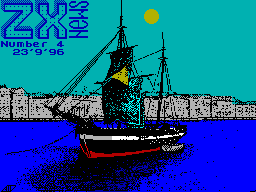
REMINDER TO NEW NETWORK USERS FidoNet!
Introduction
-------
Dear user!
You are entering a new world - a world of computer networks.
Surely, you have the huge number of questions - what is the
network FidoNet, how it operates, its hierarchy, what are the
basic rights and duties network users, etc.
Fido and BBS
First, a little about what
BBS and what Fido. BBS stands for bulletin board.
BBS Station is really like
bulletin board. Each user
can call the BBS and read the information posted on this
"board", copy it to me or hang their ad. Information on the BBS
is divided into two categories: files and email.
FidoNet also originally conceived as a
system for the exchange of mail between people in
various cities around the world. It combines
his so-called nodes. Node is a hardware-software system
for mail exchange with other
similar sites. Additionally, the node
can be used as a BBS. Not every
BBS is a Fido, as well as not to
any Fido-node set BBS. But node
Fido BBS station and can be combined!
The overall structure of FidoNet
FidoNet network is a nonprofit
organization of unpaid volunteers.
It includes a certain number of nodes (a node, in this case,
is a computer with a modem connected to it, waiting for a phone
call), in which the sole owner, as well as on the BBS, a system
operator node. But if the BBS is a group totally independent
stations FidoNet has a hierarchical structure
and operate in accordance with the policies generated by the
coordinators and the International Charter.
As I said earlier, the network has the FidoNet
hierarchical structure. The lowest
level is the host. All units are combined as follows: within
one city (district, region) is formed Network (net), general
direction of The coordinator implements Network (Network
Coordinator). Within one country (the Republic, a large
geographical area) is formed by the region (Region), general
direction of the Regional Coordinator. Within a single
continent (or any particular part of a large mainland) formed
Zone (Zone), general direction of the Zonal Coordinator.
Currently there are 6 zones FidoNet (North America, Europe,
Australia, Latin America, Africa and Asia). Except addition,
there are specialized FidoNet - similar networks at the address
in them as a conditional use zone number denoting the network
(eg Zone 100, 104, etc.). Manages the overall work of the
FidoNet International Coordinator (International Coordinator).
Mail Routing. Gateways.
The system operator of any of FidoNet nodes can communicate
with almost any another node within the FidoNet or
network node with which FidoNet is so
called Gateway (Gate). Exchange of mail, as
rule is also the hierarchical
`s structure. Generally, the letter must go on
chain: Network Provider -> Regional Coordinator -> Zonal
Coordinator and then on decreasing. Naturally, that if there is
an exchange mail between the two nodes of a network, there is
no point writing send on, ie exchange goes through the chain:
Node 1 -> Network Coordinator -> Node 2, etc.
This chain is pretty long and often unacceptable. Therefore,
use so-called gateways. For example, it makes no sense to send
a letter from Russia Ukraine (different regions) through the
Zonal Coordinator. Easier to directly send a specific node
(Gateway) one region of the letter to the gateway of another
region, where it will be forwarded to the addressee. Similarly,
the gateway is functioning and between different networks (such
as FidoNet and Relcom), with the only difference being that the
passing messages through a gateway is its transformation into
the format used in the network of the recipient. Exchange of
mail between the two zones did not go through the International
Coordinator: he also carried out through Interzonal gateways.
The process of traffic control post and
called routing. System operator for each node (including
coordinators) to independently produce setting the route of the
mail through their site.
Connecting and working with BBS.
-------------------------
Connection to the BBS. Time of the station.
How does the connection to the station BBS? You are using a
modem connected to a standard telephone line, and special
software call at one of these stations, but
Only in the resolution for this particular station clock, which
you need to know in the first place, and begin to work as a
user.
By the time work on the Stations delyatcya
two types - time limited
(Mainly nocturnal) and kruglocutochnye.
Night start working normally in the region
22 chacov end up about 08 chacov
(Local time), kruglocutochnye - they
ect kruglocutochnye. Hours this
Stations usually ukazyvaetcya its zactavke.
Well as information about modes of operation can be obtained
from the Station of the Special cpickov BBS.
It is not recommended to use
BBS lists more than two weeks ago. If you fell into the hands
of the old list and you decide to go anywhere to call,
first voice call and find out: Does this station? If you
answered the voice - to apologize and ask: Does this station
and if so, what what hours. Remember! Trying to ring a chime
at the closed station or in the proscribed
time, you create more trouble to the system operator, and
nothing except for swearing, you are in your address will not
hear! Either The case of - do not call, We value Your not sure
at this time Station of the works. DO NOT unplug the modem
speaker - and ecli you meet golocom - lift
up - can you got there! Do not forget to check: whether the
allowed watch you call? In the case of correct
time and repeated failures, stop
their attempts to try and call later
or to find out the cause, calling on the phone voice, but
preferably not in night. Do not try to continue "to break",
because such behavior harm to the system operator station.
Register. Access levels.
After the connection co BBS station you will be asked
several questions which you must answer before
become a user. May be used as first and last name
nicknames, just some arbitrary
names, but it automatically
forbid you to work with electronic echo
mail is the most interesting part
network. It is highly desirable to answer
truthfully to all questions.
All users are divided into certain categories with different
levels of access. Level doctupa determines Quantity you
allocated time for work, the limit on perepicyvanie files
doctup to different commands, files, Communication Institute,
and so on. By cuschectvuyuschey practice, new
users are third from bottom level of access (of twelve). To
to get the level of "normal" to
most stations neobhoimosti specify when
occurrence of these names and
register (as a rule, the team
Registrate Main (Main) menu)
You need more or less truthfully answer
questions (For example, you can not answer questions about your
e-mail address or home / office phone), but the real name must
be specified! This information will be known only to the system
operator and is not subject to disclosure. Then your time limit
for Work on the station will be increased.
Files. Sending / receiving files
working with the BBS.
At most stations there are BBS
Section Files (Files) and Mail (Mail or
Messages). In turn, each of these
two sections divided by the area (Areas).
For example, the area contains GAMES, how do you
guessed it, game programs. For
In order to write yourself any of the
your file, you must go into the desired area and run
DownLoad, to send the file - UpLoad.
If the file is big enough, consider -
may make sense to come to the station and
right there to replace it? If you do not
have the opportunity to come, and the file you
really need, you can use
Team Split, available at most
BBS. On this command file is temporarily divided into smaller
parts that you can rewrite a few
days. After receiving the last piece
file, you can build it into a coherent whole.
Do not forget, if you have any useful software, documentation
etc., to share them with others.
Just before you send anything
list the contents of BBS, which
usually found in the order you want the area to see if there is
already such a program.
Mail.
-----
General concepts. Postal stations.
By mail to the FidoNet means stored in a specific format
file containing the text addressed to a particular person
(personal mail) or to all participants correspondence. Most
stations BBS (and all Sites FidoNet) have postal area. For
normal functioning of the postal
system for these stations are set so
called "e-mail an hour" - as a rule
3.00-7.00 (local time). During this period,
all stations are busy forwarding mail and ordinary users is
prohibited. When it issued a warning. In addition, there are
sites FidoNet, not combined with BBS, which are exclusively
engaged in mail and users to them is impossible. If you try to
connect to a station, you will receive the message: "Mail only
system, please hang-up!" and you have to disconnect.
Network and Echo-mail. Letter format.
Requirements for the contents of the letter.
Network and echo-mail.
With the mail situation is somewhat
more difficult than with the files. On most
BBS stations have on local (Local),
Echo (Echo) and Network (NetMail) mail.
Consider what it is. Area
Local address are used to exchange letters
ONLY at this station (this
letters to the system operator or another
user of the BBS), while
ECHO-mail sent to or within
Former Soviet Union (an area that
usually has a name prefix SU, and in it you can write as
porusski and in English), or around the world (International
Echo, in an area, you can write ONLY poangliyski). In addition,
in some cities there are areas that are distributed only in
this city (in St Petersburg are region have the prefix SPB).
Network-mail serves to personal communication
in FidoNet, as in the echo-mail messages you put that in your
opinion, can interest to anyone.
You also have the right to "vstryat in any
correspondence of any user. Privacy in the echo is almost
impossible, the letter accessible to all, for personal letters
should Private use area BBS or network mail FidoNet.
Do not use the echo-mail
foul language, and expressions
which may offend someone. For such
actions you will be disconnected from the network!
In addition, echo-mail is prohibited advocacy of political and
religious views, except for designated areas.
Note that sending an email to a station in the echo area,
you shall in Should never try to send
the same letter to another station or
other areas (the entire echo-mail sent
over all sites Fido in 1-2 days
so that your messages are sent to one
of the nodes will be read and others).
DO NOT ATTEMPT TO LAMINATED
COMMUNICATIONS - for that you can be disconnected from the
mail! For the normal functioning of each area of echo-mail
the selectable system operators moderator of this area. All it
orders must be carried out without reasoning - if
You do not agree - please contact a moderator
through a network mail or call him
BBS and leave a message in the local area and try to negotiate.
You can also be sent to moderator formal complaints against the
actions of any specific user or system
operator, who do you think, publicly insulted you. But best of
all - try "to settle" the conflict is not recourse to the
moderator. If you do not agree with the actions of the
moderator - to address their complaints echo Coordinator its
network. E-mail addresses and names of moderators and
facilitators can be specified, contact your network operator.
Letter format. Requirements for the contents
letter.
The reports you can find sets of characters such as :-) Tilt
your head left and you'll see a fun smiley face. In addition,
there are several sets: ;-) (no offense, it is
joke!) :-( (sad), etc. In the correspondence
accepted the friendly treatment "you" (but, of course, you can
use and handling of "you"), the more so that most users and
system operators know each other personally :-)
If you write a message in Russian is not
forget about the one subtlety: not very
recommended to use Russian letters
"H" and "p". Replace them with the English "H" and
"P"! This is due to the fact that these letters
recognized by most editors as
control characters that cause problems when reading the letters
(for example, the Russian letter "H" is simply disappears).
Reading the letters.
Reading mail can be made in one of three modes:
a) You call the station and read e-mail
and write the answers without being disconnected from the line.
This method is very inefficient and uncomfortable - first, you
take time station (and at the same time reducing their time
for, say, transferring files to this day), and secondly, as a
rule, while in letters, there is too much "dirt"
ie "Left" characters, which makes reading
Mail is extremely uncomfortable.
b) You can use the so-called
Readers offline to save your time and time station (BBS). In
this case you Call and pick up your mail special command menu -
you send files containing the messages for a specified period
of these areas), you are off, then at any time using a special
editor read your mail and write answers
Then again, call the station and send your file by mail.
Believe me, this is Profitable and fast, and convenient!
c) You get point-mail Fido and similarly in b), only the rights
and obligations of I've got a little more. Benefits
this method is that it is not
Your presence is required mandatory! You specify the program of
action on week days and hours, and then - mail system itself
will call at a specified time and perform the necessary actions
For example, at night or on weekends - and you are this time
can sleep.
As a rule, work in the mode of a) and b) is the work of the
"terminal" mode. In this mode, you can not communicate with
stations "Mail only". In the same c) You
can communicate with these stations.
Point address. The structure of the address.
International Network has a hierarchical structure is also
reflected in network station address. Address looks
usually as follows:
Z: RRNN / SS or Z: RRNN / SS.PP
Z - is the number of zones (Zone); matches
usually a part of the world-America, Europe, and 2-
etc.)
RR - the number of the region (Region); usually a country or
group of countries, for example: 46 - Ukraine, Belarus,
Moldova, 49 - Estonia, Latvia, 50 - Russia
NN - number of the network, typically a city or group of
cities, for example, in the region 50 Network # 30 - St.
Petersburg SS - number of station-node (Node), which
can be both BBS (or may not
be), which is just you and call
as a user
PP - is the number of point-point (Point). This
last level in the hierarchy of the network, as
usually belong to individual members - the so-called
point-sysop. They may be the most sophisticated users with a
certain level knowledge of all that concerns the network and
mail. When you feel yourself worthy, contact the sysop of the
station, from where you are constantly running, with a
corresponding request for you Point address. If there are no
reasons preventing this, he is you "adopt". When this you need
software that is similar to that found at junctions.
The nature of work differs from the point
Users primarily to the fact that your
program-mailer communicates and exchanges mail with the boss,
and the transfer and Reception ordered files without your
direct participation in a pre-scheduled time (eg 6:00 am, when
You are sleeping peacefully). In addition, Point, along with
other members of the network, see network mail, which creates a
number of facilities for confidential correspondence. K
Incidentally, some of the BBS as
FIDO network members do not have a nodal
addresses, but are points. This provides them the opportunity
to subscribe to ekhi, proliferation which is involved in a
network of FIDO, rather than anecdotal BBS. But not recommended
to immediately begin work network with an attempt to become a
sysop, or point- just sysop: first do some work a month or two
just as users, in order to more detailed study of Fido and
BBS. Thus, you greatly reduce
number of unavoidable errors, and, accordingly, swearing at
your address.
You can obtain detailed information about Fido and BBS from the
following sources:
- Fido Policy 4 (document specifying
schy current statute Fido)
- Echo Policy 1 (document specifying
schy current policy Echo-mail)
- FidoNet Technical Standards (Techni
cal standards FidoNet)
- Documentation on the FrontDoor,
ConfMail, Imail and other programs.
Additional comments for user'ov BBS.
----------------------------------------
More detailed information on each
specific file or postal area
You can get by writing a letter to the
SysOp in the local area of the station,
which briefly and clearly state the essence of your
problem or your question. Appearance
such letters in the ECHO-mail is NOT PERMITTED. If you have a
problem global nature - in most
stations BBS and Fido nodes is the echo area
SU.CHAINIK - Write your questions there,
no matter how silly they may seem to you.
If you have any problems or have any questions about your
system operator that must be urgently addressed, you can use
the system call the system operator ("Yell"),
available on any BBS. As a general rule for
that you must press 'Y' From the main menu. At most stations
you will be prompted to first enter the subject of the call.
Enter the reason for the call and press Enter. According to the
key to Management of the system operator (and in
you too) will show "Username yelling ...." (Where, instead of
Username, obviously, is your name) and will be distributed to
squeak. If the system operator wishes to you
talk, he will enter a conversation ("Chat"), in this case
appears on the screen inscription "Chat: start". But if the
system the operator does not respond for a long time, then
not have to call him again and again. By doing so you can get
to the very category of "annoying" users.
Sometimes when you press 'Y' appears
inscription "Yell turned off". This means
that either the system operator is not about
BBS, or he does not want to talk to anyone. In this case, too,
is not recommended to repeat the call - still nothing do not
get anywhere.
A few words about the culture of conversation
(Chatting'a). During the call, we recommend that you follow
these rules:
- Never interrupt the interlocutor -
let him finish.
- Do not use foul language - if very much taken for the
heart, replace them with a string type "@#$#$$%#@" -
You will understand ...
- When you've finished your thought
TWICE press ENTER - this will give
to your friend know that he can
begin to "speak".
- Before the end of the conversation ALWAYS say goodbye - it
seems to me that the generally accepted rule, but most of it
overlooked.
Your responsibility and sisopov.
What is the responsibility of the system operator to its
users? Generally speaking, NO :-)!!!! Network Fido is a
nonprofit, which means that the network access and work in It
you do not have to pay that provides a certain freedom
Action system operators and impose
certain obligations on you. Note that a distinction is made
between Fido and the station node BBS. BBS system operator has
the right to ask for a connection to their station any amount
and can also create a commercial area at its station, to work
with whom you have to pay (eg a region with information on
potential sellers / buyers of computers).
Unfortunately, due to catastrophic
inflation and increase the tariff for long distance and
mezhdunarordnye conversations on likely to be the payment for
use of international echo, and personal
mail, if, of course, are not found sponsors for Fido CIS ... In
the meantime, system operators tend to open their station
entirely by volunteers, at their own risk, and usually pay for
it they were never pays. Therefore, they have every right to
it wants to disconnect you from your
Station for "stalking" behavior. We explain that this term
means: the category of "annoying" where users have tried:
sermonize System operator, specify - what he should or
should not do, blame or lecture
it ... This does not mean that you do not
have the right to criticize: just before
than to blame the operator in the echo-mail, try to contact him
and find out their problems. Criticism is welcome, but not
insulting! Under this category, "stalking" behavior where users
working under different names and aliases to a single station
or in the mail.
Do not fear mistakes - fear of systematic repetition of the
same Error! Naturally, no one will be you
off for random error. Fido friendly network - consult your
ambiguous situations - you will always help!
Remember that unlike commercial
networks, Fido was originally designed as a
a network of friends! The strictness of the system operator to
comply with the above rules is conditioned by the fact that
during your mistakes, he will answer before the rest
system operators and coordinators ... Therefore, Do not let him
and yourself! If you find that you have disappeared from
List of users of the station or
Your level has dropped - do not be alarmed,
call the system operator voice and
report your problem - this is often all-but the consequence of
error. Operate, observe, ask questions, behave well with
respect to the other - and you will not have problems!
All rights reserved!
Gen'Max Co. Ltd. (C) 1991,1992
My thanks to Vladimir Taratynov,
Andrew Kovalev, Max Mikheenkov, Gregory
Nickonov, Andy Nikolaev, Farid Vagapov,
Andy Radchenko, Leonid Avtushenko, Pete
Kvitek, Naum Shick, Lavrentyev Mikel,
Igor Grischenko, Katerina Lazhintseva,
Alex Sel'kov, Yura Zaitsev, Boris Djatlov, Timur Tsyganko,
Dmitry Efimov, Yuri Ostry.
And my especial thanks to Max Mikheenkov
(As my great friend and Fido-boss for
his support, patience and occasional
resulting in a feeling of evil grin)
Denis Julitov (as my friend, for his
patience, compassion and skepticism), Karim Khalfa (as my
friend for help and tea), Alex Young (as my friend for moral
support in difficult times), Andy Radchenko (as my friend and
mentor) ... And all of them put together a DRINK!!!
PS. By copying the text, all corrections and additions are
allowed only with the author's permission! Under the "text"
refers to all of the PS! Specifying CopyRight'a sure!!
Gena Ivanov [2:5020 / 9.18 (Fido);
alligator@dialnet.msk.su (Relcom)] -
From the Editors "ZxNews":
We are not 100% sure that this memo
came to us in their original form. We therefore disclaim all
liability for any changes in the text.
*
Other articles:
Information - What and how you can write in the echo area. Regulation Conferences ZX.SPECTRUM: subjects, forms of information exchange, languages that are prohibited ... |
From the Editor - On the first spets.vypuske. |
List BBS - A list of current BBS in the city of St. Petersburg. |
What FIDO - Memo to the new network user FIDONET: The overall structure FIDONET; routing mail, work with BBS; Registration, Access Levels, Email: Network and Echo-mail; Letter format; requirements of the letter, reading letters |
Similar articles:
В этот день... 12 February