|
On-Line #80
30 апреля 1996 |
|
System - Personal computer ATM TURBO 2 +: Technical Description and Programmer's Guide: System port multiplexer pages.
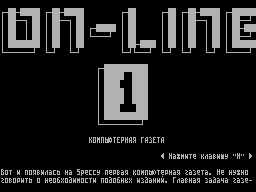
SYSTEM
(C) MicroArt
(C) MaxSoft 1995
Personal computer TURBO 2 +
PCB version 7.00-7.10
Technical Description and Programmer's Guide.
The structure of memory and I / O ports.
1. System port
Address Access: # 77
Picks: A0 = 1, A1 = 1, A2 = 1, A3 = 0, A4 = 1, A7 =
0, WR = 0
Appeal to this port will be implemented in dosen = on or
from the regime of CP / M.
D0 - RG0 \
D1 - RG1 - code videomode
D2 - RG2 /
D3 - TUR frequency processor 1-7MHz 0-3.5MHz
D4 - Z_M reserved - must be set to 0
D5 - Z_I interrupts HSYNC (50 Hz), 1-allowed 0 - disabled
D6 - VE1 1-interdiction operation 8031 (all requests go to
the zx keyboard)
D7 - VE0 the board as 7.10 is not used (default is necessary
set to 1)
A8 - PEN 0 - off. memory manager (system ROM included
in all windows), 1 - incl. memory manager.
A9 - CPM 0 - inclusion dosen write permission to the port
pages, SYS ets. 1 - lock dosen (entry ports
sys, pgwr, fdd, hdd only from TR-DOS)
A14-PEN2 0 - recording resolution panel, 1-ban entry panel
; Screen video modes RG2'RG1'RG0
; Sinclair 3
; 640x200 GRAPH 2
; 320x200 GRAPH 0
; 640x200 Text 6
Programmers need to remember that when you switch from
Sinclair mode screen and high resolution screens, entangled
address space of RAM namely A5, A6, A7 and A8, A9, A10
respectively, ie if you want to switch the display mode -
switching program should take no longer than 32 bytes and
located at identical with A5, A6, A7 and A8, A9, A10,
respectively, otherwise your program will hang!
2. Multiplexer pages
Access address: # F7
Picks: A0 = 1, A1 = 1, A2 = 1, A3 = 0, A4 = 1, A7 =
1, WR = 0
Appeal to this port will be implemented in dosen-active
or from the regime of CPM. Application Manager has allowed to
address in PC RAM and up to 1024KB 1024KB ROM. In this case, it
is possible to include _LYUBUYU_ page of memory (16KB) in
_LYUBOE_ of the four windows memory (address: # 0000, # 4000, #
8000, # C000) at 16K. Manager is divided into two parts of 4
bytes each. These parts contain a map of pages in ROM2 = 0 and
ROM2 = 1.
D0 - RAM'ROM invert PAGE 0;
D1 - RAM'ROM invert PAGE 1 \
D2 - RAM'ROM invert PAGE 2 \ inverse number of the page
D3 - RAM'ROM invert PAGE 3 /
D4 - RAM'ROM invert PAGE 4 /
D5 - RAM'ROM invert PAGE 5 /
D6 - RAM / ROM 1-resolution RAM ,0-ROM
D7 - MX_A 1 to allow signaling (PAGE0-PAGE2) from the port
# 7FFD
A14 - window sel 0; sampling window 0 - # 0000 1 - # 4000 2 - #
8000 A15 - window sel 1 / 3 - # C000
Standard map of the distribution of memory in different modes
the computer:
mode Spectrum-128 Spectrum-1948 TR-DOS CPM-system CPM-users
roms ROM2 = 1 ROM2 = 0 ROM2 = x ROM2 = 1 ROM2 = 0
# 0000 ROM-# 3E ROM-# 3C ROM-# 3D ROM-# 3F RAM-0
# 4000 5 RAM-RAM-5 RAM-5 RAM-RAM-May 4
# 8000 RAM-2 RAM-2 RAM-2 RAM-2 RAM-2
# C000, see the state of port # 7FFD RAM-1 or 3 RAM-3
In the ZX-SPECTRUM in the window with the address # C000 may be
included Any page with a 0 to 7 (depending on the STATUS port #
7FFD)
CPM-system-mode when active ROM monitor (work with standard
procedures for screening of Mr. I / O drives, optical grew
keyboard interrupt)
CPM-users-active mode when the user program
(Box 0 - Page 0 RAM)
Note for fans to use all the RAM in the 1024K
SPECTRUM mode.
Below is a standard procedure for switching pages in 1024
K for SPECTRUM.
When you call in the A page number is 0-3FH (it must be
remembered that stack and the calling program should not be
located at the addresses above # C000)
SET_PAGE:
PUSH AF
AND 7; distinguish the younger 3-bit
OR # 10, at the discretion can select ROM and the screen.
LD BC, # 7FFD
OUT (C), A
POP AF
AND # 38; mask the all the bits except the 3 senior
CPL; data inversion
; (Bit sample RAM platoon)
LD BC, # 2A53; in TR-DOS - OUT (C), A RET
PUSH BC
LD BC, # FFF7
JP # 3D2F; transition in TR-DOS
After any such command port # 7FFD off.
If you want to correctly return to the SPECTRUM mode - run:
EXIT_1024:
LD A, # FF
LD BC, # 2A53
PUSH BC
LD BC, # FFF7
JP # 3D2F
further management pages as usual on port # 7FFD
And it's not all ... Continued in the next room.
Other articles:
B.B.S. News - new station - Empire-3. |
Iron - Additional graphics mode 512x192. (Suppl.). |
Stuck? - Description of the game "Battle Command 128". |
Mosaic - ZX-Shadow of BBS'kah. Passwords for the game "Magic Stripes". |
Mosaic - A new Music Editor - PT v3.0. |
Advertising - Advertisements and announcements ... |
System - Personal computer ATM TURBO 2 +: Technical Description and Programmer's Guide: System port multiplexer pages.
|
Similar articles:
В этот день... 14 February