|
Polesse #06
19 мая 1999 |
|
Assembler - The structure of the screen.
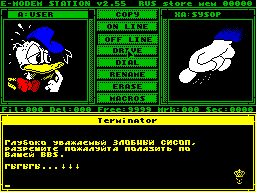
ASSEMBLER FOR BEGINNERS
(C) THINKER
Hello to all those who are still trying to learn how to
create their programs in assembly language. It has long been in
our paper was not this column, what is my fault and all of our
favorite ministry education, but I promise today to pay for
everything. Ready? Let's go!
As you've probably figured out, if not to abandon the Basic
then your program will work like a "Windows" on
286-m IBM processor. In order to get rid of the bonds the Basic
need to work directly with the screen, which you need to know it
structure and the structure of his tough! The screen is divided
into 3 parts, Here is their address: 1 st - 16384 (# 4000), 2-I
- 18432 (# 4800), 3rd - 20480 (# 5000). (Recall that the symbol
"#" before the number means that the number translated into a
hexadecimal system, and the symbol "%" means that the number in
binary) So how does it address the RAM, we can send back a
different value (remember that such 'LD'?). How could appear on
the monitor of bytes that we put in area of the screen? Very
simple: as the number in the binary system, where 0 - off pixel
(dot), and 1 - Included. For example, it is necessary to derive
a point in the upper left corner of the screen. To start
calculate the address of the screen: this is the beginning of
the first third, then the address - 16384 (# 4000).
Here's how it will look angle:
, Of pixels-off
That's what we need to send bytes to the
screen:
=% 10000000 = 128
√
8 pixels
Hence we need to send the number "128" at 16384 (# 4000)
then in the upper left corner will be the point. Here's
programm in assembler, which reflects this:
LD A, 128
LD (16384), A
RET
Now do this:
= 01010101 = 85%
LD A, 85
LD (16384), A
RET
I will say that usually in assembly language, you can write
directly the binary number, without converting to decimal.
Now how are the bytes in each third. Remember how loaded
screens with a tape recorder? First, fill the top-most row of
pixels, then begins to fill the by 8 pixels below, and so 8
times, then filled in the second row of pixels and everything
is repeated until the moment when the completed the first
third, then repeat for all 2 nd and third. For Wow, to
understand all of this, type the following program in BASIC,
which fills the screen area value of 255:
10 FOR F = 16384 TO 22528
20 POKE F, 255
1930 NEXT F
As you've probably already noticed, before moving on
the first row of pixels on the second, vysheprevedennaya program
fill 256 bytes (ie 8 * 32). Hence, in order to find the address
of the beginning of the 2-th row of pixels, it is necessary to
16384 (# 4000) added 256. Just find the address of the 3rd, 4
th ... 8 th. Here, as are the bytes in the screen:
Address in the decimal system: In hexadecimal:
16384 16385 16386 16387 16388 # 4000 # 4001 # 4002 # 4003 #
4004
16640 16641 16642 16643 # 4100 # 4101 # 4102 # 4103
16896 16897 16898 16899 # 4200 # 4201 # 4202 # 4203
17152 17153 17154 # 4300 # 4301 # 4302
Noticed a relationship in the right table? Take the address
# 4001. This two-byte (shestnadtsatibitnoe) number that when
entering into reg.paru, for example 'HL', as follows: first
reg. will contain the value # 40 (in our case, H = # 40), and
the second # 01 (L = # 01):
LD HL, # 4001; H = # 40, L = # 01
It is now clear: in order to move to the next line
pixels, it is necessary to add the current address 256 bytes or
which is the same, increase by 1 byte. However, this only works
within one line of familiarity, that is, if you want to move to
the symbol below by increasing the senior address byte, you
have no success, and here's why: Suppose that we want to move
from the zero symbol, the start address of which-16384 (# 4000)
on the symbol below, it needs to move address screen in 8 pixel
rows down: 16384 + 8 * 256 = 18432. Like all true, but look at
the resulting number: it is is the second third of the screen,
so we moved nA not a symbol, and at 8!
Teper attributes. There are much simpler: the beginning - (#
5800), structure is progressive. That is, if you fill the first
32 familiarity color, then move on line below. When zasylanii
values In the Attributes corresponding color-*- flicker
sponding familiarity varies as follows-√ √ √ √-brightness
follows: the ink is taken from 3-x 7 6543210-paper
The first bit (bit 0 .. 2), a paper from the ink
of bits 3 .. 5, brightness, and flicker
established in accordance with the 6 th and 7 th bit. Here
trehbitnye values of the numbers 0-7:
0 -% 000 2 - 010 4% -% 100 6 -% 110 For example, we need to
top 1 -% 001 3 - 011% 5 -% 101 7 - 111% it left a si
nyuyu paper, yellow ink
(Original in itself), with
the brightness and turned off by blinking. Yellow ink - 6% =
110, blue paper - 1% = 001, flicker and brightness - of 1 and 0
=% 10. Now the total of these pieces of a single byte:%
10001110 =% 10001110 = 142. But the programm:
LD A, 142
LD (# 5800), A
RET
As of today, probably enough. I leave you to digest
information received. And in the next issue, we will detail
acquainted with the most important commands in assembler.
Until we meet again.
Other articles:
Similar articles:
В этот день... 12 February