|
ZX-News #33
21 мая 1997 |
|
Charter SpbZxNet - Instructions for novice users to the network SpbZxNet v2.01.
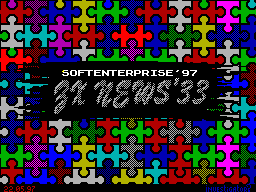
CHARTER SpbZxNet
(C) Alexei Mikhailov
We continue the publication of the Charter of the network
SpbZxNet. In today's Newskah - his first application - a
beginner Points Memo. " I hope it will help all newcomers more
quickly learn to work in a network.
REMINDER Novice NETWORK SpbZxNet
Appendix to the Charter network SpbZxNet No1.
v2.01
last release: 19-05-97
1.0 Introduction.
Concise Dictionary of the novice.
BBS - "bulletin board" - a computer (server), standing more
often in sysop at home, you can call to download mail or files.
Station email - Host dealing shipment
mail. At the station an e-mail can be established BBS,
but it is not necessary.
Sysop network - the owner and the owner of the station an
e-mail. Called also "the boss".
Sysop BBS - the owner and the owner of the station BBS.
Independent BBS - Station BBS, installed in a network or a
Point generally a person not having a network address.
Net (Web) - many stations, e-mail (nodes) connected with each
other for the exchange of mail.
NetMail (soap) - Network-mail or private correspondence.
"Soap," a letter can be read only one to whom it is directed.
Post or messaga (from the word message) - a letter which
be able to read anyone in the network, ie a letter to all.
Echo area - with the help of the echo area is in
correspondence with all all. Otherwise it (echo-area) is also
called "Aria" from the word "Area", or echo-conference.
Represents a text file for each number - your file, which
"kept" all messagi from its subscribers for this number.
"IMHO" (slang) - "my purely personal opinion."
File mode on-line "- means that this file is currently lying
on the drive station and off-line - that actually on the BBS it
is, but at this particular moment on the drive it (the file)
does not.
Point - a man with his own address on the network at any one
BBS. It can register and on any Other stations have on them
their passwords and access levels, but network address - just
one. On the other BBS user has status of the user.
Connect (Connect) - the connection using a modem.
2.0 Working with the station.
2.1 Registration.
---------------
- Before the first call on the BBS need to register with
Operator
At some stations record only voice on the other it is
possible to enter a password "user" and leave a message to the
operator in the file "to_sysop.m" or directly in the log - for
each BBS is shown in BBS_list'e in the "Register".
If a voice call, it is enough just to say their data
Sysop, and when you enter a password "user", then went to a file
"To_sysop.m", or enter directly into the terminal.
Sysop will list you on user'ov, determines the level of
access and give some guidance on working with his BBS.
- If you already have pointovy address on your network - let
him sysop, as a rule, the new user without an address receives
the low, with pointovym address to another station - a little
higher and got points on this particular site - by far the
greatest high.
2.2 How to call a BBS.
------------------------
- Load "MMD" not less than v2.12
- Correctly set SetUp program Macro-Modem (see below)
- Make sure that the BBS is currently running; schedules
BBS published weekly in ZxNews; use the schedule two weeks ago,
more than is strictly prohibited, more than week - is not
desirable
- Dial the station BBS
- Wait long beeps and press the on modem line
2.3 Identification of the individual.
--------------------------
- The first thing you take from the BBS, it's confirmation
konnekta - press any key, and the connection will be established
- Then the server will ask for your password and password
each his own, is (max) of 16 characters
- General version of the server with v3.05 allows you to
enter a password as macro and spell; IMHO, the macro just
quickly, do not forget that in any case, the password must end
Enter'om
- If the password is entered correctly, BBS will give his
"hat" ie basic information about their work, if it is wrong,
then will be another attempt ...
- In order to "secrecy", when entering the password server
returns are not received symbols, and the points
2.4 Work on the station.
---------------------
- After the "cap" be sure to press Enter (BBS itself to you
about This recall) to clear the screen and one after the other
posts will be displayed sysop, or ballots, the first newsletter
will have read necessarily, but from reading all the other
possible refuse by clicking on the next request or "N" or
"Space"; however, I recommend everyone read the papers again,
because they often contain very important and interesting
information which Sysop hurry to share with all PostScript
points of his station, as Generally, all new papers sysop puts
at the very beginning, so that there is no need to "flip
through" what you've already read to the end; after read all
the news, do not forget to click again Enter, if you will be
asked to do this
- First of all download the catalog of your disk (click
terminalke S. Shift + Enter, select "catalog" and press the
letter A, B, C or D); number of drives and the drives to which
they are connected, you can find in a hat station, if the
station does not have drives C or D, then when you try to
download their catalog, the server will give you a catalog of
disc A or B respectively, if not drive B, then you will see a
message "NO DISC"
- Then use the system macro ext +1: You are logged in
main menu system stations, consisting so far of the five points:
a. Messages sysop (read re ballots).
b. List of users of the station: BBS give've found,
that resides in her memory, with a list of all their points and
users.
c. Filelist: BBS will give another solution I've found, in
which describes all the files that lie at the moment in the
on-line at ROM station, and all files are divided into groups:
each group - a certain level of access.
d. Adopt-mail: BBS will look for your personal e-mail (soap)
and myself give it to you, then all your emails are
automatically deleted from the disk, and if letters did not
come, then you will receive a message.
e. Exit the menu.
- Extension of text files sysop does on his BBS for
discretion
- Server sends back the received symbols, so in order
that they are not duplicated in SetUp'e off the box "ECHO";
in general, stands alone to talk about how to be configured
SetUp terminalki MMD to work with stations BBS SpbZxNet,
mounted on the ZX-Spectrum-compatible computers: enabled Select
the 'Commands "and" Control "," length "-" 256 ", select"
Vicomm " Always turn off the "Echo" and "Speed" is also turned
off, the rest - at your discretion ...
2.5 Upload (you are sending program).
-----------------------------------
- Try not to send the station all in a row - for this,
except bad words in the address you hardly hear anything,
and may lower the level, to download only what interests sysop
and other users of the station - this can learn from a local
BBS or the Charter of BBS_list'a (Column "Subjects station)
- Take the station directory
- Before the injection just in case, make sure that the disk
BBS enough space on your program - put the cursor in the
catalog window station - the number of free sectors is
indicated in central window terminalki
- Tag your files (press "GRAPH"), press S. Shift + Enter
and select "File", while in paragraph mode dlozhna be
established a "Program", and paragraph of the file type -
"Hobeta"
2.6 DownLoad (You download the program).
--------------------------------------
- Take the station directory
- Select button "Graph" the files in the received directory
press S. Shift + Enter and select "Autoexchange"
- The files that are available to you on your level of
tolerance, you get, and they are written to disk, but about all
the other files will be written "skipped"
- You should not try to download are not available in terms
of access files - you just lose your time and take away time
from other users first download file_lst (using ext +1), make
sure you have enough level to download the file, and only then
download it, attempts to download and inaccessible forbidden
(dark) files are a sign of your lack of culture and disrespect
as a sysop, and the remaining points and station users, and
therefore punishable by the operator with the greatest care and
rigor
2.7 Work with personal mail (mail).
---------------------------------
- Each has a private letter in the file name in the address
of the network to whom it is directed, but without a point, the
file extension - the letter "m";
For example:
Corresponding address: 812/01.00
filename: 812/0100.m
- If you want to send someone a private letter, the first
type in any text editor and a file name, specify the exact
address of the correspondent
- Each letter should necessarily put down the standard
"Hat":
Area: NETMAIL
From: Petr Ivanov
Who: Ivan Petrov
Topic: How are you?
Date: 01/01/1997
Time: 12:21
If you write a private letter to FidoNet, come into effect
Rule No 2 applications for the Charter SpbZxNet.
Colon in the "cap" should be aligned in one column, to be in
the fifth familiarity, if you start counting from zero, after
colon must go space, time must be specified, separated by a
colon, the name and surname are written in English letters,
first name, last name and then, the date should be written only
by "-" first day, then month, then year, the maximum number of
characters in fields "From:" and "To:" - 35, and in the
Subject: - 71.
Maximum message size - 32 kbps, but in order to avoid
any glitches when sending mail try to "not get out" for
beyond 8-KBytes, if the message is too large, break it down
into several small, but in the "subj:" indicated in square
parentheses the total number of letters and serial number of
the current letter, for example:
subj: Hello! [04.01]
Allowed to write items like hats in Russian and
English - most importantly, do not forget that the English
version must postvit more space before the colon, ie, colon
should also be aligned with the fifth column:
Area:
from:
to:
subj:
date:
time:
After the caps should be sure to follow the empty string. Any
The letter ends with "the final cap," or oridzhinom; oridzhin
formalized as follows:
--- Name of a text editor
* Origin: ... (812/xx.yy)
Instead "..." can write whatever you want, any badges,
however, at first encouraged to write there name of the station
BBS, from where you work, then, necessarily, in brackets should
be your personal pointovy address.
Maximum length oridzhina - 79 characters, and it must
be written in one line, because the Enter oridzhine mean the
end of the letter, do not forget that before the "*" and then
in line with oridzhinom must be blanks.
Remember! Badly formed a letter "killed" the program
established at the hub. Try to properly execute their writing -
it's in your best interest.
- Call on the BBS and upload your private letter (soap), as
regular file, ie mark it with the key "GRAPH", putting the
regime "Transfer" and select the option "Files"
- As soon as sysop send your letter to the addressee, it will
remove it from the disk (of course, except when the recipient
is on his BBS)
2.8 Working with the echo area.
--------------------------
- Echo area - it's as though the correspondence is available
to all comers, ie Your message (message) will be able to read
and respond to it any members of the network
- You can "connect" to any conversation, or you can start a
conversation something wrong, you can ask any question on the
topic this particular echo area, and as soon as possible get
on him a lot of answers ...
- Echo area are both internal (they are read only
SpbZxNet), and external (they fall in SpbZxNet from other
networks through a special station gateways)
- For users to write in the messag "internal" and
in the "outside" the aria is no different, most importantly -
correctly identify the name of the echo area, just as it is
written in Rules of this ekhi
- All messages are stored on the dates they were written in
separate files, like this around looks BBS directory of the
drive with the echo area on 01/04/1997:
...
01-GEN. C
2001-SPB. C
02-ZX. Z
2003-UFO. Z
03-ZX. Z
paket_01.E
paket_02.E
...
The number before "-" indicates the date of the current month
and the letters after "-" - An abbreviation of the echo area.
You can ask the sysop to show a list of all available to
subscribe to the arias and their abbreviations, published as
required by the Coordinator. The number of eh, which was signed
station depends on many factors: the number of drives, from the
number of users, from the time of the station, etc. Therefore,
Not all possible ekhi sysop writes on his site. However, if
you're interested in some kind of echo from the general list,
all also try to negotiate with sysop - perhaps it is also
will write specifically for you.
Extension in the file name with ehoy and abbreviations - a
private matter Sysop, so if there is a need, he adjusts the list
oh by its abbreviation and expansion.
- Since the last time "participation" cases appear in
network users who do not know what a "zip-archive", especially
for have this item:
In order to download (program, text, image, etc.) takes up
less space (since drive BBS, for example, rubber), you can
"back up" its special utility - ZxZip'om, respectively, to
retrieve a file from an existing archive is used ZxUnZip; these
utilities can be found at any station BBS; to the word game
"zipuyutsya" up to 30%, the texts - to 50%, digital music - up
to 80%! - In general, the findings do for yourself ...
- Files with the name paket - packets of letters from the
points that came over Last night at the station, ie to send one
or more letters in a single echo area, you have them
individually send type "Text" in the BBS (press S. Shift +
Enter, instead of "Hobeta" put "Text" and choose "File
Transfer").
09.02 End of working with BBS.
--------------------------
- In order to finish the job with the BBS, use the macro:
"Off line!", Ie Press EXT +5
- Wait until the BBS will give you a "bye" and then press the
button on the modem and hang up
3.0 Kvoting letters.
To make a lather, but more so in the echo area, there was
some kind of order, many years ago recognized the need for
processing letters and messag to the same standard. Its
standard is available in all networks, including SpbZxNet.
In the main text memos you have already read about how to
look like the beginning and end of the letter, but it's not
all. There as certain rules of registration replies to letters,
or In other words, kvoting (citation).
Assume that you will get an email:
=== Cut ===
Born in the forest herringbone,
In the forest it grew,
Winter and summer Slim
Green was.
=== Cut ===
Suppose you want to convince his interlocutor that the
Christmas tree is not may be born and, moreover, can not be
slim ...
You are just quoting his words, putting your comments:
=== Cut ===
DP> born in the forest herringbone,
DP> In the forest it grew,
Herringbone can not be born in the woods ...
DP> winter and summer Slim
DP> Green was.
And, moreover, be slim ...
=== Cut ===
If you quote someone's email, be sure to specify by passing a
gap in the beginning of each line, the initials of its author,
for example, "DP = Dyadya Petya", and do not forget to put one,
two, three, etc. ticks (">") after the initials. Each of these
tick indicates how many letters on this subject was used this
passage.
For example, a letter from the PN to IN:
=== Cut ===
PN>>> Hmm, hard case ...
IN>> Sam volunteered
PN> Well, I'll remember ...
Well, just feet do not hurt:)
=== Cut ===
The answer to it would look like:
=== Cut ===
PN>>>> Hmm, hard case ...
IN>>> Sam volunteered
PN>> Well, I'll remember ...
IN> OK, only the legs do not hurt:)
Okay, I will not. Came to you a hundred men
at two hundred foreign cars ...
=== Cut ===
Ie You will automatically add the ">" to each prededuschey
quote. What you want to add, please write to the beginning of
the line, without any initials.
But you are right and podsokratit few lines come from
letter, if you think that without them is not lost "thread" of
conversation, because the main goal kvotinga - remind
interlocutors but what actually talking about.
For example, you can answer this way:
=== Cut ===
PN>> Well, I'll remember ...
IN> OK, only the legs do not hurt:)
Okay, I will not. Came to you a hundred men
at two hundred foreign cars ...
=== Cut ===
If the thought is large, then kvotinge sometimes it's worth it
podsokratit a place to save. In this case, the quota only its
beginning and end and middle mercilessly slaughtered by
replacing it on any phrase / word in square brackets. For
example:
[Skipped]
Avoid overkvotinga, ie when vshem letter
prokvocheno more than 60% of the text. During this most
echo-conferences can be issued a warning.
Generally, there is a disk operating system - IsDos
with an excellent text editor that has a so-called
"Macros", macros just experienced "networkers" quotas letters -
pressed the two buttons and a few seconds, the macro itself is
hat, puts oridzhin quotas letter - all user actions
reduced to a few quotations otkvochenny inserted into the text;
the use of macros allows for half an hour to write as many
answers as a plain text editor rob you hours and two: how to
create macros oche detail was discussed in ZxNews 26.
And the last wish of clearance letters: try to
the style of your letter was as little as possible like the
style of all other subscribers to this ekhi to your letter and
looked particularly unique. It is not necessary, "borrow" a
phrase from oridzhinov and greetings from other users - if you
do not have enough imagination - better to limit to a simple
"Hello!".
4.0 How to send a letter to the Moscow ZXNet.
To send a Moscow Network ZX-Net private letter (soap), make
it as a regular soap fidoshnoe letter (See Appendix No2), in
column "to:" write:
ToName (2:5020 / 677.18),
where ToName - the name of your correspondent, and in the
column "subj" - a personal network address of the correspondent
network in Moscow.
5.0 Network information.
As in the ZX-Net, and in SpbZxNet, issued weekly
informational directories with lists of network points, which
greatly simplifies the search for the right person: "open"
directory, and all the cases.
Directory is divided into two sections: a list of points of
order addresses in alphabetical order. Handbook is available
weekly on Wednesday by the Coordinator, and lies on all nodes
in the network online.
6.0 Notes.
1. The latest version of the server found a glitch! Not
recommended The password to use the spell button DELETE, because
that if properly understood by the BBS. And even better - use a
macro
2. Unfortunately, the latter currently the server version
looking for a private mail only on the current drive.
__________________________
Other articles:
Ot edition - The program of jubilee celebration Network SpbZxNet. |
Interview - Responsible Alex Legotin (Famous Faces Factory). |
List BBS - AC gate. List of BBS. |
Charter SpbZxNet - Instructions for novice users to the network SpbZxNet v2.01. |
Hit Parade - the top 10 programs on the basis of sales of firm Welcome. |
Similar articles:
В этот день... 13 February