|
ZX-News #32
19 мая 1997 |
|
Iron - Spectrum-compatible PC with a new generation-Sprinter'97 What is it? PC settings. A few words about the TR-DOS. Expansion RAM. Slot system. Disk system. Video system. Videoaksererator. Keyboard IBM-AT. RAM-DISK. How do I write programs for Sprinter'97. Prospects. "Iron" information about your computer.
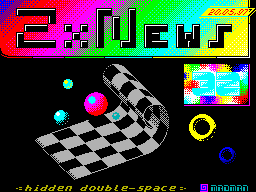
IRON
(C) Yuri Buravtsov (OneSOFT)
812/01.14
SPECTRUM-COMPATIBLE COMPUTER
NEW GENERATION
SPRINTER-97
"What?" .. " - You ask. "What?!" -
queries. Yes, you heard right, do not
"Ovidelis: comes into play a new computer class Sinclair
enormous, if do not say - huge - might fundamentally new for
Spectrum, and for all other computers in the
including IBM and others like them, "primelkantov.
Manufacturer of a new computer - trading firm Peters,
currently engaged in resellerstvom, repairs and upgrades of
IBM-compatible computers, peripherals and software for them.
Firm Peters has been four years (About to celebrate in May),
during its existence, the group company dabbled in the
construction of Spectrum-compatible machines, at first -
Peters-48 port for printer, and ROM-drive, and then - Peters-128
with approximately the same, then - Peters-256 on
based Scorpion, as well as the firm developed a variety of
peripherals, such as vosmigolosovaya eight-bit (per voice)
sound card, independent management amplitude of the output of
each vote for two channel. If desired, you can easily modify
the way up to sixty-four votes.
When the environment sinkleristov start slowly "smell
slightly" entry Speccy "in corkscrew, then Peters'y began to
think about how to make a computer that could not only easy to
fit in home environment, but also render good
service in production, which, having
capabilities, IBM and Amig'i, and possibly
much richer would be the same
easy to use and also the most accessible
wide range of people, like our beloved
Speccy. It is such good ideas pursued computer makers
Sprinter-97.
First meeting with "writing" people - encoders and
myuzikmeykerov (sorry for such a anglifikatsiyu:) with a
computer Peters'ov occurred in August last year, when the
St. Petersburg took place over a certain
event Enlight-96. Then was presented Scorpion'opodobny
computer, then He had implemented only one mode of the extended
schedules. Then he was seen with kind of skepticism that, they
say, such ideas already were, and they do not spread much
receive. Besides, if you do every
computer model under the "own" standard,
on such machines, not all software will be able to work.
Eleventh May this year in one of
numerous offices at number 35 on the
street uprisings taking place at an interesting event. Namely:
to meeting with the creators of programmers Sprinter'a.
Occasion of the meeting was very simple and the laws: you need
to coders from zhelezyachnikov. Discussed issues of
implementation enhanced graphics in terms of "udobstvennosti"
programming. Also, the programmers got quite a good portion all
sorts of technical information. Were and trips. But this - a
little lower, and now go directly to the representation of this
perspective and "steering", As one of the participants,
machine.
In general, the considerable achievements made in
the field of graphics, but it is only "for now". That
will continue - from one such thoughts mouth
filled with saliva ... However, everything in
order.
Computer Settings
1. Processor Z84C15 - 14 MHz / 3.5 MHz;
2. Main RAM - 4 MB;
3. Video RAM - 192 KB;
4. 3.5 "floppy drive, work with disks
720KB / 1.44 MB;
5. Keyboard IBM-AT;
6. IDE, Mouse, Sound-card, Modem.
TURBO-MODE
Processor Z84C15, used in the Sprinter-97, improves the
operating frequency to 14 MHz, but it is not the limit. On
request customer, this processor can be replaced with minimal
application of physical and physical effort on a different
processor, more speed, and the board
will automatically be run on high chatote, which increased to
28 MHz. But even at that speed work
ROM-will occur with some delay because of the limited access
time to the ROM, so this eliminates the negative
as follows: in part is copied to RAM
ROM and the work is already in RAM when
This record in this area is prohibited.
Command processor is compatible with the Z80 processor family
completely, including and at the level of undocumented commands.
How is the change in turbo mode? Now there is an ideology: to
changes in the turbo mode there is a point
login 3D13h. "Let me - you say -
the same TR-DOS!!! "That's right, for turbo and
not only for its use ROM TR-DOS, where
used previously unused space. Switches to turbo-mode in
extra command TR-DOS, while
Use one of the ports TR-DOS. Explained by a constructive fact
that mode switching speed is required programs are not as
common as, for example, to switch between pages of memory.
In addition to switching software there is a "manual" mode.
The button "TURBO" is block the switch to turbo mode
forcibly setting mode "is not the turbo.
Among other things, the page variable computer will be a
separate memory location of the mode of the computer, ie,
"Looking" into it, you can see which mode, the computer works.
A FEW WORDS ABOUT TR-DOS
There are two references to values
TR-DOS. First - it's Technology Research
Disk Operation System. Second, as mentioned above - is a
program written in the freed space shadow ROM
TR-DOS.
TR-DOS ROM currently has a significant number of inclusions,
not directly related to TR-DOS. Log in sub TR-DOS is a very
effective means of expanding the program functions, therefore,
at this stage, it is the main access to new features.
Entrance through RST8, I think, less effective compared with
the entrance through 3D13h, as requires more time to switch to
shadow ROM.
However, we can use the option ROM Expansion on the
similarity of Scorpion, using the port 1FFDh. But such method
is not applicable in BASIC'e, because of what this possibility
is eliminated.
EXPANSION RAM
Address Space CPU Z84C15,
as the Z80, is divided into four windows of the projection size
of 16 KB, ie, on so called. Page CPU. In each window can
be turned on any of the 256 pages of RAM
computer. Switching pages fairly simple: derive the desired
page number in the port of the corresponding window of the
processor. To ensure compatibility with Scorpion'om and other
machines with high memory, saved the old port for the
manipulation of memory pages in the last window of the
processor.
But the programmer has access to ports
RAM through the ROM. "Again, TR-DOS?!!" -You ask. In general,
yes ... In the ROM written a program that determines the amount
of free memory pages, ie not engaged in any under any needs,
including a RAM-disk (see below). The programmer is
relevant sub-ROMs, and receives the available ports and page
numbers. Turn the pages unpretentious team OUT (C), reg.
The data returned by the procedure can
be prepared once and then used as many times, only to be
monitor the status of open / close
the new configuration.
What happen if you use old and new ports at a conclusion?
Ie installed configuration Scorpion,
and we need to include the 111-th page of RAM.
So, there will mixing rooms
pages, which is difficult to predict. Program, including new
distribution ports must forget about the old to the point until
it is restored by calling appropriate function of ROM.
How to invoke new features in ROM?
There may be several options:
1. Appeal by TR-DOS by logging on to
3D13h;
2. Appeal by switching to the Expansion ROM ROM0 and call the
appropriate subroutine. It's faster ...
There are other variants of the call.
What is the function?
1. Initialization of distributed RAM or
fully initialized computer. Busy
there are only 256-page machines and
special page where the configuration settings and other
necessary variables.
2. A request for access to the page RAM. The program returns
the user key and the flag state of SY (in case of error -
installed);
3. Exemption pages of RAM on a key
user;
4. Getting the page number of the S on the key.
This routine returns the page data (byte, which must be output
at the port of the window). Program, receiving the second
function page number RAM, may get a few bytes, respectively -
page numbers - referred to at its disposal;
5. Getting the port addresses for windows
projection. The program requests an address
window number 0 .. 3. Address - single-byte.
Your program can save it and then use it as a team OUT (C), reg;
6. Getting page numbers that are connected to the box CPU.
ALLOCATION OF PORTS
Sprinter-97 has its own scheme
distribution ports. The first part relates to the internal
ports Z84C15. She unchangeable and constant, which is somewhat
not fits into the rest of the circuit.
The second part has a flexible programmable structure. The
scheme has several addressing modes ports (at the moment - 2).
Various addressing modes allow do not worry about the
compatibility of the ports with the old software. Firstly,
because one of the modes are simply copies the old
distribution, and secondly, because
future we plan to go to accommodation information on the
distribution of ports ROM to RAM.
Here you can see that the new port allocation brings the car
to the standard for similarity Plug 'Play.
Any new device, developed by
for Sprinter'a should be connected
without any incompatibility problems
on ports.
Slot System
For standards-based computer slots
taken bus ISA-8.
Because almost all external controllers
devices connected to the ZX Spectrum, are on board Sprinter'a,
the need to maintain the format of the tire type Scorpion / Kay
does not arise.
IBM-Keyboard, Mouse, IDE will be present in the base model.
With regard to other devices - a modem, the programmer
light pen, etc., there arises
the question of whether or not it be easier to use already
There is no charge these devices for IBM.
If someone wants to develop
their own fees, it will be
a significant plus, if it appears compatible with the ISA-bus
8, as this fee can be will establish and IBM.
By the way, the computer's memory is very simple
increase: to take one shawl and SIMM
insert it into one of the slots on the motherboard ...
Video System
In the process of developing computer video system has
undergone significant changes. 16-color display, presented at
the Enlight-96, remained in the distant past and moment of it
was just the principle of Switching the screen mode.
How to change the video mode?
Concept: The screen is still divided into
familiarity 8x8 pixels. In each familiarity defined its
graphical mode. In familiarity each have its own mode of
output. The entire screen is a block from 1280-Ty familiarity -
familiarity 40 horizontally and 32 vertically.
What are these modes?
1. Standard ZX-Spectrum (ZX-40). In
familiarity in this mode displays the usual
symbol in the standard ZX-Spectrum - 8 bytes
image of the character and 1 byte of attributes.
2. Mode ZX-80. In each familiarity are two horizontally
compressed symbol standard ZX-Spectrum. The conclusion of these
pixels Character is made with a frequency of 14 MHz,
which leads to an increase in the number of characters per line
up to eighty.
3. Graphics Mode G256-7. Familiarity
is a graphical representation
8x8 pixels, each of which may have
any of the 256-and flowers, selected from the palette (16
million colors).
4. Graphics mode G16-14. High resolution mode. In each of
familiarity Horizontal is 16 pixels, 16
colors per pixel. Vertical number
pixels is equal to eight, and increases up to sixteen input
only mode INTERLIVE.
5. Graphics mode G16-7. In fact,
this submode G256-7, which reduced
the number of colors per pixel to reduce the amount of video
information.
As the address information in familiarity?
For the regime of ZX-40 all remains the same. The shape and
attribute located in standard ZX-Spectrum for all familiarity.
ZX-80. The first character - it's the same symbol as in the
mode of ZX-40, the second - the symbol of regime ZX-40, taken
from the alternative screen.
Graphic modes. In all three modes
addresses match. According to numerous requests of programmers,
addressing pixels was changed. Horizontal pixels
constitute a solid mass in one
video page, but the vertical pixels
located in different video page. While it is possible in one
location page. It will be seen as
alternative to the existing implementation.
Addressing a familiarity in a particular
is a kind of relative addressing.
The specific address of pixels - is the amount of addresses
familiarity in the screen and the pixel in the familiarity.
How to address the familiarity?
To determine the display mode to
three bits of information. In the working version
Sprinter'a familiarity each has 2 bytes
information regime. Such an increase in the amount of
information provides a fundamentally new opportunity. 12-bit
video mode, specify the address information of the data block
from which displays information on this
znakomesto.Takim, the question is about addressing the question
of what the address is written in the mode of familiarity. This
address is determined by the system or user program.
The screen is made up of characters,
selectable from the character generator, which occupies
the entire space of video RAM. Number
these signs (3072) exceeds the number of familiarity screen
more than doubled. This gives greater freedom to select the
graphic and symbolic images. In the same ZX-40
number of characters increased to 12,288.
Where is the information the video mode?
For the video mode within the designated
Home Video RAM size of 16 KB. Data
regime familiarity are continuous
array, which include and zaekrannye
area the size of 5120 bytes to the screen. These visible occupy
2560 bytes.
These data also contains some other information - the
location of upper and lower clock staffing, position curb, the
beginnings and ends blanking interval, so programming this area
will ROMs.
Opens a new opportunity. Now
programmed timing signals from
TV / monitor that gives a simple
way of hardware scrolling the entire image up, down, left and
right. Changing clock signals can change the position of
general background on which the battle unfold and bytes of the
new SUPER-toys for SPRINTER-97.
How to use this expansion?
In the G256-7, each pixel represents a single byte specifying
the color of the pixel. Horizontal pixels represent a solid
mass (320 bytes), which gives an easy way to write data to the
screen line LDI / LDD-like commands.
Using superznakogeneratora as
Generator and Output Management
characters on the screen by programming the mode familiarity
dramatically accelerates if uses a limited set of characters
or graphic images.
Modes can be mixed! Mode of each
familiarity is determined independently. His amendment did not
require any change scan mode, thus mixing there are no
obstacles. Graphics Katrinka highest resolution you can join
with simple graphics Spectrum. This will give additional
opportunities to accelerate of graphics software, where in one
familiarity is enough to have two colors.
As the page address of video RAM?
It should be noted, the page of video RAM -
it's just memory page size of 16 KB,
occupied by the needs of video. Video page - this is the
information displayed on the screen.
For the regime of G256-7 contains the video page
80 KB. In the standard ZX-Spectrum
It takes only 6.75 KB. The result -
the number of video page ZX-Spectrum considerably exceeds the
number of graphic video page.
An array of video RAM is shared by all
regimes, so the same information
can be displayed differently. Information
for regimes ZX-40 ZX-80, naturally, did not
compatible with information graphics modes, ie switching of
familiarity mode ZX-40 in graphics mode require a change in
data content of the familiarity. In order not to overwrite data
After switching, just use a different address data familiarity,
written in the regime of familiarity.
Pages video RAM switched separately from the pages of the
main RAM. Certain page of the main RAM projected on a video
RAM. Record in these pages is made simultaneously to both RAM.
Reading is made only from the main RAM, which reduces the
number of video RAM and allows us to obtain the maximum speed
CPU (working with the main RAM
does not require waiting cycles).
What happens if I switch the page of video RAM and leave the
former page ground?
Information go to the appropriate
Page video RAM and a former page
main memory (main RAM data will be
overwritten).
Switching page video RAM is output to port address which will
be granted special functions of the ROM.
What is the difference between addressing the data
familiarity between the graphical and ZX-40/80 regimes?
Switching addressing video memory is made simultaneously with
the withdrawal rates page.
Output to port address of the page the video RAM
values 00h .. 3Fh connects different
page screen ZX-Spectrum. Values
40h .. 7Fh connect the same video RAM, but with
otherwise addressed. Values 80h .. BFh connect to the place
of video RAM page color palette. This is a separate page with 16
kB, which is not included in 192 kBaytnoe video RAM, but is
addressed as well. Output to port page video RAM value C0h ..
FFh just off the entry into the video RAM.
WARNING! Switching data addressing familiarity leads to
diversion address pages, because page number is part of the
address of video RAM. Thus, the record in full graphic mode
strings of 400h bytes lead to recording data in different pages
regime ZX-Spectrum. That is what prevents the specific binding
of shadow pages of video RAM to the village core. They switch
independently of each other.
In addition, the addressing of pages of video RAM
mode ZX-Sprectrum performed with 24
8-KB pages. In graphics mode
pages have a volume of 16 kb, and their number is sixteen. Used
only even-numbered pages from the range
40h .. 7Fh.
16 KB x 16 = 256. Where did those extra 64 KB?
Each line in graphic mode contains 400 bytes. They "stitch"
through all 24 pages regime ZX-Sprectrum, and exciting in its
quest 8 other non-existent pages. In fact, the record last 100h
bytes in this line does not lead to entries in any cell of
video RAM.
What are the specific addresses of familiarity?
For ZX-40/80 this same address screen,
which has the ZX-Sprectrum. All of familiarity
on the extended screen is addressed exactly
same, plus video page address is changed.
In graphics modes, addressing different.
All the video RAM is a set of
32 rows of 96 familiarity. Line familiarity
have adjacent addresses pixels. Each such string represents a
set of eight lines of 8h96 = 768 bytes, located in different
pages of video RAM, and have the same starting address.
Line familiarity are 2 groups of
16 lines. Data for each of the 16 rows in one
groups are in the same pages of video RAM.
All this information applies to a specific version of a
working computer Sprinter-97. In further work may be some
changes, so do not come here more accurate description of the
addresses, ports, ROM function, etc.
What are the possibilities of the new screen?
1. The screen has everything to create a window
system. In each box, information may
displayed in its mode and these modes can simultaneously
coexist in a single window.
2. Window has its own area
data that allows you to switch them without
loss of information. Restriction is imposed only the total
volume of video RAM. Suffice it to say that the screen will be
the possibility of including up to 22 windows with a volume
equal to the amount of information on the screen ZX-Sprectrum.
3. Random addressing information
familiarity allows fast
conclusion of homogeneous images, such as background patterns
("wallpaper"). For graphics mode it dramatically reduces the
amount of output data.
Example: you take a repeating
256-color pattern 16x16 pixel
Full screen 320h256 points. That this
case makes IBM? Draws this picture 320
times. But what makes the Sprinter? Draws a picture once, and
then writes the address of the address screen image. Thus rate
of output images at a much lesser computer performance
significantly ahead of IBM in the schedule.
Further, the question arises as to this screen to draw on, if
the output of a small picture immediately propagate in all its
320-T copies? The answer is very correct prost.V address on the
screen changes to address output image.
If you have a screen at least 40 familiarity with recurring
images, the amount of printed information becomes equal to the
total amount of the information screen. If such familiarity
more (and this very common in programs), the amount of
information will decline rapidly as the number of identical
familiarity.
In addition, such a conclusion saves video RAM, which will
increase the number of graphic windows with non-overlapping
information.
On the color palette.
The color palette Sprinter-97 brought to the
as a reasonable limit. Each color
chosen from a set of 16 million color palette RAM is determined
by the data (24 bits / color).
Palette - it's another whole page
RAM. It is addressed similarly to other pages in memory, but
has a completely different structure and purpose.
Each color is determined by three bytes
in the palette RAM. Each of these three bytes
determines the weight of blue, red and green
in the defined color.
VIDEOAKSERERATOR.
Changes introduced in the structure of the screen,
did in fact unnecessary most of the
functions of the accelerator. But the idea is alive and will be
brought to life in a somewhat different form.
Speed of data exchange, which gives the accelerator, almost
unattainable for the processor, so the accelerator needed! And
he will be!
What are the functions of the new accelerator?
1. Fast data transfer. This should
raise the speed limit data transfer
from memory to 3.5 MB / sec (when using a processor with a
frequency of 14 MHz transfer rate data from memory to memory is
800 KB / s).
2. Fast processing logic arrays
data. Recoding - it's just one of
possible types of such treatment. Other
opportunity - unpacking the compressed data.
Such a function should allow greatly accelerate the work with
video images, which are most often presented in packed
condition. Processor procedures decompression are too long,
expected introduction of the function unpack
format RLE.
3. There is reserved a place for your
ideas. Field activities are extensively ...
DISK SYSTEM
What should be a DOS?
For ZX-Sprectrum have three options:
TR-DOS, iS-DOS and CP / M (MicroDOS). First
predicting the death of an ambulance. Second to this
currently not well developed. The third is used mainly as the
most convenient environment for programming.
In Sprinter'e chose another option.
It has long been a system of MS-DOS. She
deserves attention and respect.
The question arises: "How to reconcile the irreconcilable?
How much suffering delivers transfer information from the
TR-DOS with MS-DOS and back!
In this version of the Sprinter-97 made the first step to
such a reconciliation. Adopted defined the concept of combining
and attempted to work with the file system
MS-DOS. In the TR-DOS ROM introduces additional features read /
write drive system MS-DOS.
What is this concept?
1. Nothing can be changed in the MS-DOS.
2. Nothing, except the information in the files.
If these two items to add experience
work with the RAM-Disk in the TR-DOS, and how
should think, there is great
option of combining systems.
He declines drive limit 1 MB
allowing you to seamlessly work with MS-DOS disks, and at the
same time leaves almost completely compatible with TR-DOS.
What is it?
DOWNLOAD MS-DOS = DISK TR-DOS!!!
On any MS-DOS disk may exist
multiple files, the sizes of which determine the size of disks
TR-DOS. Problem associated with a difference of sectors, with
the recording and reading TR-DOS files removed one
simple solution. MS-DOS file read
in the computer's RAM, which formed a special RAM-disk in the
TR-DOS. After downloading the file, the program can freely
access this RAM-disk, get out of it data, and the changes are
written back. At the end of the RAM-disk is written,
if necessary, in a file on disk
MS-DOS.
Nothing prevents to make further
function of direct work with files MS-DOS -
read / write flat files with BASIC, DATA, CODE. And all this at
the MS-DOS disks!
DISCS 1.44 MB / 720 KB
How to use them say the maximum
briefly. With high-density data storage diskette 3,5 "refused
to work, because requiring high data rates that can not be
achieved at frequencies of 3.5 and 7 MHz. So, now - 14 MHz + 2
MHz to VG93 = 2HD! !
Regarding the OS on SPRINTER'E
Sprinter-1997 has all the features requested by developers of
the OS. Now it only for the coordination of requests for new
computer functions.
Already a lot of talk about changes that may occur in the
future, but they will fit into the above
scheme. Once the agreement will be determined by using the new
features, the "floating" point of entry will be fixed in the
future and will not change with modernization of the machine.
RAM-DISK
Everything has been working on a machine Peters-256. Work all
the functions to be called through the points 3D00h, 3D03h,
3D13h.
In the Sprinter-97 introduced the possibility of many
RAM-disk based on the new allocation of RAM. This enables
connection to the RAM-disk A:, B:, C: and D:.
RAM-disk Sprinter'e may have a volume
more than 1 MB. TR-DOS will only see
the first MB, and programs that are in it,
will have full access to all RAM-disk space. This shifts the
limit the length of the MS-DOS file to the limit of 3,5 MB,
which is determined by the volume of the main RAM.
KEYBOARD IBM-AT
Sprinter is designed to connect only
IBM-keyboard. All hardware complexity
went to the serial port of the processor
Z84C15. There are only policy.
While IM1 no problems. Interruption
calls the keyboard handling,
and if the key has been pressed, the program closes
sotvetstvuyuschy hardware "key" which is then read by other
programs through standard Spectrum-port 0FEh.
Mode IM2 well done. Normal
The user program, of course, not
aware of the fact that the keyboard at the machine does not
ta ". To call processing on IBM-Keyboard Interrupt IM2 called
interrupt NMI, which occurs at the beginning of the interrupt
handler IM2. In such a case NMI interrupt stack usage in any way
does not affect the execution of the program, because
interrupt IM2 uses it for the same
goal.
It remains the only mode in which
computer will be without a keyboard - it is
barring a call interrupts. Some
programs perform DI and so to the Reset'a. Here - a field for
business ...
How to record a program
FOR SPRINTER-97?
1. The program must adhere to the rules to access ports. Some
ports simply can not be touched. In Z84C15 have ports that
control sequential and parallel ports, control mode of the
processor itself. Mismanagement can lead to faulty or hang the
machine.
2. It deliberately does not name addresses
ports. Firstly, they can be changed, and secondly, it would
force the program to contact the respective roles of the EEPROM
he would not give further compatibility problems for the new
version Sprinter'a.
3. Dealing with TR-DOS. Gentlemen programmers! If you want
your program worked, and worked as it should, use the standard
input to TR-DOS. Everyone who uses only the entry points
3D00h, 3D03h, 3D13h, can be assured
that their programs will work in
RAM-disk and floppy MS-DOS, and (future) with hard drive and a
CD-ROM.
Protection of software against unauthorized copying in this
case it is necessary to speak separately. This protection must
be and it will, but not in this form, when the program the sake
of it holds sverhstrannye manipulation VG93. On RAM-disk, they
give nothing. With MS-DOS - only God knows that after this will
be, but the hard drive and speak nothing.
4. ROM will function best approximates to the gland. Wherever
there will be important speed, the program will receive
specific port addresses, and data to be output to these ports.
When the program starts it will only need to seek the necessary
addresses and paste them into the body of the program. A
similar procedure can be performed installation of software on
the hard drive.
PROSPECTS
1. Winchester.
Working version of Sprinter-1997 has everything
connect the hard drive IDE. There are currently no programs
only work with the hard disk. To provide access to all hard
drive space is supposed to use the file system MS-DOS, as basis.
Virtually every file MS-DOS disk will be in the TR-DOS.
Access to data file will be done by
file mount as a drive to A: .. D:.
All work with the hard disk will be similar to working with
MS-DOS 1.44 MB disks. Access to the length of the file will be
through the recording of these files in the RAM-disk.
In the future the system will be improved. Will consider all
proposals and suggestions on the organization of work with
disks in the system MS-DOS.
2. Mouse.
One of the serial ports Z84C15
busy at the keyboard, the second - under a standard IBM-mouse.
All the matter only in the treatment program.
3. Sound-Card.
It is now a separate operating unit that has enough
high performance. Work on it was suspended and will resume in
soon. In what is expected release a new version of Sprinter'a
built-in version of Sound-Card.
Will consider the possibility of emulating
Music coprocessor AY-3-8910/8912.
4. Further extension of RAM.
Memory size is 4 MB in some
As a limit, because for memory addressing
up to 4 MB is already neobodimo use
at least two bytes of information. In this
If the limit is 1 GB and is currently not reachable on the real
RAM.
"Iron" INFORMATION
Structurally, the computer made in the case of type
MiniTower. The current version of the board (So far - in a
layout design) more lower fees Scorpion, because almost all
executed on programmable logic
matrices (PLA). Due to this decision
fee becomes absolute protection against piracy.
In this minimum configuration
include: system unit, keyboard, and one
drive 3,5 ". The decision on such a configuration is not final.
Peters Company plans to release Sprinter-97 on the market to
fall this year's presentation is scheduled for
the "Enlight-97.
That's minimum description
new car. Well, it you like it?
Now, perhaps you can make out some
obvious questions.
Turbo mode. Could be adapted
button only as a mode switch, and
do not lock. On what kind of regime should
be at the computer can
indicate a non-volatile memory cell, where in addition it may
be a lot of other information: the number of disk drives, hard
drive capacity, the current date / time (and the RTC time would
be useful), the drive from which you want when you turn on or
"cold" reset the machine to download a certain program, etc.
When you click on a button or a procedure call regime change,
the record in this cell there is a "train". Thus, the mode in
which a machine at the moment off in such and it is translated
into time of inclusion.
TR-DOS. Performing additional procedures ROM through the
entry point TR-DOS is not very flexible. In terms of
performance it quickly. But in terms of length of the program
... You can offer this: do access to the new procedures through
the points TR-DOS and address 0009h, combining them with the
interruption RST8. In the TR-DOS, we can enter for access to
its ports and its routines, and address 0009h may include
hardware ROM Expansion without port 1FFDh processing routines
Expansion. A procedure by RST8 analyzes membership team
to a particular ROM. Why 0009h?
In both ROM (ZX-48 and ZX-128) at
0008h instructions are unconditional
transition. Ie no program should
move to 0009h. Command processor to read from address 0008h as
usual, but Here's a direct transition to 0009h will switch to
the Expansion.
Slot ISA-8. Still, I think, we should not yet abandon the
system connector in the standard Scorpion. Until it should.
Then, over time, from him will be dropped.
Emulation Scorpion. What is the Scorpion, without
Shadow service monitor? And it is very
great program, given the opportunities for professional
expansion. As Procedures for maintenance HDD,
if Sprinter'e will work with
them in the format of MS-DOS? We ought then almost
fully process the entire shadow monitor ... Yes button and
Magic is now a discontinued ...
MS-DOS. I think it's not worth while
standardize the format of the floppy
MS-DOS. Suppose, though, and 720, but still
TR-DOS in pure form. And problems with the protection of
ON until. Complete the same amount of Floppies
3.5 "may be used in the system
iS-DOS, moreover, in iS-DOS'e amount of information will not be
stowed in the 1.44 MB and in 1,6 MB! Unless, of course,
IskraSOFT'y take that car and begin to write and under it, too.
In the extreme case, if it really can not wait to use the full
1.44 MB TR-DOS, then we can consider the concept of
"Logical" drives: one diskette 1.44
There are two MB to 720 KB. Winchester ... You can use as basis
for the concept, proposed S. Zonov: sections, subsections, etc.
Then it will be stored on winchester multiple operating systems.
You can certainly use the system
MS-DOS, but after a year and a half of active
Use hard disk MS-DOS files will be so until all rastaskannymi
vinchestreru that will not do without some speeddisk'a ...
IBM-keyboard. You can offer this
concept.
1. Trap mode - IM1. Status - resolved. After pressing the
code enters the cell 5C08h. When reading from cell 5C08h it
automatically resets, the code disappears from the keyboard
buffer, and from Buffer enters the code next time
keys, if, of course, the buffer is not empty.
2. Trap mode - IM2. Status - resolved. Here everything, as in
the previous case, only one can arbitrarily change the cell to
be "postponed" the key code.
3. Trap mode - any. Status -
any. You can specify a pair of memory cells (as
possible and cancel), which will be delayed more detailed key
code - in order to control, for example, pressing Shift
or Num Lock. In addition, we can provide reading from the port
0FEh: if the program interviewed some port and the port
serves first in the buffer key,
Byte read from port, will match the key. You can also consider
turning off features buffer if need to check a few keystrokes.
Drives. Should consider
connecting a number of external
drives. FDD 5,25 ", FDD 3,5", HDD,
CD-ROM, ZIP-Drive ...
Now from the software - encoder. It is time to develop
algorithms fundamentally new programs. First of all - should be
as follows "Spin" machine: demos, toys, etc.
Soft dozhen be of sufficient quality,
important - not timing, and quality that can
dawn on the most experienced user.
Next on stage - a professional assembler, debugger, meet the
latest the requirements of programmers. Then - on the file
wrapper like Norton Commander, graphical editor in the style of
Corel Draw (Or, at least - at first - Paint
Brush), any professional integrated tool envelope
Pascal and / or C, "preferably in the style of turbo", a text
editor in the style of the Write and etc. It would be good to
develop as it should, iS-DOS for the Sprinter.
The plans of the firm Peters - refusal to trade
IBM-compatible computers and a full transition to production
Sprinter'a. Also Company plans to establish collective of
programmers to develop various software projects for computer
Sprinter. For comparison: some of the major manufacturers of
Spectrum-compatible machines come from the development of their
creations to various side business - the same
most resell IBM-compatible machines,
peripherals and software. Firm Peters - a golden
mean that producers have modern Speccy - good organizational
skills, and that was Sir Clive Sinclair - a great creative mind.
We wish the computer successfully and rapid development, so
that in a short time He managed to win all the fans and Speccy
to win them back from the pi-si-Schnick. Not
gift of his name - Sprinter.
Firm Peters gladly listen and
take into account all of your questions, suggestions, comments
and criticism, as well as give an answer to them pages ZxNews.
You can send them to me oridzhin or contact misuse of the firm
Peters:
st. Insurrection, 35, of. 22
Red Village, Lenina, 77
t. (812) -275-7784, 275-0810,
132-0586
__________________________
Other articles:
Ot edition - approaching anniversary of the network SPbZXNet - half a year. |
Iron - Spectrum-compatible PC with a new generation-Sprinter'97 What is it? PC settings. A few words about the TR-DOS. Expansion RAM. Slot system. Disk system. Video system. Videoaksererator. Keyboard IBM-AT. RAM-DISK. How do I write programs for Sprinter'97. Prospects. "Iron" information about your computer. |
Similar articles:
В этот день... 18 February