|
On-Line #83
29 мая 1997 |
|
System - Personal computer ATM Turbo 2 +: Technical Description and Programmer's Guide: Hardware error fee. The problem of PC-XT keyboard. Connecting the hard drive (IDE). Bug of the RAM-DISK'a.
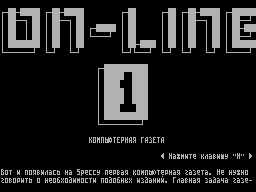
SYSTEM
(C) MicroArt
(C) MaxSoft 1995
Personal computer TURBO 2 +
PCB version 7.00-7.10
Technical Description and Programmer's Guide.
Hardware error fee.
The basic error - use when decoding the port # 7FFD and
Ports muz.protsessora address A9. Because of this, do not go to
the following Program:
STS debuger-monitor,
SHOCK MEGADEMO,
Toy RONDLAND,
ASM v1.03,
FARLIGHT-2
... And many other toys and programs, disk loaders written in
the CIS.
Recently, to address port # 7FFD programmers use the command
OUT (# FD), A thrown down from the 7 th bit accumulator. On a
standard TURBO-2 + decoding also takes into account bit A9.
To treat this problem, take 555ll1, bend it all
legs except 7 and 14 and 14 are soldered to any fade chip
(So that only the conclusions were soldered food), then
carefully unsolder the pin 1 of decoder DD17 and include the
following scheme:
cut
X
1
A9 March 1
2 to 1 pin. DD17
RD (21 pin. Z80)
Now, A9 will participate in the decryption ports only
with the active signal RD (read ports ADRD, TLRD). Because
Reading from a block of ports # xxFD (muz.protsessora) always
uses the full addressing, we have full compatibility with the
Pentagon's ports!
The problem of PC-XT keyboard.
Some processors 8031 is very unstable work with external
synchronization. Therefore, if you are experiencing frequent
crashes when working with the IBM-PC keyboard (sticky keys in
SPECTRUM), Make the following revisions. Cut the findings of 18
and 19, 8031 and solder them quartz 12.8 MHz (pick
experimentally) and solder the 2 capacitors on the ground
(10-20 pF) from the terminal 18 and 19.
Annex 1: List of key codes returned by the keyboard
PC-XT mode CP / M Command XOR A, IN A, (# FE)
ESC - # 1B
F1 - # 61
F2 - # 62
F3 - # 63
F4 - # 64
F5 - # 65
F6 - # 66
F7 - # 67
F8 - # 68
F9 - # 69
F10 - # 6A
F11 - # 6B
F12 - # 6C
`- # 60
1 - # 31
2 - # 32
3 - # 33
4 - # 34
5 - # 35
6 - # 36
7 - # 37
8 - # 38
9 - # 39
0 - # 30
- - # 2D
= - # 3D
\ - # 5C
BS - # 08
TAB - # 09
Q - # 51
W - # 57
E - # 45
R - # 52
T - # 54
Y - # 59
U - # 55
I - # 49
O - # 4F
P - # 50
[- # 5B
] - # 5D
ENTER - # 0D
CAPSLOCK-change flag CAPSLOCK
A - # 41
S - # 53
D - # 44
F - # 46
G - # 47
H - # 48
J - # 4A
K - # 4B
L - # 4C
; - # 3B
'- # 27
L-SHIFT - recharges the flag LEFT SHIFT when pressed, resets
when on the emission of
Z - # 5A
X - # 58
C - # 43
V - # 56
B - # 42
N - # 4E
M - # 4D
, - # 2C
. - # 2E
/ - # 2F
R-SHIFT - recharges the flag RIGHT SHIFT when pressed, resets
when release
L-CTRL - recharges the flag of the CTRL key while you press,
resets during holidays Institute L-ALT - ALT recharges the flag
when pressed, resets during holidays Institute SPACE - # 20
R-ALT - ALT recharges the flag when pressed, resets during
holidays Institute R-CTRL - recharges the flag of the CTRL key
while you press, resets during holidays Institute PRNSCR -
forces the RIGHT SHIFT and press release of key R-SHIFT resets
this flag. SCRLOCK - changes the flag SCROLL LOCK
PAUSE - This key stops the computer before clicking any other
Tia (activating signal WAIT - Z80) INSEPT - # 78
HOME - # 76
PAGEUP - # 74
DELETE - # 79
END - # 77
PAGEDOWN-# 75
Arrow keys.
CURUP - # 70
CURLEFT - # 72
CURDOWN - # 71
CURRIGHT-# 73
Key keypad.
NUMLOCK - changing flag NUM LOCK
/ - # 2F
* - # AA
- - # AD
7 - # B7
8 - # B8
9 - # B9
+ - # AB
4 - # B4
5 - # B5
6 - # B6
1 - # B1
2 - # B2
3 - # B3
ENTER - # 0D
0 - # B0
. - # AE
Connecting the HDD to the motherboards Turbo 2 +.
So you've decided to buy a hard drive for your computer.
First of all, think - but is it really you need it? Because it
can be used only in professional running CP / M (dream
MicroARTa a fabulous ability to download programs SPECTRUMa
from the HDD to appear and will remain a dream). Although the
current prices on the IDE 20-40mb it can buy anyone.
Okay. Let's start from the beginning. Take your HDD and plug
it in flex to the board (do not confuse 1 and 40 contacts).
Start program FDISK (sold in MicroARTe) and make sure that
parameters of your HDD defined program. If not detected - check
loop and interface circuit, because build this scheme no one
checked.
Not recommended for use HDD over 40mb, because OS CP / M on
TURBO 2 + allows to break the screw only 7 parts. Why Seven?
Because the disk monitor 10 channels: 1 - ramdisk
"A", 1 - floppy drive "B", 1 - necessary for the proper
functioning of the copiers and formatter (MFLX, for example),
there were 7 for your HDD. Why not less - a file system CP / M
rather Tupa, and to search for entries in a directory spends
time directly proportional to the size of the directory. For
example: start applets in size 1Kb from one section of HDD
capacity 4mb - 7 seconds! And download the kilobyte - a few
milliseconds, all the rest of the time consuming search in the
directory. A scan of the same directory partition in XCOMANDERe
- 6 seconds! From just above that necessary to do all sections
different length (large - for trash and toys, small - for
useful system software).
The recommended length of the sections:
C: 400 kbytes - for the most chastozapuskaemyh programs (trust
me, this will suffice).
D: 1 mbytes - for a seldom-used programs.
E:-I: Ostavsheecya space equally divided between those
disks.
Enter your chosen disk sizes in the appropriate column of
the program and save it on the HDD (and just in case - in
diskette). Next, restart your computer and make sure you have a
system CP / M disks desired. With utility FORMAT format all
disks (the ones that drive, you can not format:)).
All that is written below it makes sense to do if you have
1024K of RAM!
To correct mistakes you need to have a programmer,
connected to IBM or to SPECTRUM. Read the ROM and save it
in the file. Next, perform all necessary changes and put the
another ROM.
Failed to work with the RAM-DISK 1024k.
When you install the 1024K memory leads to the following
problem: mode, CP / M for copying information in the RAM-DISK
overflow after the first 416kb drive computer freezes tight,
but run OSes he honestly says: 1024 kbytes memory.
HoneyComander works perfectly fine. The error is
Playing a cross-transfer, which was simply transferred to
authors with the ATM-1 (where 1024K, did not exist). To address
this need Gluck in ROM (with address # C000 to # FFFF) find a
combination of byte # 6F, # C8, # CB, # 7C, # 3E, # 03 (in
version 7.40 is Address # D1EC) and replace the code on # 6F #
7F. Work in the CP / M with electronic drive is normal.
However, after such a change usually computer draws a
beautiful colored label: "I cracked, I halted, press reset to
continue ", as the ROM BIOS is protected from changes. To
remove this protection in ROM at address # C000 to # FFFF (CP /
M bios) Find a combination of # 01, # FF, # 3F, # AF, # 67, #
6F, # 86 (in version 7.40 is the address of # C5BA) and replace
the # 01 to # C9, then must find a combination of # 21, # 00, #
C0, # AF, # 86, # CE, # 00, # 23 (in version 7.40 this address
# C1C7) and replace the # 21 to # C9.Vy more never will see the
multicolored labels +, you have the ability to edit TR-DOS.
(C) 1995 MaxSoft
Other articles:
B.B.S. Hovosti - Rules for working with e-mail serves Elly Ester BBS. |
Mosaic - Lyapy, reservations and just a bit clumsy attempts to express his thought, taken from the electronic editions. |
Advertising - Advertisements and announcements ... |
System - Personal computer ATM Turbo 2 +: Technical Description and Programmer's Guide: Hardware error fee. The problem of PC-XT keyboard. Connecting the hard drive (IDE). Bug of the RAM-DISK'a. |
Similar articles:
В этот день... 14 February