|
On-Line #56
29 сентября 1996 |
|
Iron - Connection CGA / EGA monitors to the Speccy.
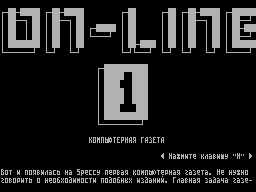
IRON
(C) MPR Hard
... I very much ask how to connect different monitors to our
favorite platform, and now I can not stand it and decided to to
end this once and for all. So, first pinout, and then explain:
N / N CGA monitor EGA monitor
1 GND GND
2 GND RED INT
3 RED RED
4 GREEN GREEN
5 BLUE BLUE
6 INTENSITY INT / INT GREEN
7 - INT BLUE / VIDEO
8 HORIZONTAL SYNC HORIZONTAL SYNC
9 VERTICAL SYNC VERTICAL SYNC
N / N VGA monitor N / N VGA monitor
1 RED 9 -
2 GREEN 10 GND
3 BLUE 11 GND
4 - 12 -
May 13 test HORIZONTAL SYNC
6 GND * 14 VERTICAL SYNC
7 GND * 15 -
8 GND *
1. Legend:
RED-GREEN-BLUE - respectively, the red-green-blue
INTENSITY - the same as INT - luminance (intensity)
HORIZONTAL SYNC - lower pulses
VERTICAL SYNC - human impulses
GND - Ground (common)
2. With connection signal GND * recommend experimenting.
3. Giving signals for 6 and 7 Pin EGA monitor depends
on whether this monitor can be switched in
mode CGA.
Tips on connecting:
1. All the signals suggest taking directly out from where they
go (for me, for example, R, G, B and I - with the KP11 and
staff and
line - from TM2).
2. If the screen is shifted to the left and right, and the
adjustment of the monitor on Mogae, proinvertiruyte lower
impulses.
3. Staffing better impulses pass through the buffer, because on
some toryh monitor models are strongly planted, and some
computer models, they are tied with preemption.
All comments and suggestions to be sent to:
ZXNet 095/360
CPS1/to_mpr
personally or by telephone 365-7518, Paul, 22.00-23.30
MPR Hard from CPS HG, 1996
Other articles:
Similar articles:
В этот день... 6 February