|
31 августа 1995 |
|
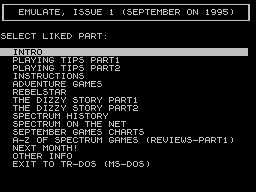
****************************
* PART 3 - INSTRUCTIONS *
****************************
Each month with the extended version of
Emulate, a games pack is included with
several classic Spectrum Games which are
quite hard to find. This issue, there is
something for everybody in this
collection:
PLATFORM - Jet Set Willy 3
ADVENTURE - Twice Shy
UTILITY - The JSW Editor /The CHAOS editor
STRATEGY - War in Middle Earth
MAGAZINE - 16/48 Tape magazine Issue 20
(June 1985)
ARCADE - Pyjamarama
PUZZLE - Split Personalities
PLUS!
Public Domain Utilities
POKE-IT - To use the multiface pokes
included with this Issue
SPCONV - To convert between file formats
==========================================
JET SET WILLY 3
You need instructions? Surely everyone
must have played Jet Set Willy at some
point in their life? But just in case you
have just crawled out of a cave ;) heres a
brief run down of the instructions:
Miner Willy has just struck it rich in
the Manic Mine and has bought himself a
massive mansion and a yacht. To celebrate
his new found wealth he has invited all
his friends to a party at his new house.
But, after the party has ended and
everyone has left, the mansion is in a
total mess with objects left all over the
place!! Willy's housekeeper Maria will not
let him into bed until he has tidied up
all the objects in the mansion (strange -
I thought that was what housekeepers were
meant to do!) Anyway, Willy sets off
around the unknown corners of his house
where strange creatures lurk, in search of
all the objects.
In this third Jet Set Willy game (Not
written by Matt Smith BTW) Willy has
decided to move underground, but the story
is just the same. Find all the objects so
Maria will let him into bed.
WARNING!! This game is incredibly
difficult. Only for JSW experts!
==========================================
TWICE SHY
90% - Crash 35 (Dec 1986)
In this adventure, based on Dick
Francis' thriller, you play the part of
Jonathan Derry, physics teacher at East
Middlesex comprehensive. For reasons which
will become clear as you progress, you
become the custodian of a set of cassette
tapes. It is up to you to find out what
they do. However, there is some other
characters whose concern for the health of
others particularly Jonathan Derry is far
from paramount. Perhaps they know whats on
those tapes.
In this game you play Jonathan Derry. To
control his actions type short English
sentences, such as GO NORTH or TAKE RIFLE.
To save typing, movement commands can be
shortened to just one letter, N, S, etc...
You can enter several commands at once,
separated by THEN and AND. You can
communicate with characters by typing
their name, followed by a valid
instruction in as set of commas.
SOME HINTS
Make a map of who and what is where and
how to get from one place to another.
Save your position regularly
Enter one command at a time to start,
the use multiple entry to speed up
familiar parts of the game.
Interactions with characters relies on
their attitude towards you at the time.
You could improve relations by offering
advice or objects, or by simply talking to
them.
THE RACING GAME (TWICESH2.SNA)
The racing simulation can be played
either independently, or as part of the
adventure and the aim is to make money! If
you are betting as part of the adventure,
your winnings (up to ܲ50) will be
available when you return. You are at the
course for a day, when six events are to
be run. In each event you are shown the
horses, together with the odds. The
current conditions are shown on the race
card. You can place money on whatever
horses you want, and press RETURN to
finish and start the race. To study the
horses more carefully press F while the
card is shown. A separate screen is
displayed for you to study the runners. If
you run out of cash, you will just have to
sit back and watch! At the end of the day
you can either:
1) Start again with a fresh lot of money
2) Start again with your current money
3) Return to the adventure(If you cam from
there)
Players who have come from the adventure
and successfully solved some of Jonathan
Derrys problems may bring an item which is
as useful as the Philosophers stone!
==========================================
THE EDITORS
JET SET WILLY EDITOR
Fancy becoming Matthew Smith for the
day? Heres your chance! Make your own set
of levels for that classic game Jet Set
Willy. You've already seen what can be
done (with JSW 3) The commands are pretty
self explanatory, just follow on screen
prompts, and it would help if you had
access to a real tap recorder, or TAP
capability for the saving of the data you
create.
CHAOS EDITOR
Secondly an editor for another classic
game - This editor allows you to
completely alter all the monsters and
spells in the game, even down to the
actual graphics and stats!! Simply follow
the on screen commands to create your own
characters. The original CHAOS data has
already been loaded in, so it is all ready
to begin hacking! Once you have created
your own set of characters, choose SAVE
under the Stats menu, and the program will
save your creation as a data file. Again,
access to tapes, or TAP capability will be
helpful here. Then, simply load the
original chaos header, but replace the
data section with your own data.
If you manage to create CHAOS 2 or JSW
4, be sure to send them to Emulate! and
the best ones will be included in future
issues!
==========================================
WAR IN MIDDLE EARTH
8/10 - Your Sinclair 40 (April 1989)
A classic strategy game based on The
Lord of the Rings. You may find it helps
to have read the books, but it is by no
means necessary. Just in case you don't
feel like wading through three volumes and
2000 pages of story, heres a brief rundown
of the plot:
You are Frodo Baggins, an exceptional
hobbit. You uncle Bilbo Baggins went on
adventures, something no normal hobbit
would do. On the most famous of these he
acquired a ring that made him invisible.
Bilbo has left this ring to you and left
the Shire to live among the elves. You
friend the Wizard Gandalf the Grey has
identified this ring as being "The one
ring". This was forged by Sauron, the Dark
Lord, it is very powerful and very evil.
It contains much of Sauron's power, with
it he would defeat all his enemies and
subjugate the whole of Middle Earth, were
it to be destroyed he would be defeated.
Though it would be possible to use it
against Sauron, it would then corrupt the
wielder turning him into a new Dark Lord.
Because of the magical nature of the ring,
it can only be destroyed by being thrown
into the cracks of doom, where it was
forged. This is the mouth of the volcano
Mt. Doom in the centre of Saurons kingdom,
Mordor, far to the South East. You are not
on your own, accompanying you are Sam,
Merry and Pippin, three Hobbit friends,
Aragorn the ranger, Boromir of Gondor,
Legolas the elf, Gimli a Dwarf and of
course, Gandalf. As well as facing
Sauron's forces, you will also be assailed
by those of the wizard Saruman. Though he
was originally leader of the council of
Wizards opposing Sauron, he has been
corrupted. He has raised and army of Orcs
and Dunlendings and he too is looking for
the ring, for he believes he can use it to
control Middle Earth. You will need to
mobilise the nations of the West, the men
of Dale, Gondor and Rohan, the Elves of
Lorien and Mirkwood and the Dwarves of
Erebor and the Iron Hills, or the forces
of evil will win by force of arms before
you can destroy the Ring. If the forces of
evil can find the Ring and take it back to
Barad-Dur or Isengard you will lose.
PLAYING THE GAME
The Middle Earth map displays the whole
of Middle Earth on the screen. Along the
left hand side of the screen there is a
list of commands. In the middle of the map
there is a gauntleted hand. This is the
cursor, to select any action simply
position the finger over the desired
point, using the joystick or keys.
Friendly units are displayed on the map as
dots. There are 3 commands
FILE - To save/load
MEMO - Gives you further info on the state
of the game.
TIME - Sets game in motion. Campaig time
is shown on the scroll underneath the
command. Once time is started, all
friendly units start to follow their
orders. Saurons units will also start to
move.
To examine any area in detail, simply
position and press fire. This stops time
and takes you to the campaign map.
Friendly units on the map are shown as
shields. A unit can be a single character,
eg Frodo, or an army. Each shield shows
all the units in a certain sector, and is
thus called a stack. To examine a unit,
position over shield and press fire. To
see further units, press fire repeatedly
to cycle through.
For each unit you are told:
TITLE - Either their name or description
eg A Company of 002 Men
WHO IN COMMAND - "Man in command" etc
means no commander set
DESTINATION - Where they are going
ENERGY - This is used up by walking and
being hit in combat
DETERMINATION - How long they will keep
going
STEADFASTNESS - How fast their energy is
used up.
VIRTUE - How long they can hold the ring
BRAVERY - The braver you are, the more
often you will hit in combat
STRENGTH - How much damage you will do
to an opponent
ALLEGIANCE - Fellowship , the good guys
Mordor, Saurons troops or Orthanc,
Sarumans.
To give units an order, press fire twice
while their details are displayed. Now you
can choose to :
RETURN - Do not give a new order
SET TO DESTINATION - Go to a specific
destination, you are offered a second man
giving you the choice of applying the
order to the individual unit (Individual)
or all the stack (Everyone)
SET TO JOIN - Orders unit to join
another units company
SET TO FOLLOW - Order one unit to follow
another
When selecting destinations, the cursor
becomes a maltese cross which you can the
position and press fire.
Frodo starts as the ring bearer, as
indicated by the ring after his name. To
had to another hero, simply press R while
their details are displayed. They must be
in the same stack as the ring bearer
though.
COMBAT - When combat occurs, time is
stopped and a pair of crossed swords is
shown at the place of battle. Push up to
view your forces and left and right to
view the enemy. Press fire to move to the
battle screen. Each character in both
armies is represented by a figure on the
screen. Your forces will not move until
ordered, although will fight back when
attacked. The screen can be scrolled,
using the normal controls. To order a
character, press fire on him, then press
fire on selected enemy and the message
"New destination selected" will appear.
The character will then move. To directly
move a character, fire twice on him, and
then move him around.
The Ring Bearer may wear the ring. To do
this press R and he will disappear and not
have to fight. He will then leave the
battle and appear on the next square on
the map. This greatly decreases the level
of virtue in the bearer. But beware
Nazgul! They will seek out the ring bearer
if he attempts to wear the ring.
Good Luck!
==========================================
16/48 MAGAZINE
A renewed interest in these early
tape-based magazines, means that I have
included an issue with Emulate! This issue
is No.20 and comes from June 1985 You will
have to reset the TAP file after the
Ludoid adventure game, and then continue
loading as normal. (This is because
Ludoids was at the end of side 1 on the
original tape.) You will also need to
reset after Bullion Raiders. If anyone has
problems using TAP files, let me know and
I will make sure I make a normal version
available.
This issue of 16/48 includes:
THE LONG WAY HOME CHAPTER 2 - Ludoids
Part 6 ADVENTURE GAMES REVIEWS - Including
CHAOS! GREAT HERBERTS DUMMY RUN SLIDING
PUZZLE and loads more...if only it was
still going, eh? :)
Anyone who is interested in obtaining
more issues of 16/48 and another popular
Spectrum Tape Magazine, "Spectrum
Computing", can find several issues at the
NVG UNIT ftp site, in the directory
PUB/SINCLAIR/SNAPS/DISCMAGS Currently
available are SC Issue 14 and 16/48 Issue
17
Brian Gaff, uploader of these promises
more in the next few weeks and we will
include Spectrum Computing Issue 6 in No.2
of Emulate!
==========================================
WALLY WEEK PART 1 - PYJAMARAMA
92% - Crash 10 (Nov 1984)
One of the classic arcade adventure
characters on the Spectrum was the
unlikeliest of heroes. Wally Week starred
in five games altogether, with humble
beginnings in the first, Automania, he
went on to star in four classic Spectrum
Arcade adventures. Over the next four
issues, we will include these games, and
the complete solution to the adventure
will appear in the following issue. This
is the story:
Welcome to the nightmare world of Wally
Week!
Even Wallies have to sleep - the trouble
is, being a wally, nightmares are more
trouble than they seem.
For a start everything suddenly seems
larger than life, so even everyday objects
somehow present difficulties. And being a
Wally, you may find it even harder to
release yourself from your predicament.
Parts of your nightmare may repeat
themselves, repeat themselves, repeat
themselves....
This however is nowhere near as simple
as it sounds, because many objects are
needed to achieve different tasks which
will become apparent as the game
progresses.
Only two objects may be carried at one
time. To change an object, pass over the
one required and it will be exchanged
automatically (to avoid exchange jump over
the unwanted object)
There are many rooms in the house and a
wide variety of "distractions" to
overcome. Keys will be required to open
some doors. To open others, just jump at
the handle.
Even though you are asleep, energy is
also a factor in this game. At the top of
the screen you will see a glass of milk
with "Snooze Energy". A short while after
the start of the game, this will start to
decrease. It will also decrease if you are
hit by an object or you hit an object. To
replenish this lost energy, there are
items of food in the house, which will
appear singly and in different locations.
Once it has been consumed the next will
appear elsewhere, but always in the same
location. When your snooze energy has run
out 3 times, losing 3 lives, you will have
to start the game again.
==========================================
SPLIT PERSONALITIES
90% - Crash 30 (July 1986)
An excellent puzzle game, still as
playable now as it was when first released
nearly ten years ago, although some of the
famous faces may appear a bit out of date!
Originally titled Splitting Images, the TV
program of similar name took offence, and
so the name was altered.
The idea is simple - build up a split
picture of the character by arranging the
squares in the right order.
The spinning cursor is controlled with
the direction keys/joystick. At the start
of the game you'll find it in the top
lefthand corner under the arrow. You can
make pieces of the picture or bonus items
appear by pressing fire while the cursor
is in the box. You'll have noticed by now
that the little screen on the right hand
side is lighting up as you pass over each
piece of the picture. This shows the
correct position for the piece that the
cursor is spinning over. If you want to
move a piece or item then put the spinning
cursor on that particular piece, hold down
fire and press down whichever direction
you wish to move it. Notice you can only
push a piece until it either hits the wall
or another square, watch out for the black
cracks in the border or you're in for a
surprise. Have you noticed that there are
several little doors opening and closing
automatically? If they are closed, they
act like the normal wall of the playing
area, however, if they are open then the
moving piece will disappear through the
hole. If it is a piece of the picture then
this is put to the end of the "queue" of
pieces waiting to be brought on to the
playing area. If it is a bonus item, then
it disappears forever. (TIP:Youll find it
helpful to get rid of pieces which are not
useful by throwing them through the little
doors) When you have completed a level the
computer waits until the fire button is
pressed before continuing onto the next
stage. If you're in doubt try it out.
BONUS SCORE
Each level has several items associated
with the person you are trying to create.
If these are pushed together they will
give you bonus points. However is you push
the wrong items together they will both be
destroyed with no bonus points being
given.
CLUES
1) The bomb: Explodes after 5 seconds.
Destroy it by pushing it through doors.
2) Water Tap: Push it against bomb to
destroy it and earn 5000 points.
3) Diamond: Push it against another
diamond and your time limit's increased.
4) Fuel: Don't throw it against the match,
its explosive.
5) Match: Don't throw it against the fuel,
its explosive.
6) Pistol: Throw it against a bullet and
your bonus will be doubled.
7) Bullet: Throw it against a pistol and
your bonus will be doubled.
8) Hammer/Ice Cream/Cup Coffee : Mystery
Items!
LIVES
You have 3 lives during the game, these
are shown in the black squares in the
bottom righthand corner. However: After an
explosion of an item or if your time runs
out (shown by marker at bottom of screen)
your lives will be decreased by one. If
you reach a score of 100,000 you are
awarded one extra life. If you complete a
level within the limit, you will get bonus
points. Otherwise, they will be awarded
for throwing items together.
==========================================
PICTURES
A few pictures have been included with
the main package as GIF files. Most of
these are loading screens from the above
games (for completeness) There is also a
seperate archive included called
SPOILERS.ZIP. This contains a few end
screens from some games. Only look if you
want to see how a game ends!!
==========================================
PUBLIC DOMAIN UTILITIES
I have included two popular PD utilities
for Spectrum Emulator with this issue.
They are both freely distributable (which
is why I have put them in this magazine)
and are both very useful.
POKE-IT by Francisco Cotrina
This program will insert a multiface
poke into a snapshot (use the massive list
in the tips section) To use this program,
the game you are POKEING (sounds a bit
funny!) has to be in original SNA format
(ie 49190 bytes long)
SPCONV by Henk De Groot
Ever popular conversion program will
convert snapshots of Spectrum games
between all major formats. This new
version has been extended to include the
new version 3 format used by Z80.
Neither us, nor the authors take any
responsibility for the usage of these
programs. They are freely distributable as
long as you do not make any money from
them and included the authors name with
each. Each file contains the original
documentation.
==========================================
==========================================
Other articles:
|
|
|
|
|
|
|
|
|
|
|
|
|
|
|
|
|
|
|
|
|
|
|
|
|
|
|
|
|
|
|
|
|
|
|
|
|
|
|
|
|
|
Similar articles:
В этот день... 14 February